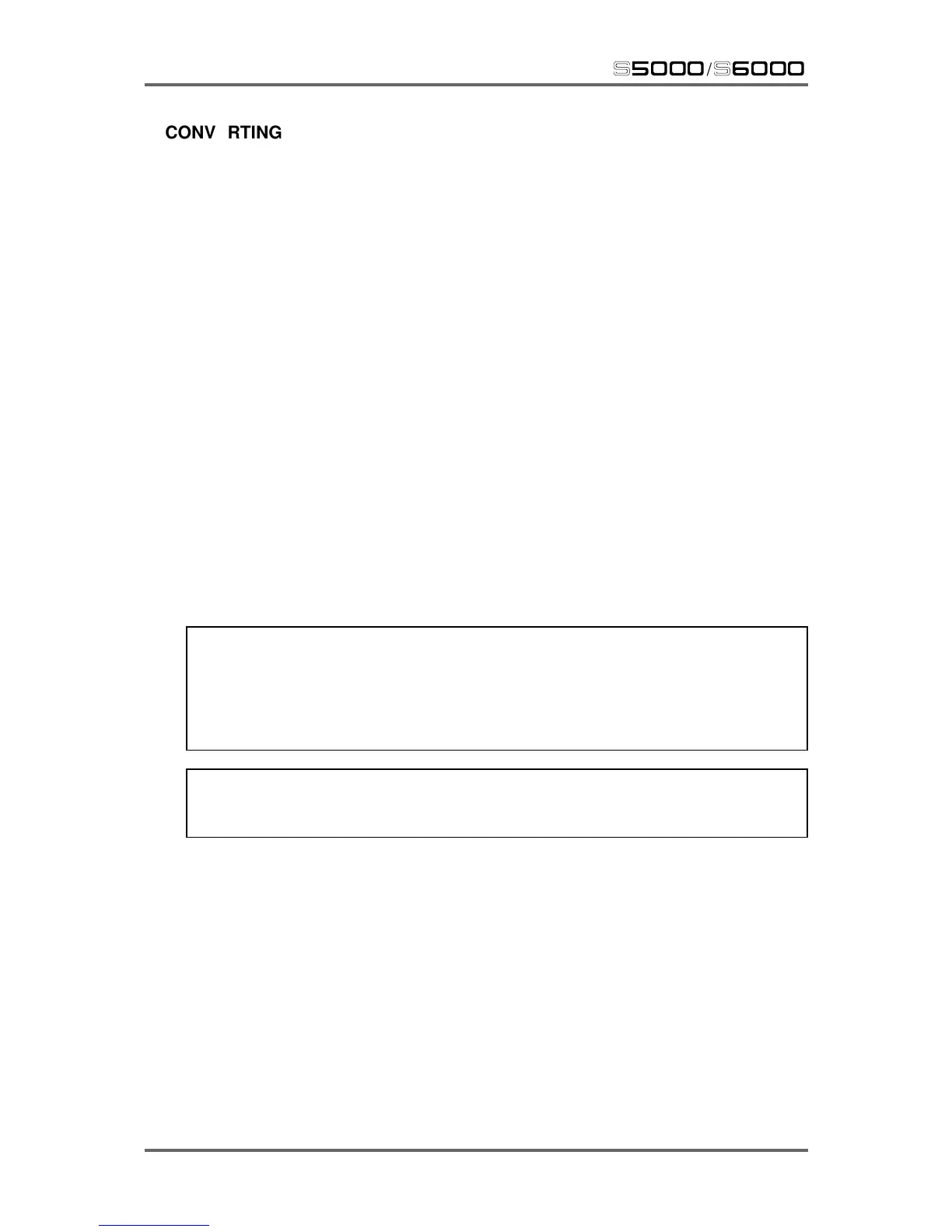248 Version 1.21
VIRTUAL SAMPLES
s5000
/
s6000
CONVERTING SAMPLE TYPES
Using the OVERIDE TYPE key described on the previous page, it is possible not only to load
virtual samples as normal RAM samples for more convenient editing but you may also load RAM
samples as virtual ones.
• To convert a virtual sample to a RAM sample, simply press OVERIDE TYPE and select LOAD
AS RAM on F15. If you save the sample, it will be saved as a RAM sample and will subsequently
load as a RAM sample. You can convert it back to virtual by using OVERIDE TYPE and selecting
LOAD AS VIRTUAL at a later date (saving this will, of course, save it as virtual and it will
subsequently load as such).
It can be useful to ‘temporarily’ load a virtual sample as a RAM sample for editing purposes.
Once edited, it can be saved (as a RAM sample) and then subsequently loaded (and saved) as
a virtual sample.
• To convert a RAM sample to virtual, observe the same procedure - press OVERIDE TYPE (F15
will show LOAD AS VIRTUAL- the default). Pressing EXECUTE will cause the RAM sample to
be loaded as a virtual sample. If you wish, this can be saved in this format (you can change it
back to a RAM sample by using OVERIDE TYPE in subsequent loads).
It can be useful to load (and save) a long RAM sample to conserve memory or in the case
where you accidentally recorded to RAM when you perhaps meant it to be a virtual sample.
It can also be useful to load a long RAM sample as virtual in situations where your memory may
already be close to full but you desperately need that one extra long sample.
NOTE 1 : If you have made up a program containing one or more virtual samples but you load
them as RAM samples, the program will still play correctly and you will not have to re-assign
the samples in their ‘new’ format to the program.
Likewise, if you load RAM samples as virtual, any program(s) that use those samples will play
correctly.
NOTE 2: RAM samples less than 1.5 seconds will not be converted the reason being that
these would be shorter than the ‘nose’. In this case, even if you load them as virtual, they will
be loaded (and subsequently saved) as RAM samples.