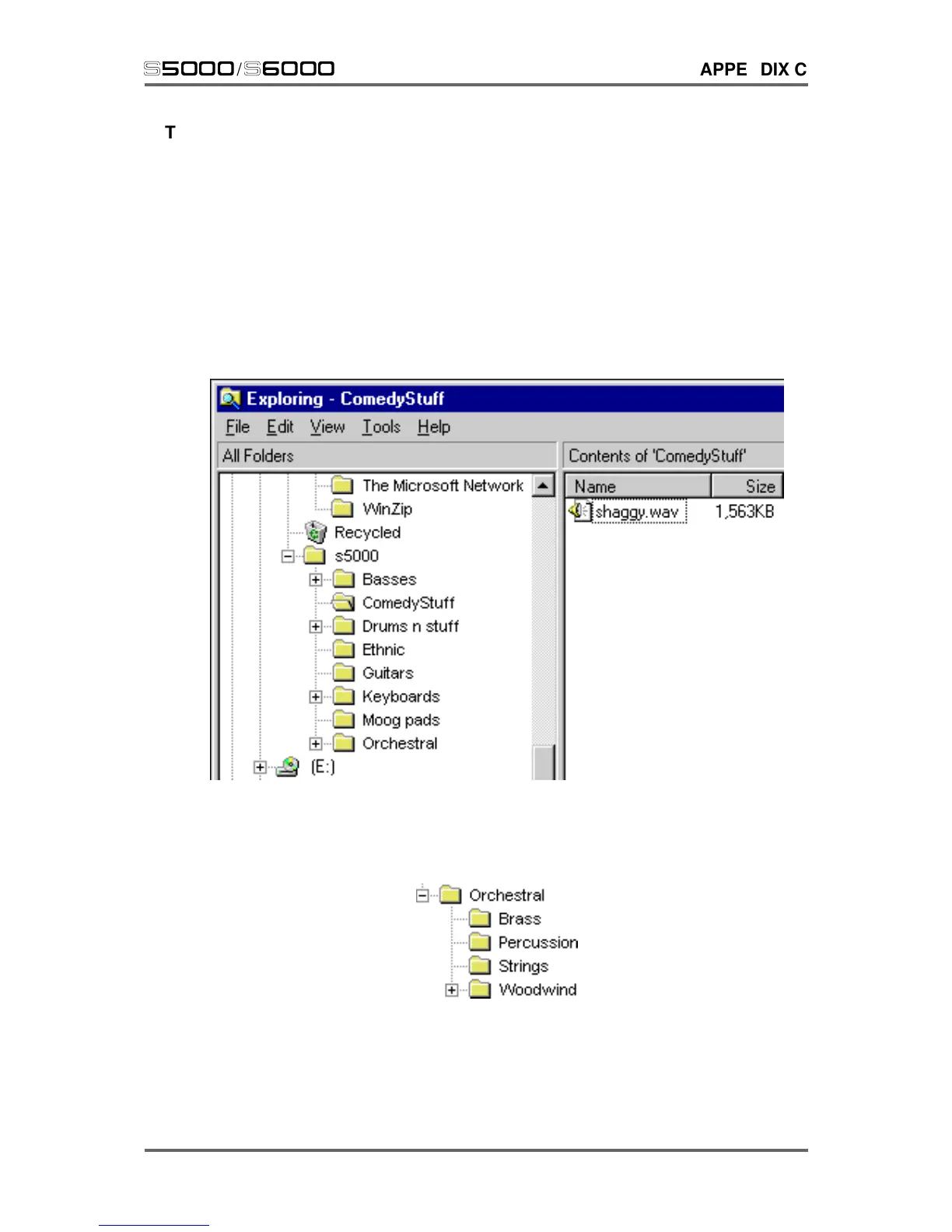Version 1.21 255
s5000
/
s6000
APPENDIX C
TRANSFERRING DATA BETWEEN THE S6000 AND A PC
Because the ‘native’ file format for samples is .WAV and because the disk format for the S6000 is
MS-DOS, it is possible to take a disk from an S6000, take it to a PC and work on it there. This
offers the ability to organise your sound library efficiently into folders and sub-folders more
conveniently simply by dragging them around in Windows Explorer.
For example, you may have several folders of orchestral sounds on your S6000 - e.g. a STRINGS
folder, a BRASS folder, a FLUTE folder, a CLARINET folder, an OBOE folder and an orchestral
PERCUSSION folder. In Explorer, you could create a new folder called ORCHESTRAL and drag
these folders into it so that all your orchestral sounds are in one convenient folder. Furthermore,
within the ORCHESTRAL folder, you could create another called WOODWIND in which you place
the FLUTE, CLARINET and OBOE folders. You could end up with something like this:
And if you open the ORCHESTRAL folder, you would see something like this:
When the disk is returned to the S6000, the data will be organised in the same way.