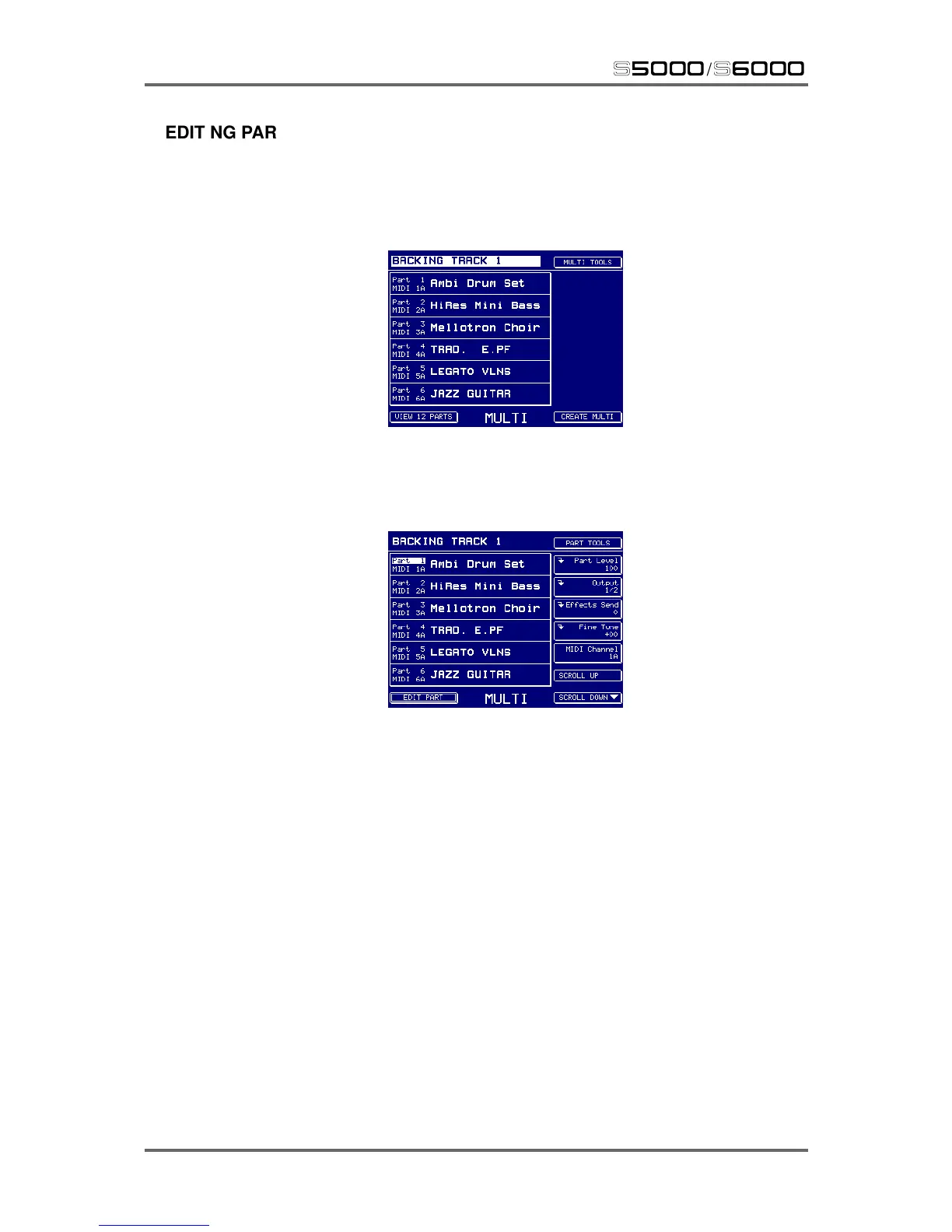44 Version 1.21
MULTI
s5000
/
s6000
EDITING PARTS
Once you have one or more programs assigned to parts, you may want to edit them. MULTI mode
allows you to edit parameters such as part level, pan/balance, output assignment, tuning, effects
send, MIDI channel, etc.. We will use the following multi as our example:
Let’s imagine we want to edit Part 1. First select Part 1 by pressing the key to its left. It will become
highlighted:
Down the right hand side of the screen are the most commonly used parameters you may want to
edit. These are selected and edited simply by touching the keys to their right and turning the DATA
wheel.