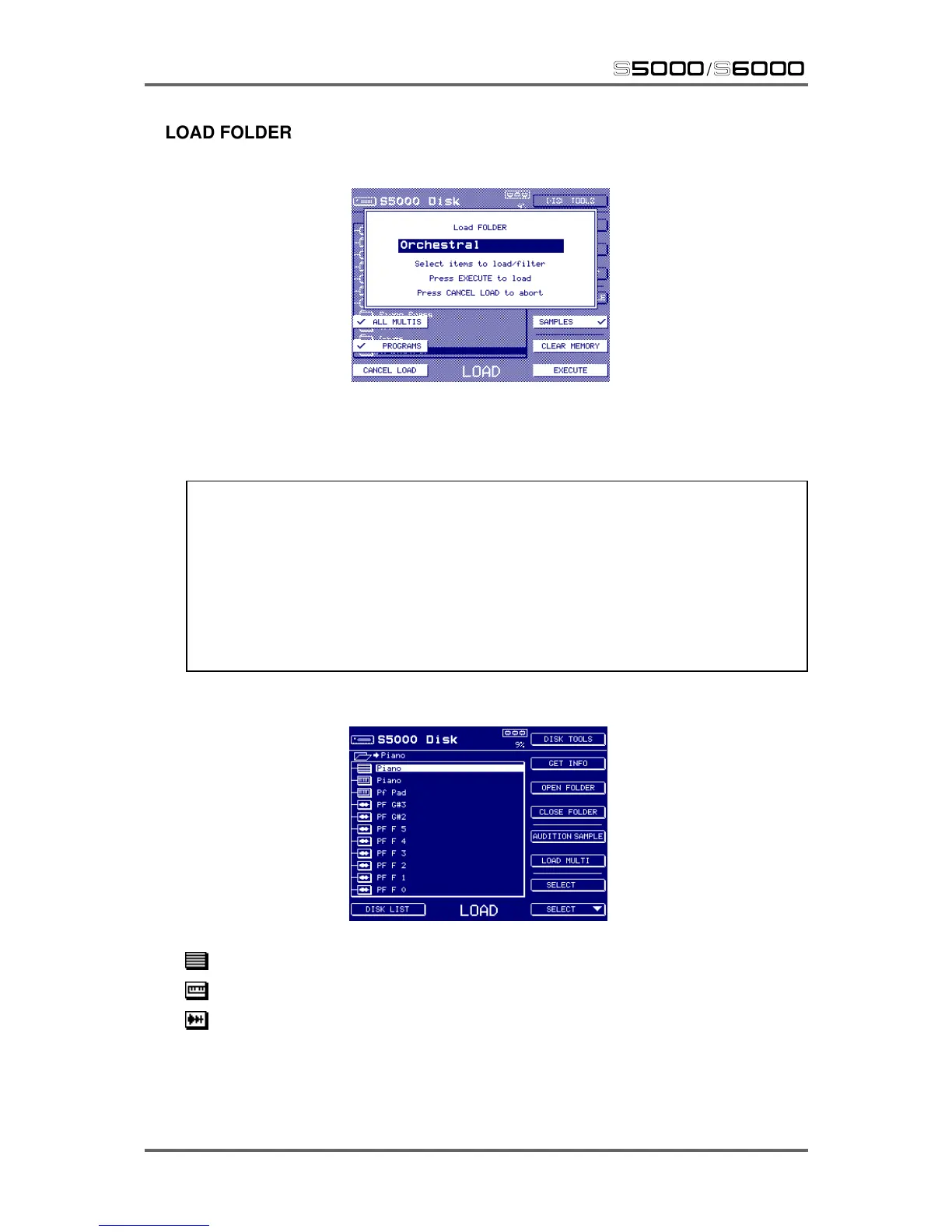30 Version 1.21
LOAD
s5000
/
s6000
LOAD FOLDER
When you press LOAD FOLDER, you will see this pop-up prompt window:
The ‘check boxes’ on F6, F7 and F14 allow you to disable certain items from loading. For example,
you may just wish to load only the programs and samples from a folder in which case, you could
disable the loading of multis by pressing F6.
You should press EXECUTE or CANCEL LOAD as appropriate.
NOTE: If a folder contains sub-folders, the contents of those folders will also be loaded when
you use LOAD FOLDER.
The load order is very specific - first, any multis, programs and samples in the ‘main’ folder are
loaded into memory followed by the contents of each sub-folder in turn. This is mentioned
because if a sub-folder contains items that have the same name as items in the main folder,
the items being loaded from the sub-folder(s) will overwrite those that have already been
loaded from the main folder. So, for example, if the main folder and a sub folder both have a
sample called SNARE 1 , first SNARE 1 will be loaded from the main folder but will overwritten
when the other SNARE 1 is loaded from the sub-folder.
Back in the main LOAD page, if a folder contains actual sounds, pressing OPEN FOLDER may
show something like this:
Here we see actual ‘sounds’ - multis, programs and samples. The icons are:
Multi
Program
Sample
You will note that the LOAD key on F14 is ‘context sensitive’ and as you select different items, so
the label changes on F14. With the cursor on a multi, F14 is labelled LOAD MULTI. Move the
cursor to a program and the key is labelled LOAD PROGRAM. Move the cursor to a sample and
the key is labelled LOAD SAMPLE. In this way, the type of load you wish to perform is automatically
taken care of.