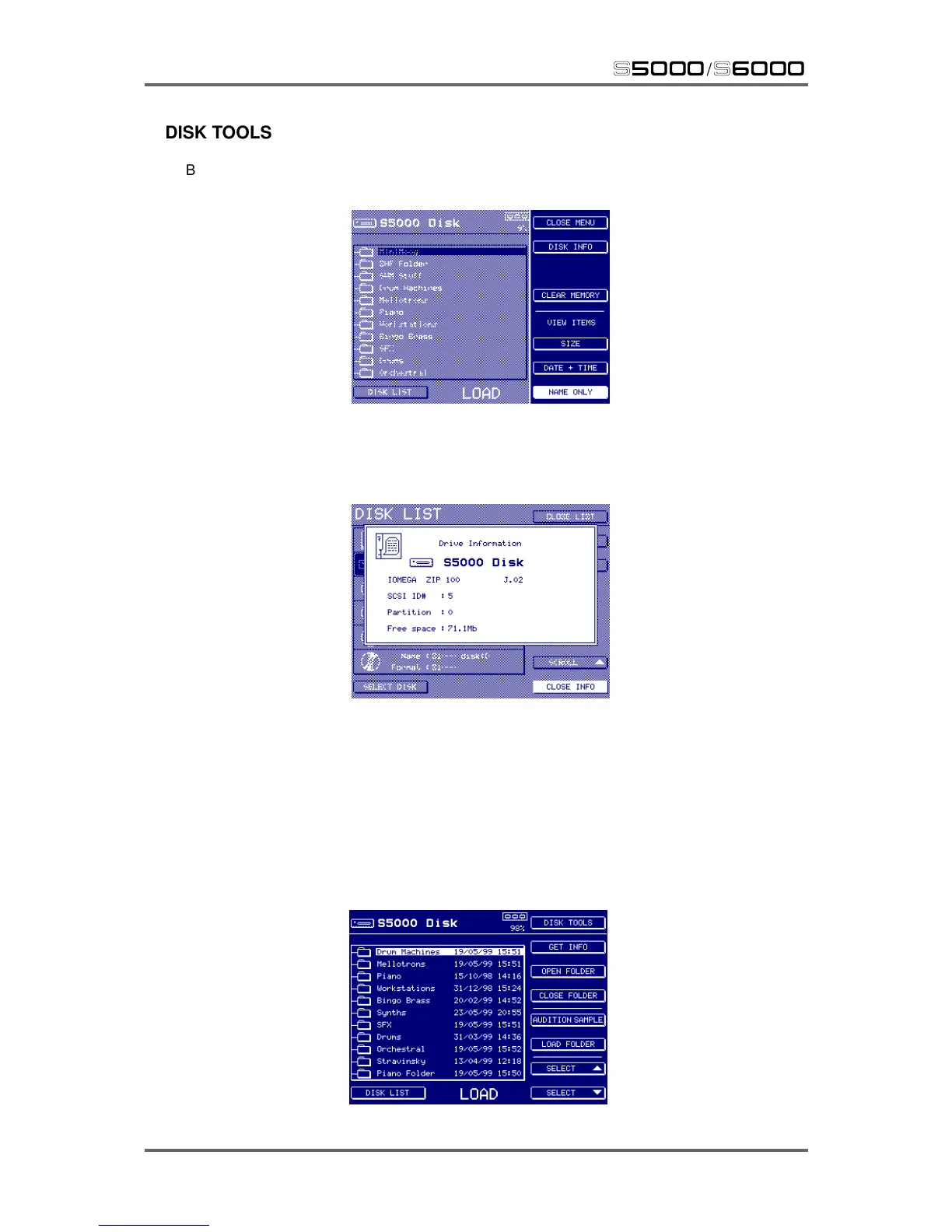36 Version 1.21
LOAD
s5000
/
s6000
DISK TOOLS
Back in the main LOAD page, there are other functions you may use. The DISK TOOLS drop down
menu on F9 shows this:
DISK INFO
This will display a pop-up giving information on the currently selected drive. For example:
CLEAR MEMORY
It is possible to clear the contents of memory using this key (the same function also appears at the
LOAD prompt).
VIEW ITEMS
These keys allow you to view file sizes or the date and time they were saved in the file list. For
example, with DATE+TIME selected:
To keep clutter on the screen to a minimum however, you may prefer to view NAME ONLY.