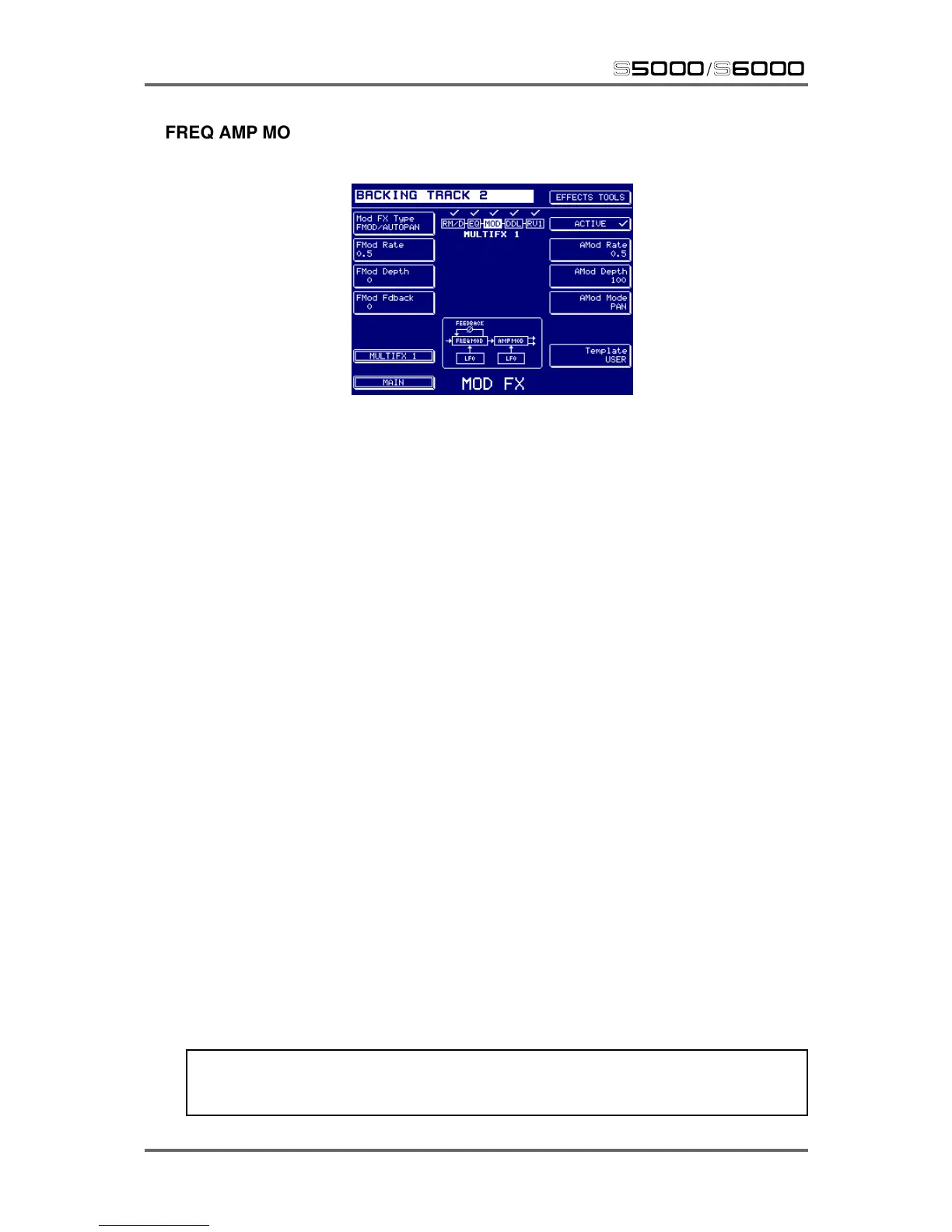200 Version 1.21
FX
s5000
/
s6000
FREQ/AMP MOD
The next modulation effect shows the following screen:
This effect type allows you to modulate frequency and/or amplitude for a variety of vibrato, autopan,
tremolo and Doppler Shift effects. The parameters are:
FMOD RATE This sets the speed of the frequency modulation.
FMOD DEPTH This sets the amount of frequency modulation.
FMOD FEEDBACK This sets the amount of feedback from the output of the frequency
modulator back to its input. This parameter can be used to accentuate
the frequency modulation effect.
AMOD RATE This sets the speed of the autopan effect.
AMOD DEPTH This sets the ‘width’ of the autopan effect. With high settings the sound
will pan across a wider stereo image.
AMOD MODE This sets the type of the autopan effect. The choices are:
L>R The sound will move from left to right. As the sound crosses
the central axis, however, the effect is of the sound ‘rotating’’
(i.e. as it goes from left to right, the sound becomes more
distant and as it travels from right to left it becomes more
‘up-front’ and forward).
R>L As above but in the opposite direction.
PAN The sound will move from left to right but, as the sound
crosses the central axis, the level will be constant giving
the impression of it simply panning left to right.
TREMOLO The output of the autopanner is mono and the effect is a
tremolo effect (i.e. mono amplitude modulation)
The FREQ/AMP MOD can be used to produce many different sounds. It can be used as an ordinary
autopanner (i.e. FMOD parameters all set to 00) or to create vibrato and chorus effects (using just
the FMOD parameters; AUTOPAN parameters set to 00) or, using both panning AND frequency
modulation, you can create a Doppler effect (i.e. as the sound moves, it also changes pitch - the
classic ambulance siren effect!).
NOTE: Because the stereo mod section passes through the echo section, any stereo mod
effects you create here will be ‘monofied’ when mono delay effects are selected. As a result,
you cannot effectively use autopan with mono echo.