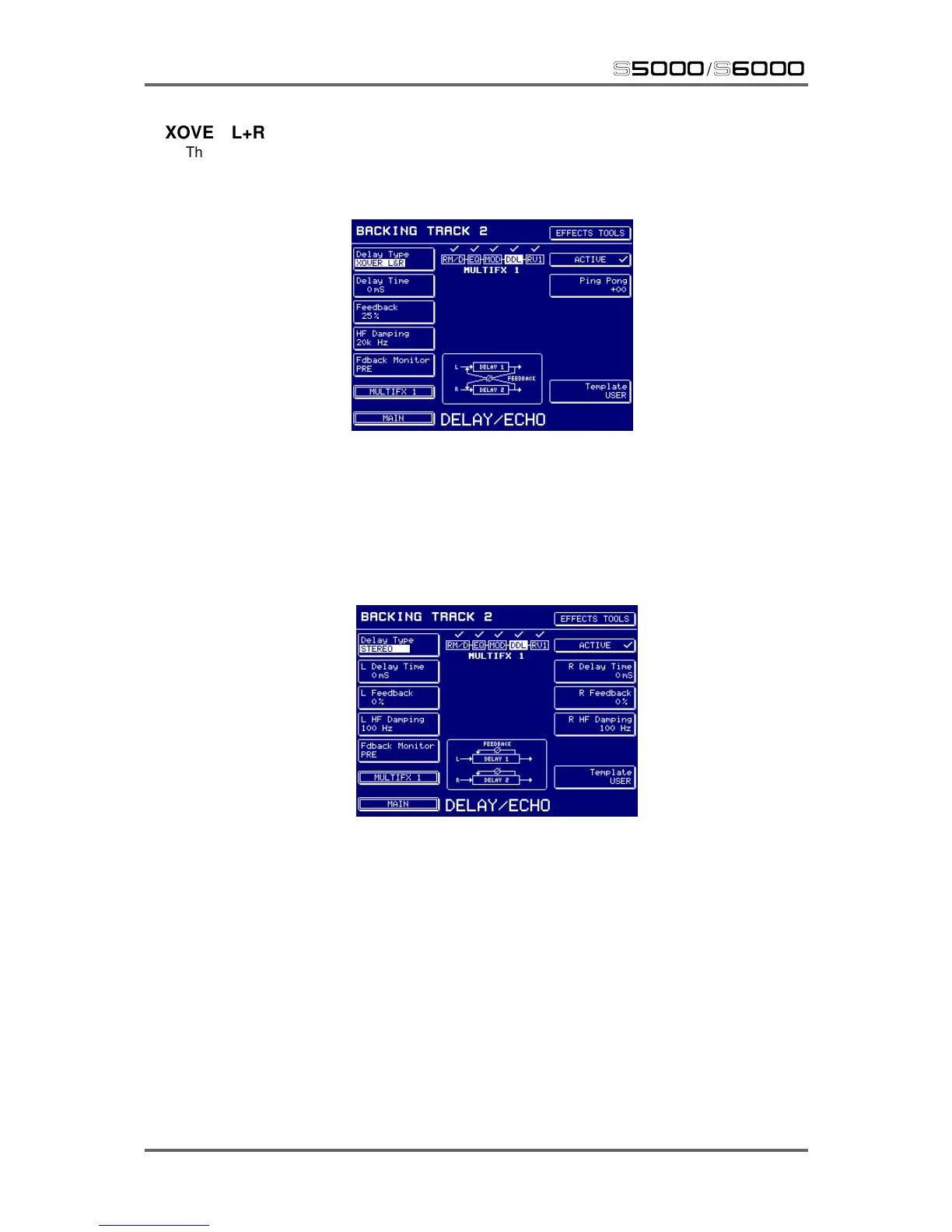206 Version 1.21
FX
s5000
/
s6000
XOVER L+R
This is a ‘pseudo’ stereo effect that takes the left and right outputs of the mod effects sections and
feeds them through separate delay lines, the feedback paths of which crossover and feed each
other.
The parameters are identical to those found in the mono delay effects except that because two
delay lines are used, delay time is halved (to 335mS).
STEREO DELAY
This is a dual channel stereo delay with two independent delay lines:
The parameters are identical to those found in the mono and crossover delays except that you
have independent control over both channels delay time, feedback and HF damping. The PING
PONG parameter is not available in this delay effect type.
As with the crossover delay effect, because two delay lines are used for this effect, the maximum
delay time for each channel is 335mS.
In all the delay effects types, the ACTIVE switch on F10 allows you to bypass the selected delay
effect from the chain of effects.
DELAY EFFECTS TEMPLATES
Some basic delay effect templates are provided. However, because delay effects rely on a variety
of unpredictable factors such as the tempo of the song, etc., only basic ‘guidelines’ are offered.
You should tweak them according to your specific requirements.
