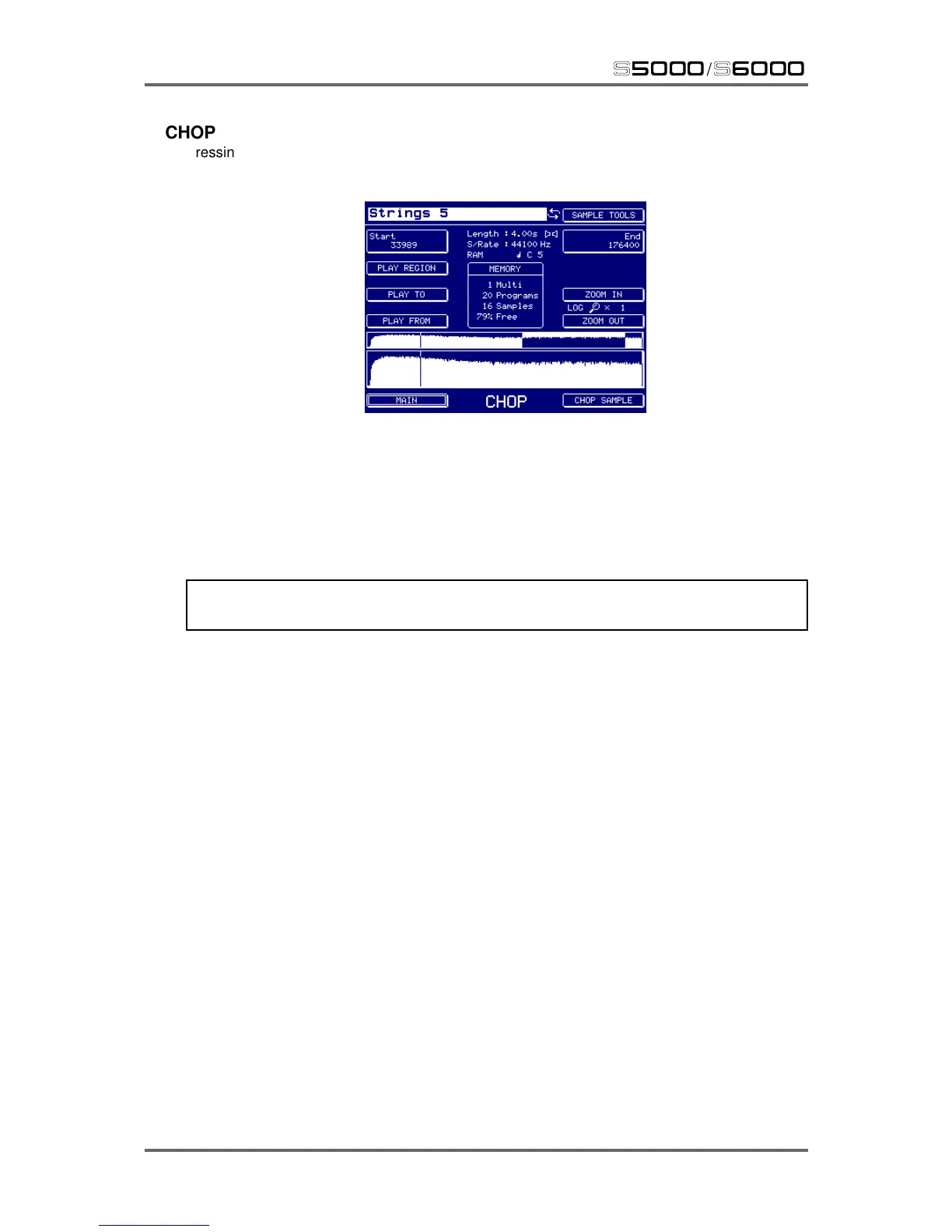148 Version 1.21
EDIT SAMPLE
s5000
/
s6000
CHOP
Pressing CHOP shows something like this screen:
This is similar in many ways to TRIM except that edits are done
within
the START/END region and
you may erase a portion of the sample (i.e. remove it and keep the gap) or you may cut a portion
from the sample (i.e. remove it and close the gap).
The parameters are also similar:
START/END Sets the start and end points for the edit.
NOTE: If the sample has a loop, you cannot move the START and/or END point within the
loop.
PLAY REGION Allows you to play the region marked by the START/END points.
PLAY TO/FROM Plays to or from the selected edit point. With START selected, PLAY TO
will play up to the start point; PLAY FROM will play from it. With END
selected, PLAY TO will play up to the end; PLAY FROM will play from
the end.
PLAY REGION and PLAY TO/FROM allow a great deal of flexibility when
auditioning your edit prior to committing it.
ZOOM IN/OUT These allow you to zoom in on the selected editing point for greater
resolution.
