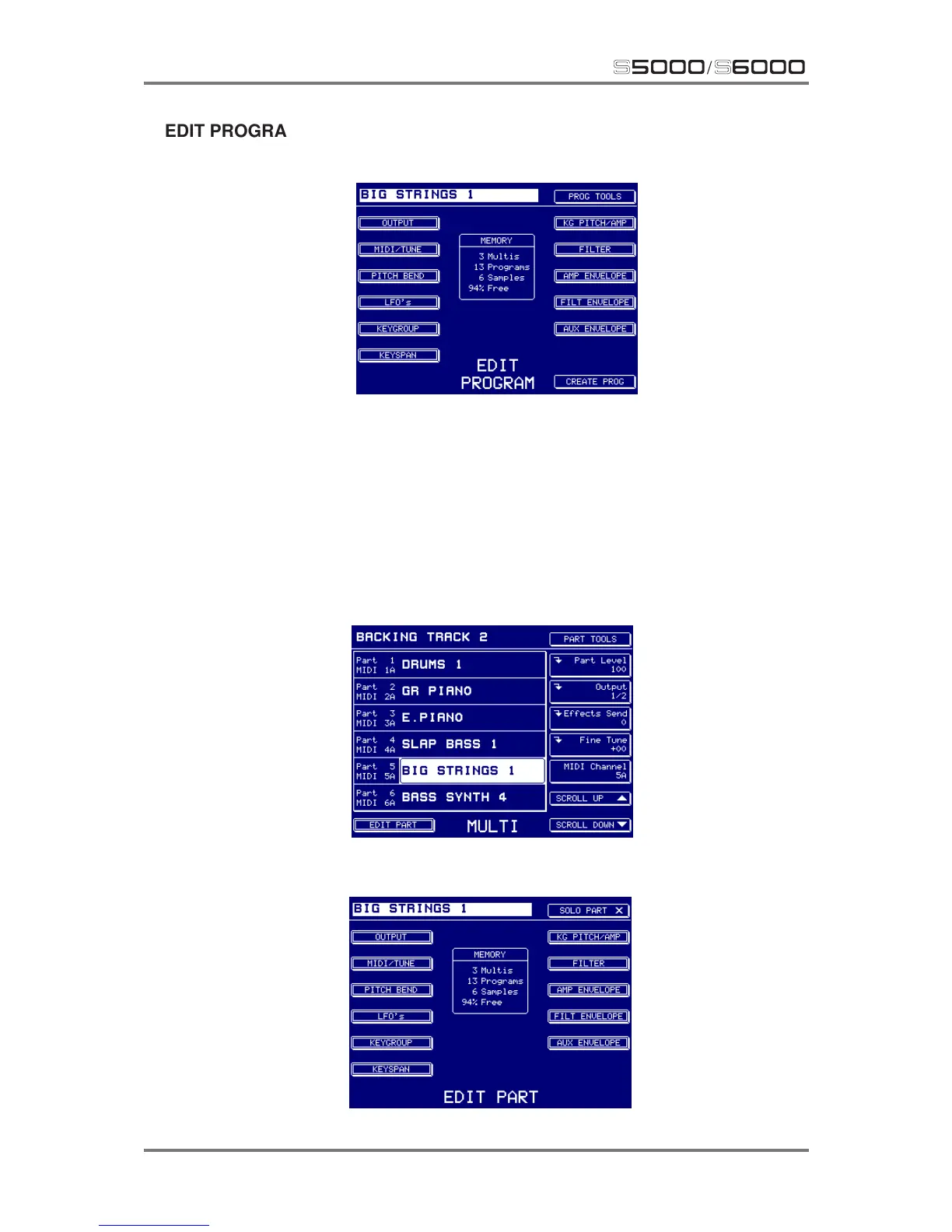80 Version 1.21
EDIT PROGRAM
s5000
/
s6000
EDIT PROGRAM
Pressing EDIT PROGRAM will show this screen:
This is ‘main’ EDIT PROGRAM page where you may select whatever it is you want to work on.
Pressing any of the keys takes you directly to that ‘section’. We will look at these in turn.
The program you wish to edit is selected by pressing F1 and turning the DATA wheel.
EDIT PART
It is also possible to edit a program within the context of a multi by pressing EDIT PART (F8) in the
multi mode. First select a part to edit - you will see something like this:
Then press EDIT PART. You will see this screen:
