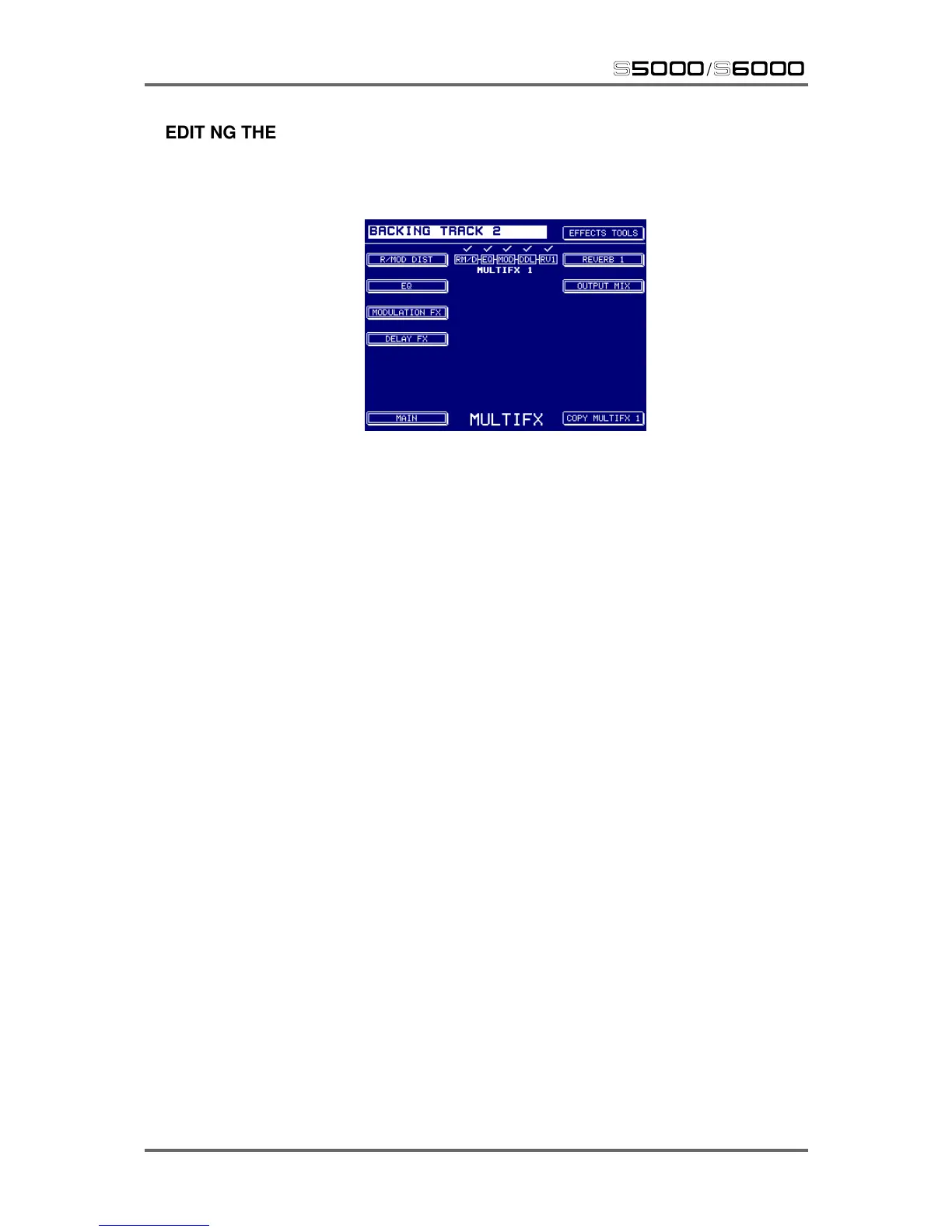190 Version 1.21
FX
s5000
/
s6000
EDITING THE EFFECTS
To edit MULTIFX 1 or 2, press F2 or F3; to edit any of the reverbs, press F10, 11, 12 or 13.
Selecting one of the multiFX channels (in this example, MULTIFX 1), you will see this screen:
Here you have access to the individual blocks in the chain.
As you edit each effect type, it is highlighted in the block diagram shown centre screen. The ‘ticks’
above each effect type indicate whether it is being used in the chain or not. If an effect in the chain
has been bypassed, an ‘X’ will be shown above it.
The multiFX are fully programmable and you can set anything you want to achieve the desired
effect combination. However, to assist you in setting up effects chains, each effect type (except for
the RING MOD/DISTORTION effect) has a series of templates offering a wide range of popular
effect settings. In this way, it is extremely quick and easy to set up complex chains of effects by
selecting an appropriate template for each effect type. For example, if you know you want something
like a thick, slow flange with long ping-pong delay and a large hall, simply select the appropriate
preset in each effect type. If the chosen templates are still not quite right, they can be edited and
modified to your own requirements.
