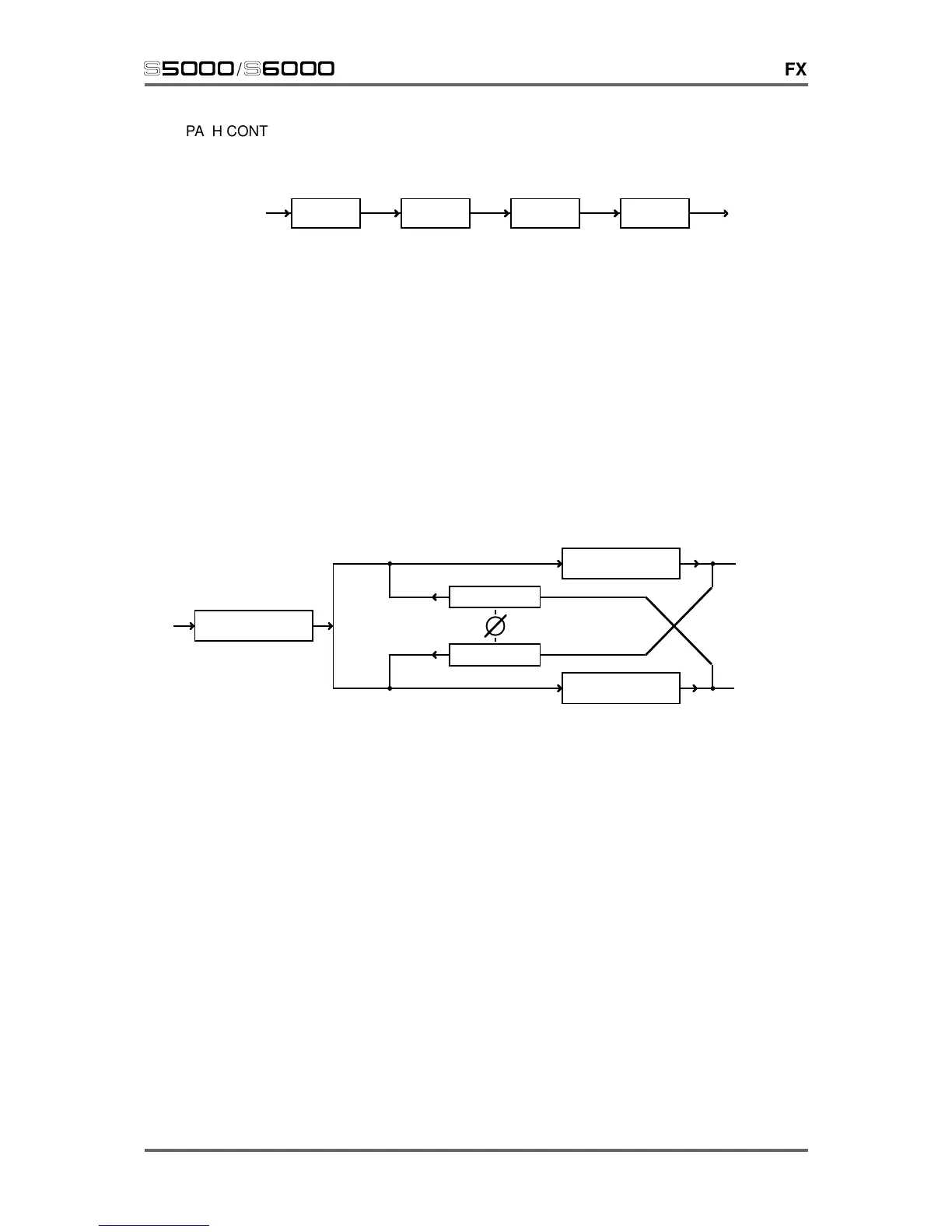Version 1.21 211
s5000
/
s6000
FX
PATH CONTROL This parameter allows you to set the flow or direction of the effects. Most
multi-effects processors follow a ‘traditional’ path for the effects:
DIST/EQ MOD FX ECHO REVERB
However, there are times when you want to have the modulation and
echo effects in parallel with each other or to be able chorus, flange or
phase the reverb to add a shimmer or a ‘swoosh’ to the reverb decay.
When using separate outboard effects processors, this is simply a matter
of patching the effects in the order you want. Many multi-effects
processors don’t allow this, however, and you are limited to just one
path as depicted above.
The EB20 allows you to set the direction of the effects with one simple
control, the PATH CONTROL. You may have mod/echo followed by
reverb; you may have reverb followed by mod/echo or you may have
mod/echo and reverb in parallel.
PATH CONTROL
MOD/ECHO
REVERB
PATH
PATH
DIST/EQ
L/R outs
L/R outs
When the PATH CONTROL is set to 00, the mod/echo section and the
reverb section feed the main left/right outputs in parallel.
When set to +50, the output of the mod/echo section is fed into the
reverb.
When set to -50, the output of the reverb is fed into the mod/echo section.
When set to values in between, this means that part of the signal is
going to the reverb or the mod/echo section whilst also feeding the L/R
outputs directly. For example, setting the PATH CONTROL to +25
indicates that some of the mod/echo section is being fed to the reverb
whilst also going direct to the L/R outputs. Similarly, a setting of -25
would send some reverb to the mod/echo section whilst some reverb is
going direct to the main outputs.
