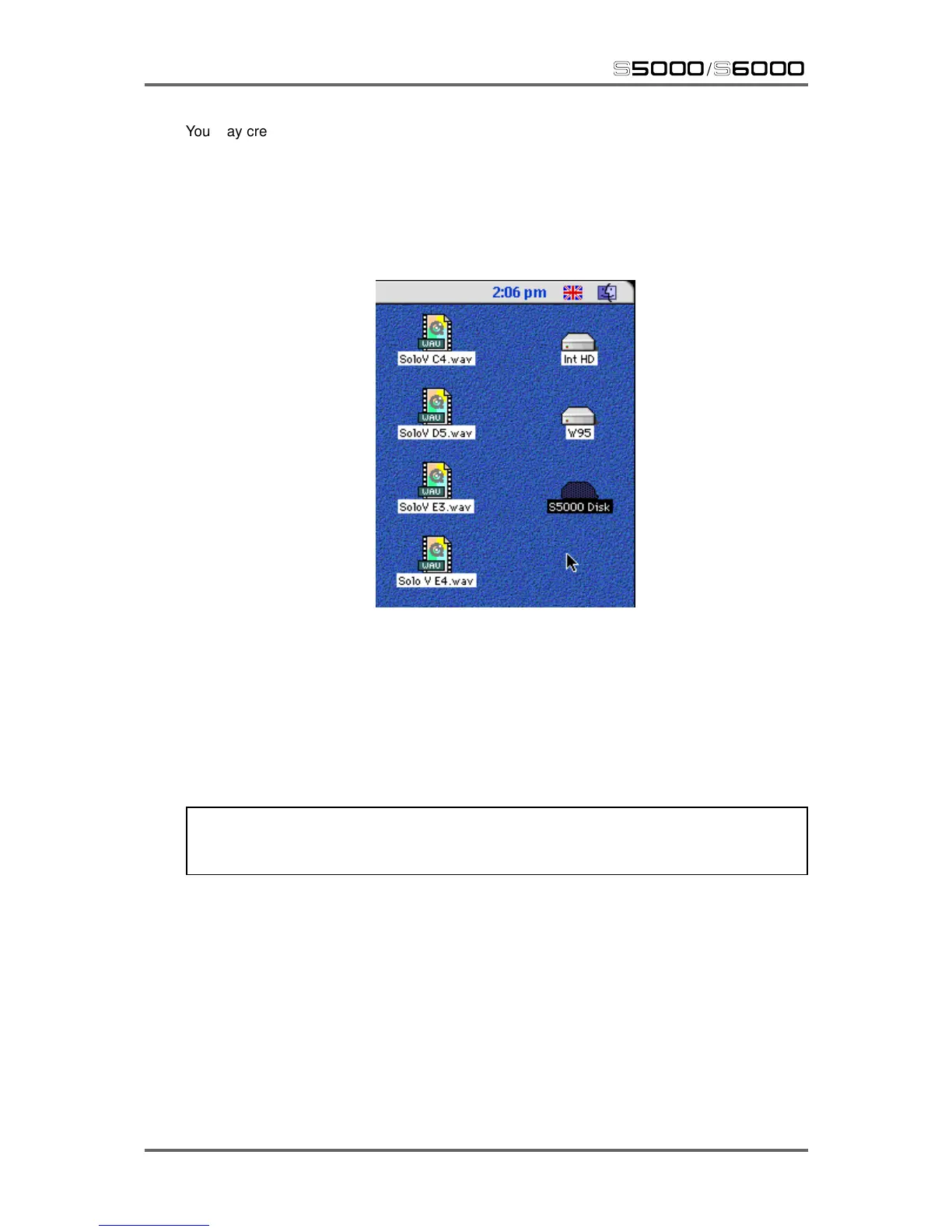258 Version 1.21
APPENDIX C
s5000
/
s6000
You may create folders on the Mac desktop to place your sound library in and of course, folders
can contain sub-folders (for example, the WOODWIND folder in ‘ORCHESTRAL’ could contain
further folders CLARINETS, FLUTES, OBOES, etc.).
Files and folders can be dragged, moved, copied, renamed exactly as you want in the usual Mac
way. Furthermore, items can be dragged into the wastebasket for deletion. Items can also be
moved onto the desktop. For example:
Some string samples have been dragged from the STRINGS folder onto the desktop. You will
note, however, that if you now take this disk to the sampler, you will see a new folder in the filelist
which has been created automatically by the Mac, namely DESKTOP FOLDER which will contain
the string samples you moved to the desktop.
The same will happen if you move any items into the wastebasket on the Mac - in the S6000’s
filelist you will see a folder called TRASH which will contain any multis, programs and samples you
may have dragged to the wastebasket. They can still be loaded into the sampler in the normal way.
NOTE: Of course, if you delete the items in the wastebasket on the Mac, then the TRASH
folder will be empty when you take it to the sampler. Similarly, if you move the samples on the
desktop back to another folder, the DESKTOP FOLDER will be empty on the sampler.
Another folder that will automatically appear when you use a disk on your sampler that has had
work done on it on a Mac is one called RESOURCE.FRK. This is an ‘invisible’ folder on the Mac
and is used to store the resource forks of Mac files on an MS-DOS disk (the samplers multis,
programs and samples are not Mac files even after you move them around on a Mac). This folder
is only needed if you are saving actual Mac generated files to your S5000/S6000 disk (highly
unlikely!) and will normally be empty. It will do no harm to the sampler if you open it (or even try to
load it!) and you can ignore it. However, if its presence irritates you, you can delete it from the disk
in DISK UTILS in UTILITIES.
