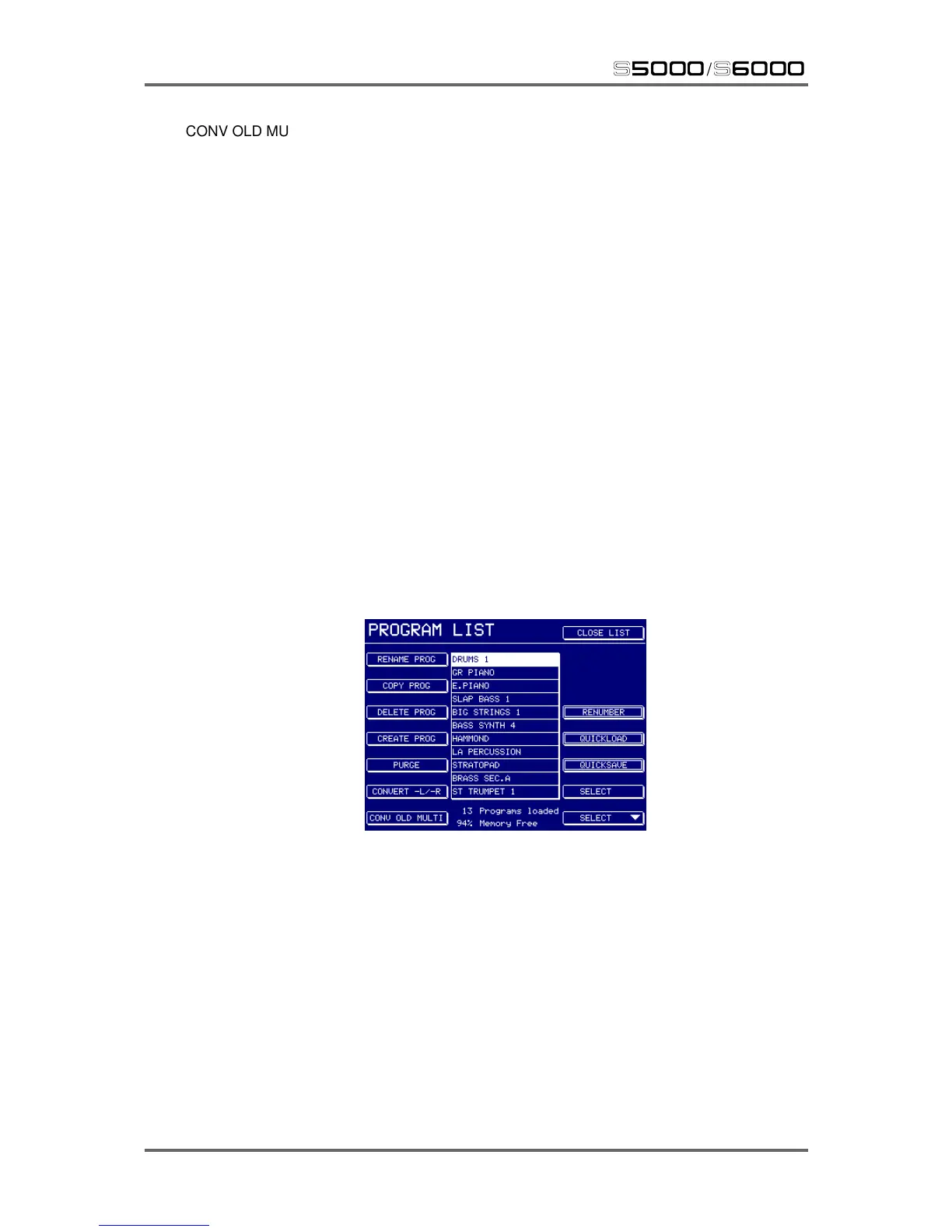64 Version 1.21
MULTI
s5000
/
s6000
CONV OLD MULTI This allows you to convert ‘old’ Akai ‘multis’ or layers into new, S5/6000
format multis. For newcomers to the S5/6000, to understand this function,
a quick history lesson is required!
On the S1000, S1100 and S3000, multis and layers were achieved by
setting several programs to the same program number. In the case of
multi-timbral setups, each program would be given its own unique MIDI
channel or, in the case of layering, programs would share the same
MIDI channel. Thus, you may have:
*1 DRUMS 1 MIDI 1
*1 GR PIANO MIDI 2
*1 E.PIANO MIDI 3
*1 SLAP BASS MIDI 4
*1 BIG STRINGS MIDI 5
*1 BASS SYNTH 4 MIDI 6
Etc..
Although the concept of multis was introduced on the S2000, S3000XL
and S3200XL, for the sake of ‘legacy’, this feature was retained (and,
indeed, some people continued to use it despite the convenience of the
multi). The CONVERT OLD MULTI allows you to convert such setups to
a new S5/6000 format multi. It works as follows:
Imagine you have loaded an ‘old’ S1/2/3000 multi. You will have several
programs all sharing the same program number:
