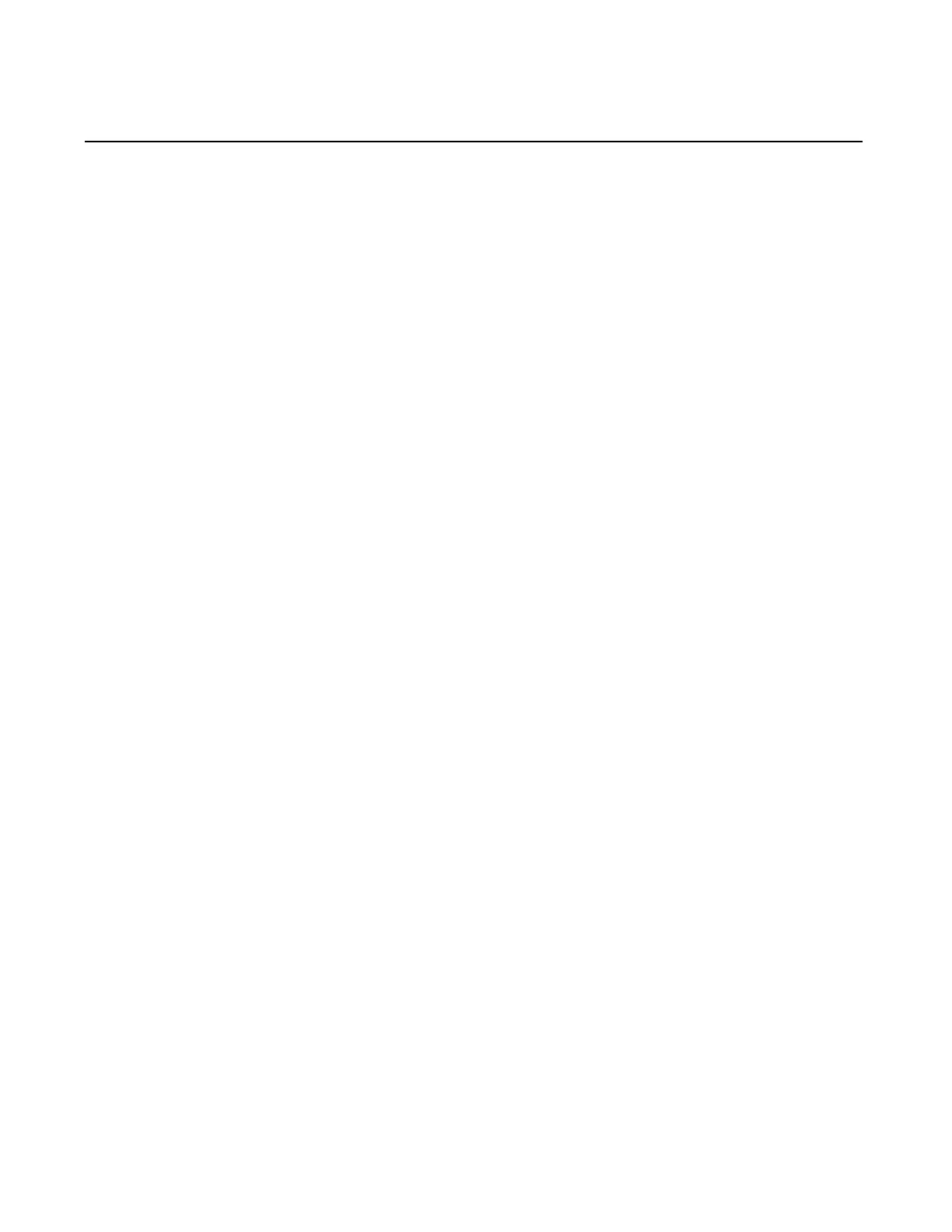TDM Commands (Applicable to 7210 SAS-M when using the CES MDA)
Page 182 7210 SAS M, T, X, R6, R12, Mxp Interface Configuration
Guide
TDM Commands (Applicable to 7210 SAS-M when using
the CES MDA)
tdm
Syntax tdm
Context config>port
Description This command enables the context to configure DS-1/E-1 parameters for a port on a CES MDA. TDM is a
mechanism to divide the bandwidth of a stream into separate channels or time slots by assigning each stream
a different time slot in a set. TDM repeatedly transmits a fixed sequence of time slots over a single
transmission channel. Each individual data stream is reassembled at the receiving end based on the timing.
Default None
ds1
Syntax [no] ds1
Context config>port>tdm
Description This command enables the context to configure digital signal level 1 (DS-1) frame parameters on a T1/E1
CES MDA. T-1 transmits DS-1-formatted data at 1.544 Mbps through the network.
If channel has been con-
figured for DS1 on a T1/E1 CES MDA, all ports on that card can be configured for DS1. A combination of
DS1 and E1 channels cannot exist on the same card.
The no form of this command disables DS-1 capabilities.
Default None
Parameters ds1-id — Identifies the DS-1 channel being created.
Values DS1: 1 — 28
e1
Syntax e1
Context config>port>tdm
