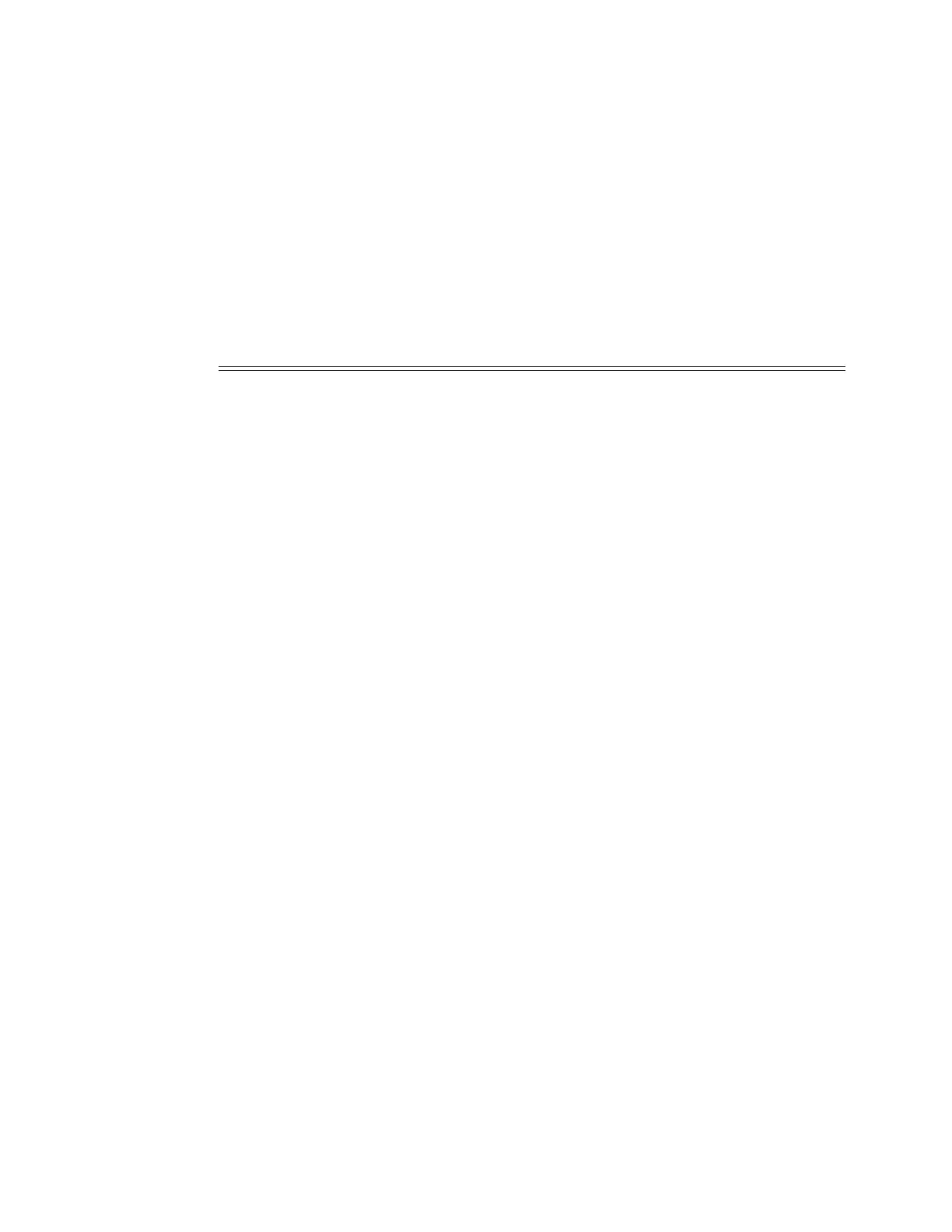Interface Configuration
7210 SAS M, T, X, R6, R12, Mxp Interface Configuration Guide Page 311
poe
Syntax poe [detail]
Context show>port>ethernet
Description This command displays the poe support status.
Parameters detail — Shows detailed information.
The following table describes the poe detail output fields.
Output Sample Output
A:7210SAST>show>system# poe detail
============================================================
PoE Information
============================================================
PSE Maximum Power Budget : 60 watts
PSE Power Committed : 0 watts
PSE Power Available : 60 watts
============================================================
PoE Port Information
============================================================
Port-Id PoE Admin/ PoE Oper/ Class
State State
------------------------------------------------------------
1/1/19 Disabled NotApplicable None (0 W)
1/1/20 Disabled NotApplicable None (0 W)
1/1/21 Disabled NotApplicable None (0 W)
1/1/22 Disabled NotApplicable None (0 W)
============================================================
Label Description
PSE Maximum
Power Budget
PSE Power Com-
mitted
Sum of the power supplied to all ports as determined by class
PSE Power Avail-
able
Maximum Power Budget – Power Consumed
Port-Id Displays the port ID.
PoE Admin/state Indicates whether PoE/PoE+ is enabled on the port.
PoE Oper/state Indicates whether power is supplied to the port or not.
Class Displays the Class of the PoE device connected to the port. Class of the
device is classified by software as per standard, based on the power
consumed by the device.
