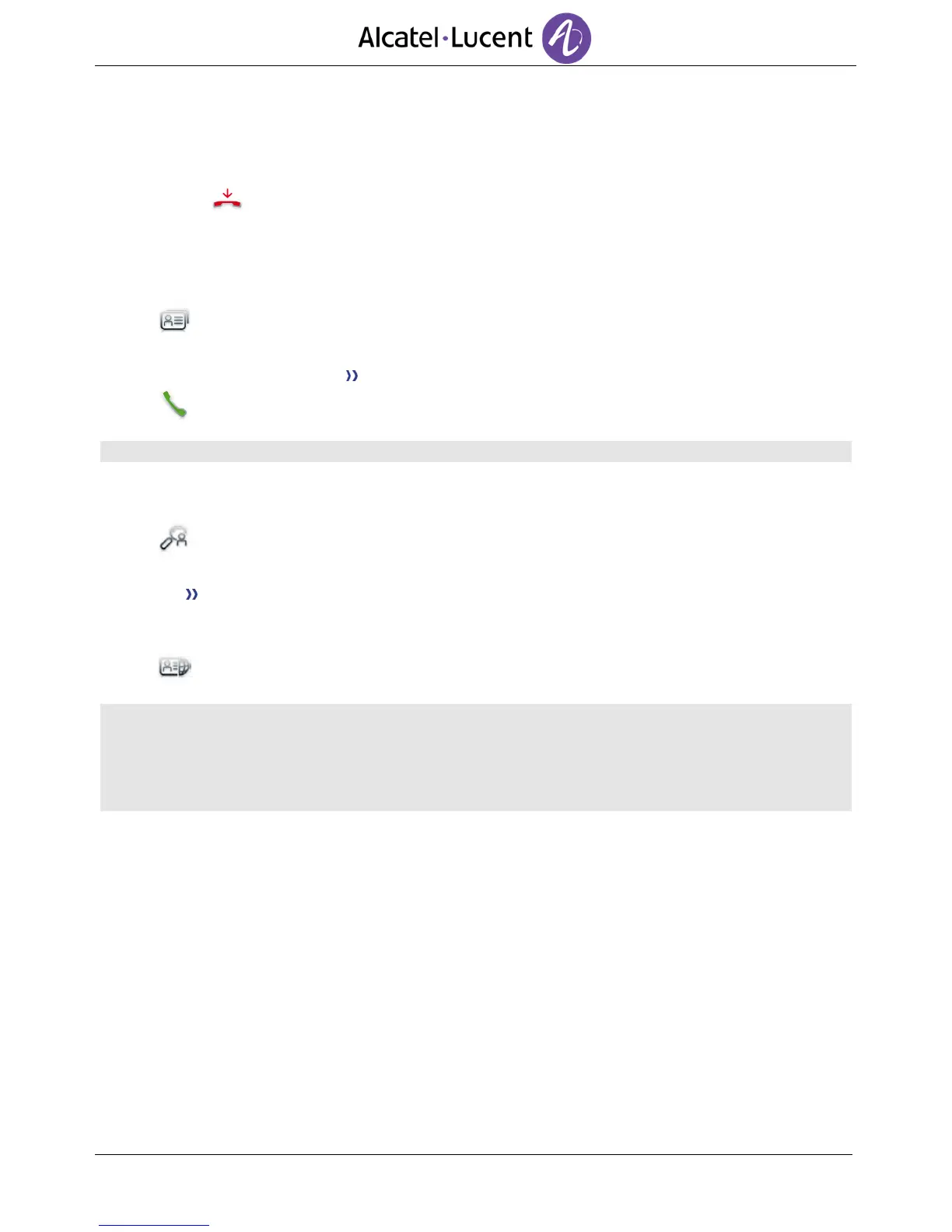End the call
Use one of the following:
o Hang up the handset.
o End call
o On-hook key on the Bluetooth® handset.
2.3 Make a call using the personal phone book (Contacts)
Select the application.
Contacts
Select the contact to call Information regarding your contact is displayed on the screen.
Press the call icon to call your contact.
If there are several numbers for the same contact, select the desired number.
2.4 Using call by name
Search
Enter the first letters of your contact name.
Ok The names of contacts matching your search criteria are automatically displayed on the
screen.
Call your contact by choosing him/her in the list.
If you wish you can also display your contact complete file.
Depending on the configuration (external LDAP server may be available in your company for the
contacts management, and/or you may have configured manually some contacts in your set), the
system can display a picture of your correspondent when you do a search by name. When calling the
correspondent, a picture will be displayed only if the contact is part of your list of contacts and if a
picture was initially copied in the set memory and associated to your contact (See: Define a contact).
