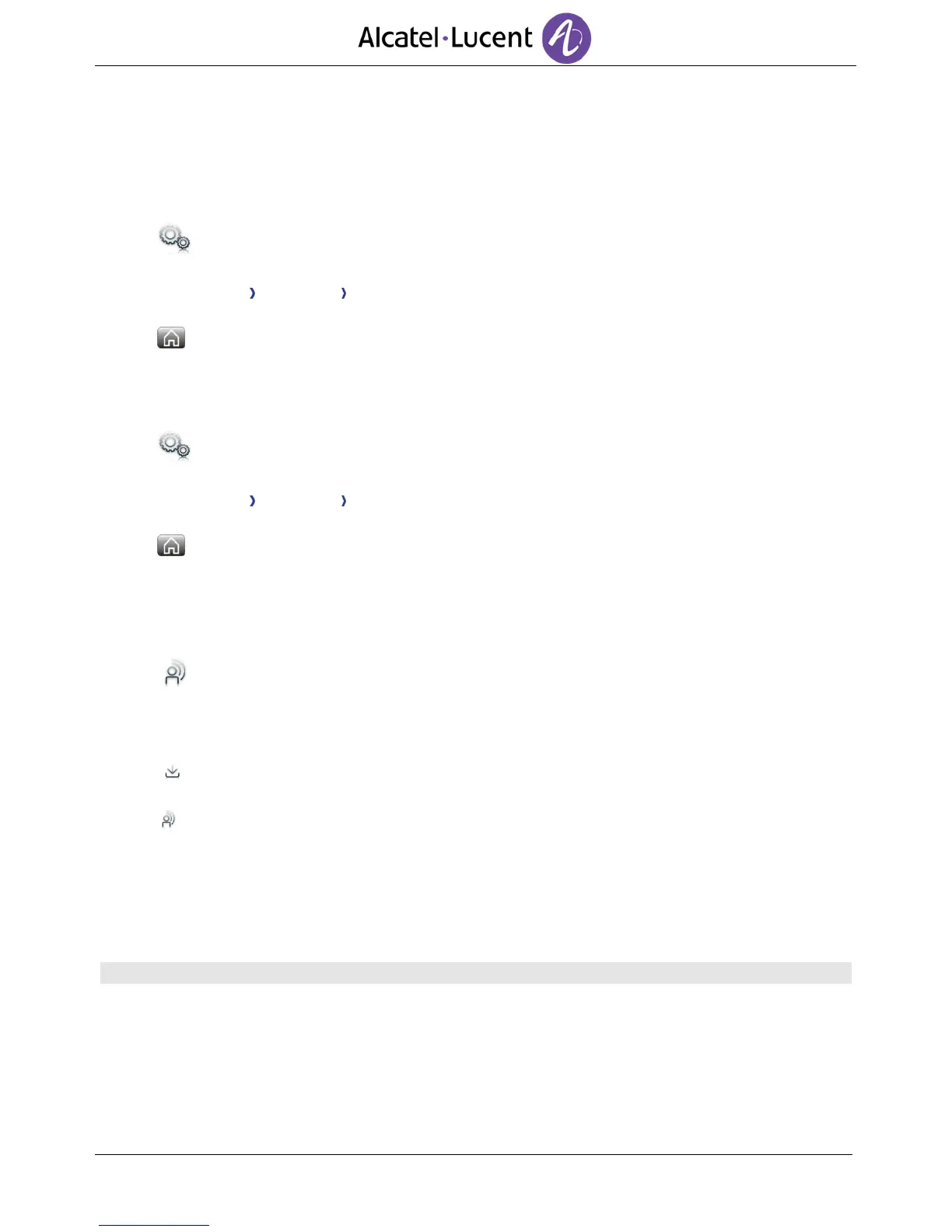2.12 Receiving intercom calls ( Interphony)
You can answer a call without lifting the receiver. When you receive a call, you are automatically
connected in hands-free mode. The identity of the caller is displayed on the screen.
To answer in intercom mode:
Select the application.
Settings
Application Telephony Interphony
Yes / No
Back to homepage.
2.13 Mask my identity
You can hide your identity before sending your call.
Select the application.
Settings
Application Telephony Hide identity
Yes / No
Back to homepage.
2.14 Contact call log
You can display the history of all calls (received calls, missed calls, and so on).
Select the application.
History
The history application shows two tabs, listing new phone events such as missed calls, and
older phone events.
New
All new missed incoming call events.
History
All events.
Select the appropriate tab.
Select the recipient from the call log.
Your contact's details are displayed on the screen along with the history of all his/her calls
(missed calls, received calls, voicemail, etc.).
You can also access the feature by selecting the application preview History.
