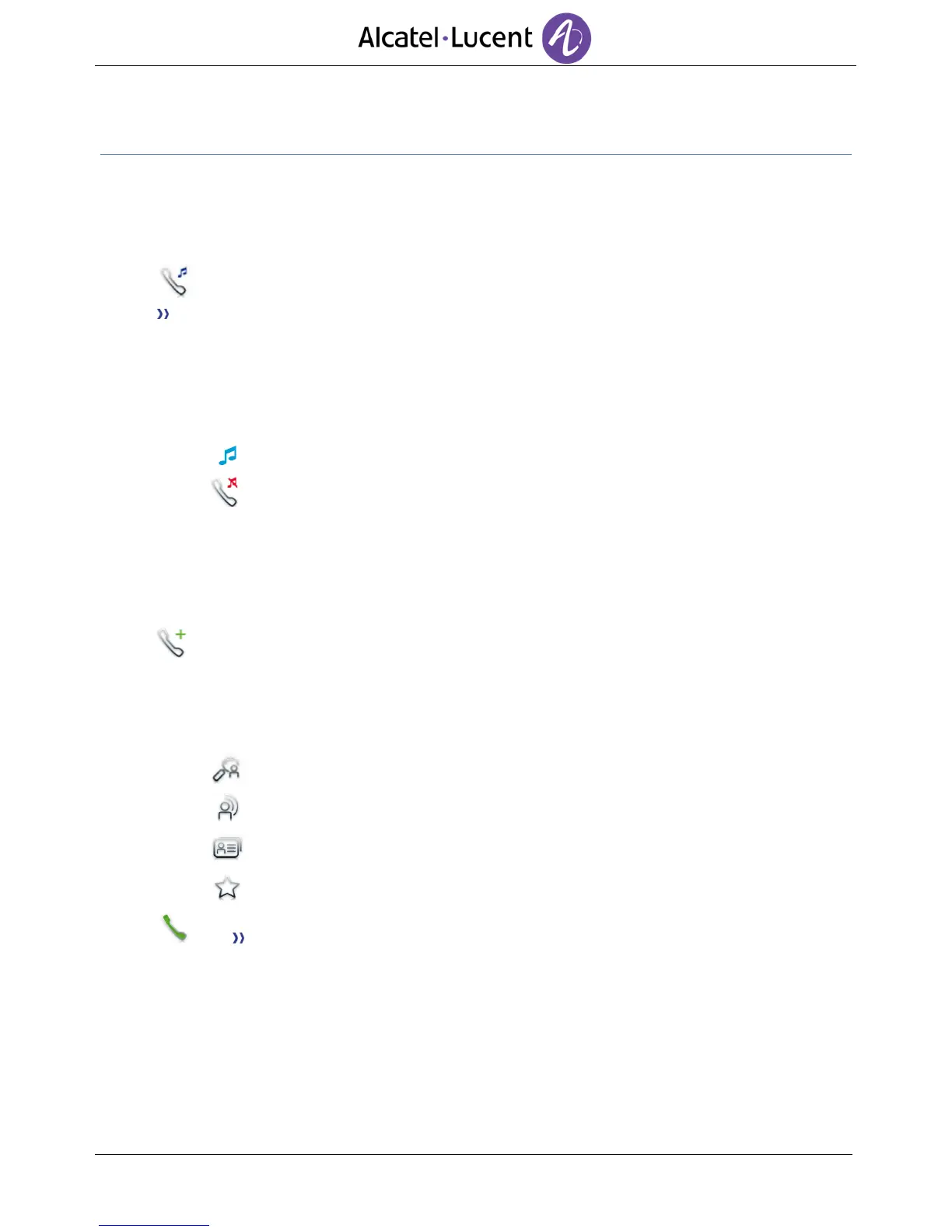3 During a conversation
3.1 Putting a caller on hold
You are in communication.
On hold
Your call is placed on hold.
Your caller hears on-hold music or a tone until you pick the call up again.
Recover the correspondent on hold.
Use one of the following:
o Select the caller on hold from the call log or the notification area.
o Retrieve
You are back on the call with your caller.
3.2 Calling a second person during a conversation
You are in communication.
New call
Call the second person.
From the dialpad you can call the second party by directly dialing the number or through the
call log (history), the contacts, the search by name or the favorites features:
o Dial the number to call.
o Search
o History
o Contacts
o Favorites
Call The first call is on hold.
