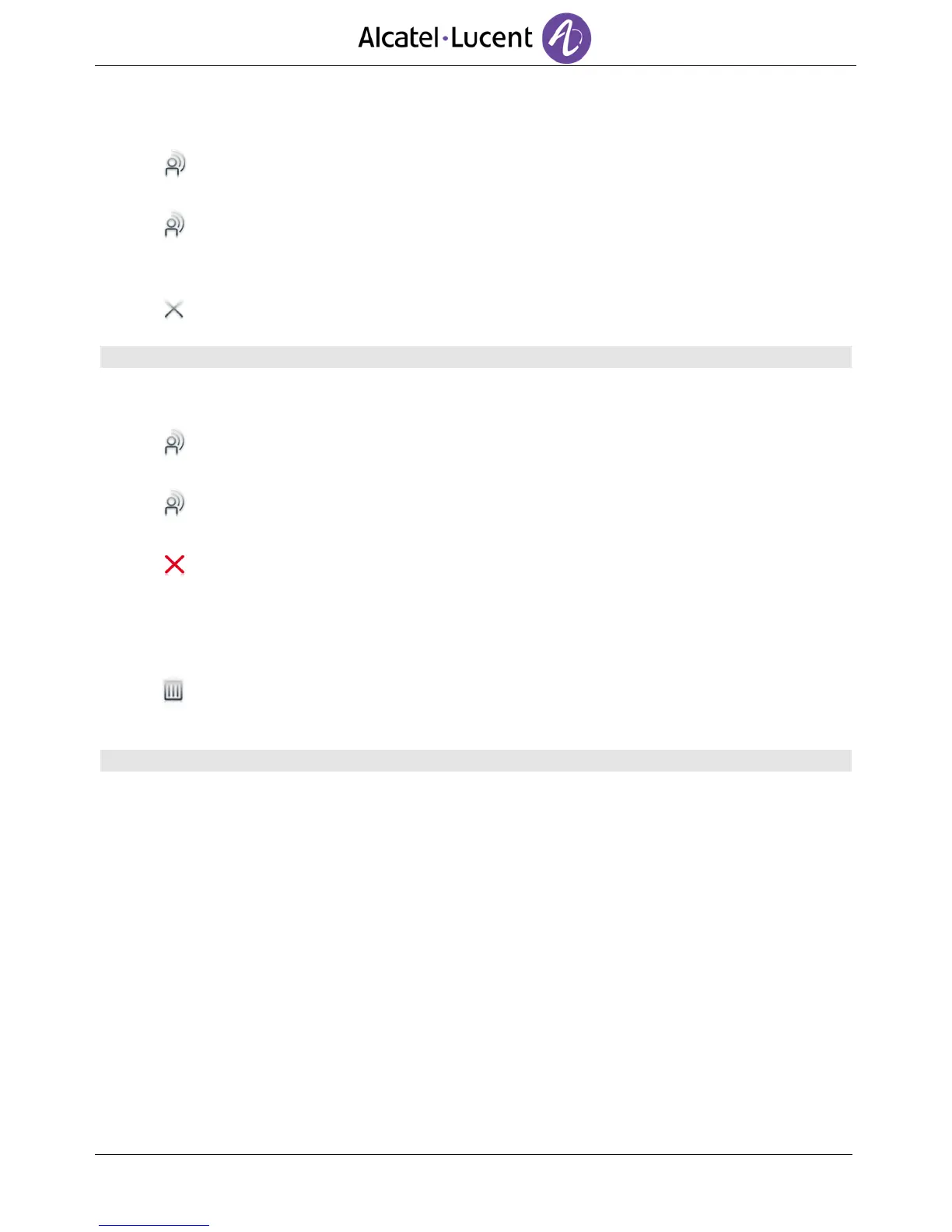2.15 Delete one call log event
Select the application.
History
Select tab:
History
Press the desired event.
Delete
You can also access the feature by selecting the application preview History.
2.16 Delete events from the call log
Select the application.
History
Select tab:
History
Delete all
Select the type of events to be deleted.
o Missed calls : Unanswered incoming calls.
o Call back : Callback requests.
o Other comlog entry types
Confirm deletion of all call log events:
Delete
You can also access the feature by selecting the application preview History.
