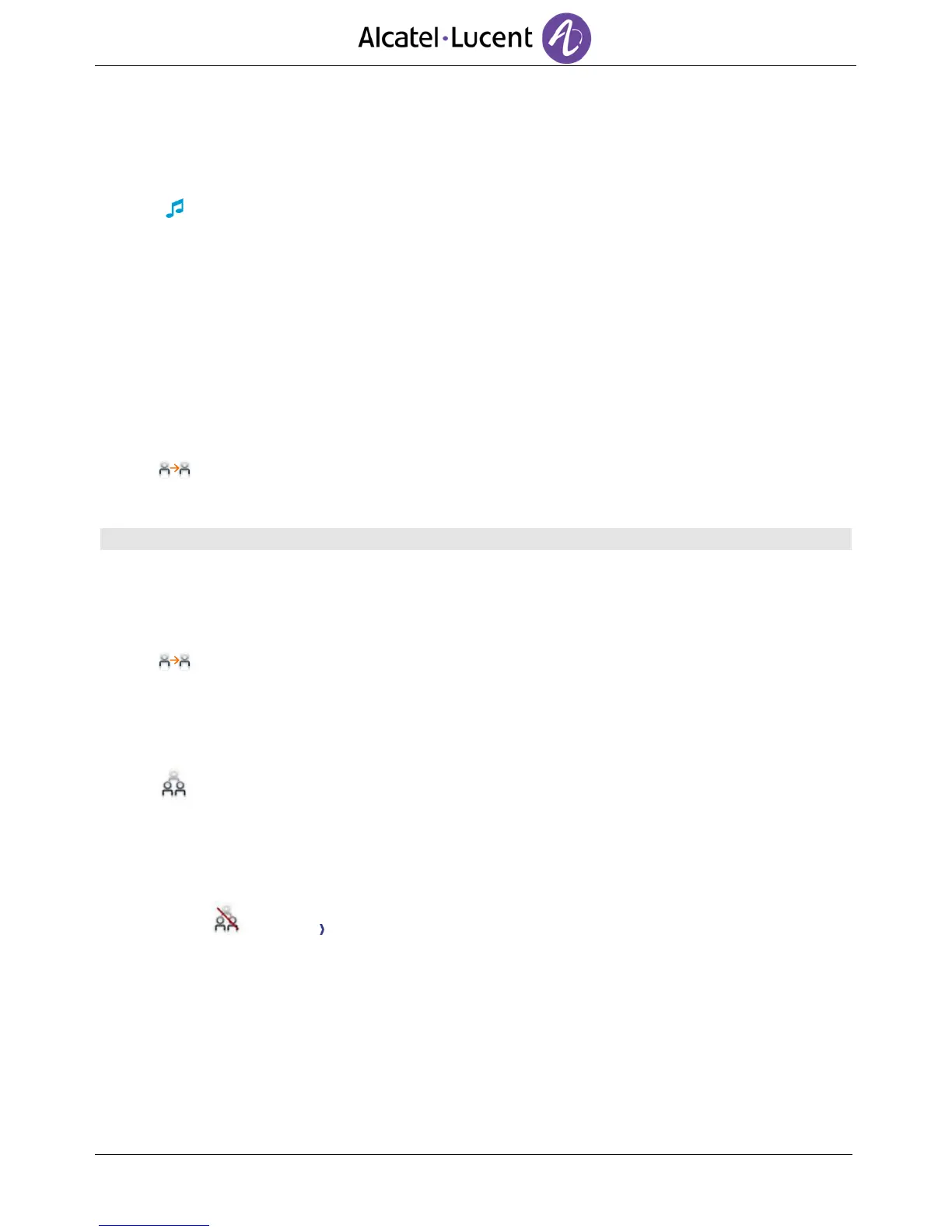3.3 Switching between calls (Broker call)
You are in communication with a first correspondent.
A second correspondent is on hold.
Switch from one caller to another by selecting the caller on hold in the call log.
You are in communication with the second contact: First call is automatically placed on hold.
3.4 Transferring a call
During a conversation, to transfer the call to another number:
You are in communication with a first correspondent.
Call the recipient of the transfer (Refer to chapter: Calling a second person during a
conversation).
If the number receiving the transfer answers:
Transfer
The two correspondents are connected.
You can also transfer your call immediately, without having to wait for your contact to answer.
You are in communication with a first correspondent. A second correspondent is on hold.
You want to connect the first caller with the second.
Transfer
The two correspondents are connected.
3.5 Three-party conference
You are in communication with a first correspondent. A second correspondent is on hold.
Conference
You are in conference mode.
To end the conference
Use one of the following:
o End conf Confirm.
o Hang up the handset.
