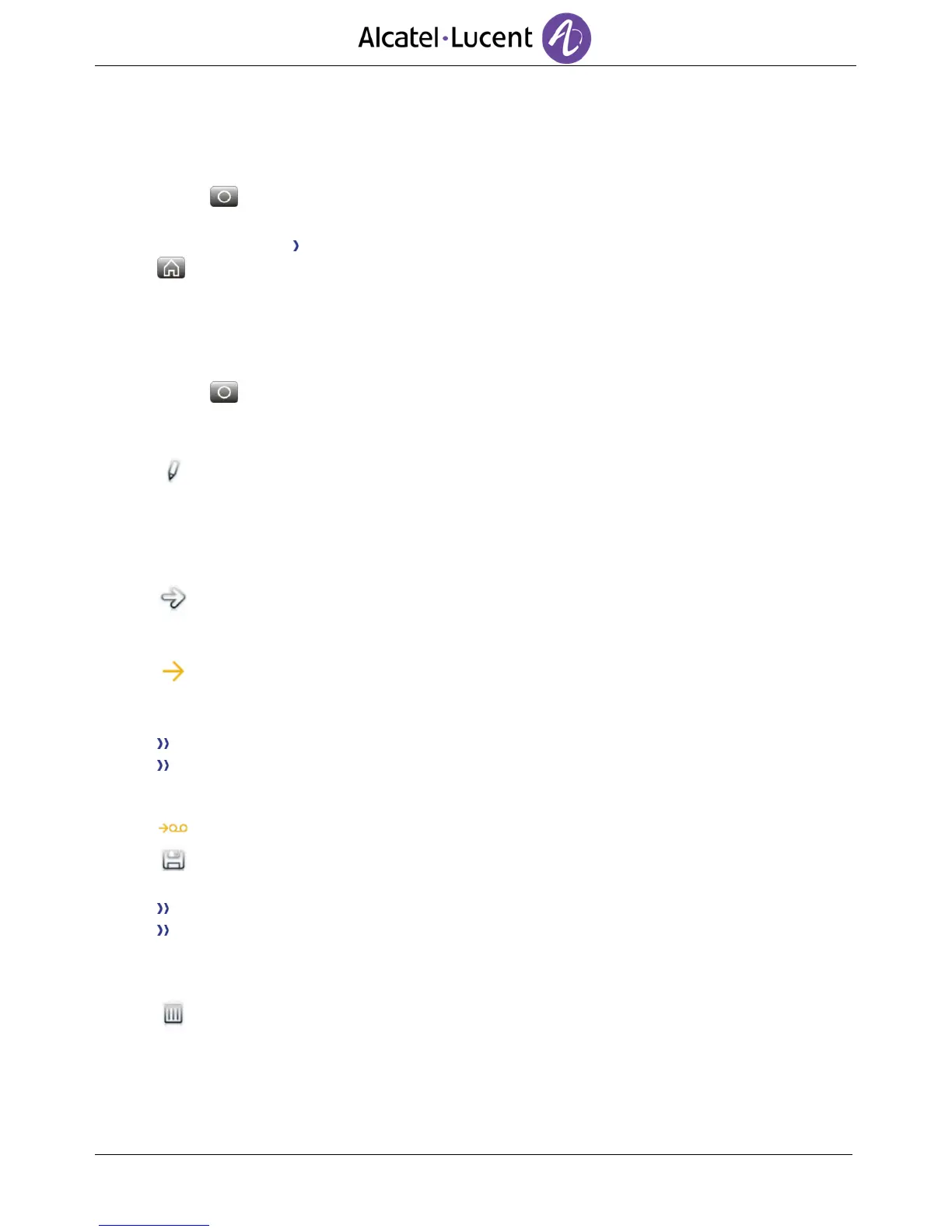6.5 Cancel the forward
Forward is active (forward key lit).
Use one of the following:
o Press the User services key.
o Press your information area in the top left corner of the screen.
Route my calls to My office phone
Back to homepage.
6.6 Modify the forward
You can modify the forwards that you have programmed.
Use one of the following:
o Press the User services key.
o Press your information area in the top left corner of the screen.
Route my calls to
Modify
Select the forward to modify.
Select the forward type to program.
o Immediate forward
o Forward if busy
Next
Forward your calls to another set
Other
Enter the forward destination number.
Validate.
The forward is added to the list of predefined forwards.
You can activate it immediately or later.
Forward your calls to voicemail
Voicemail
Save
Save the forward.
The forward is added to the list of predefined forwards.
You can activate it immediately or later.
6.7 Delete a forward
You can call your contact directly without selecting them from the personal directory.
Delete
Select the forward to delete.
Yes
Confirm deletion.
