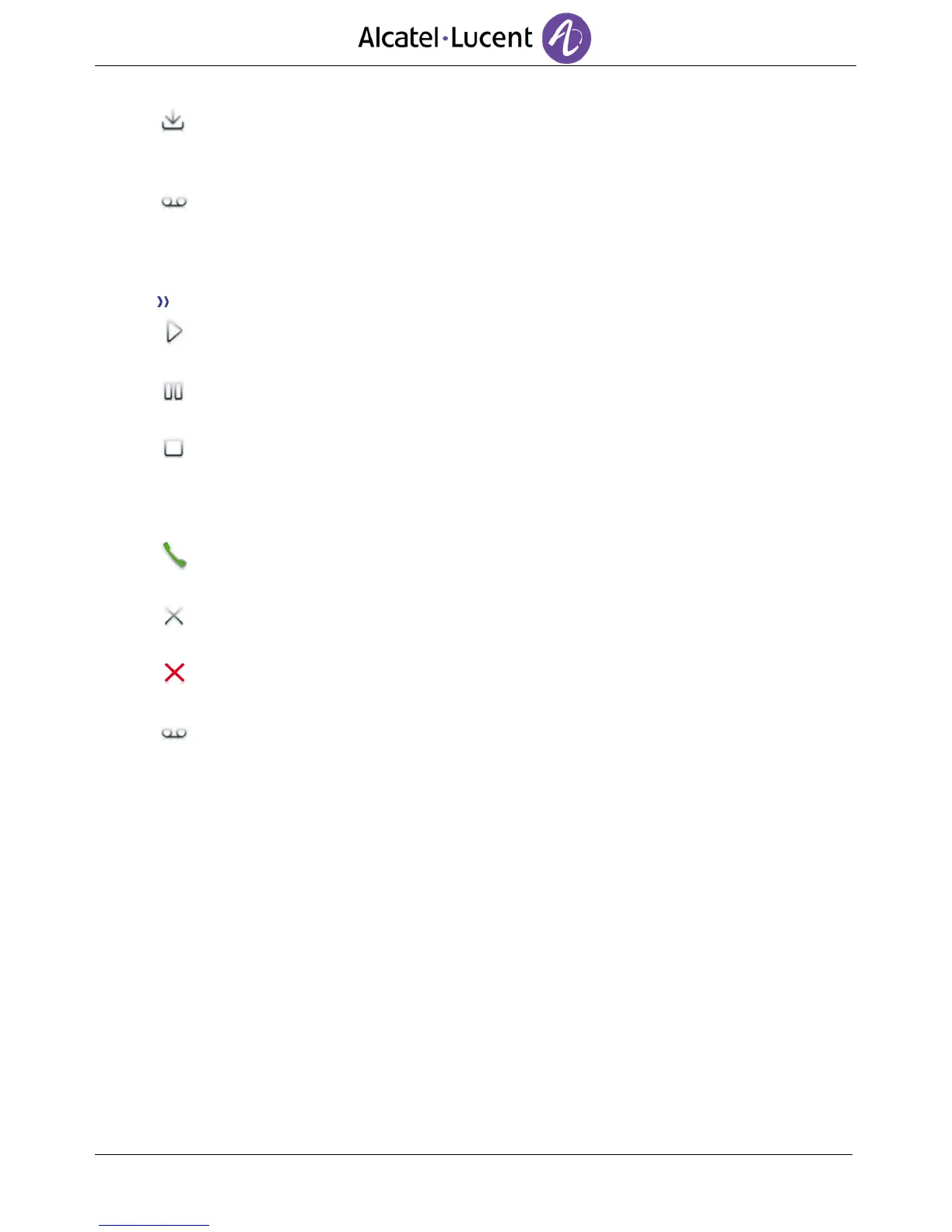New
All new messages.
The number of new message is displayed on the tab.
Messages
Old messages.
Select the appropriate tab.
Select a message.
Information regarding your contact is displayed on the screen.
Play VM
Listen to message.
Pause VM
Pause while listening to message.
Stop VM
Stop listening.
When you have played the message you can:
Callback
Call back sender of message.
Delete
Delete the current message.
Delete all
Delete all messages.
Call VM
Consulting your voice mailbox.
Password
Enter your password.
Follow the voice guide instructions.
