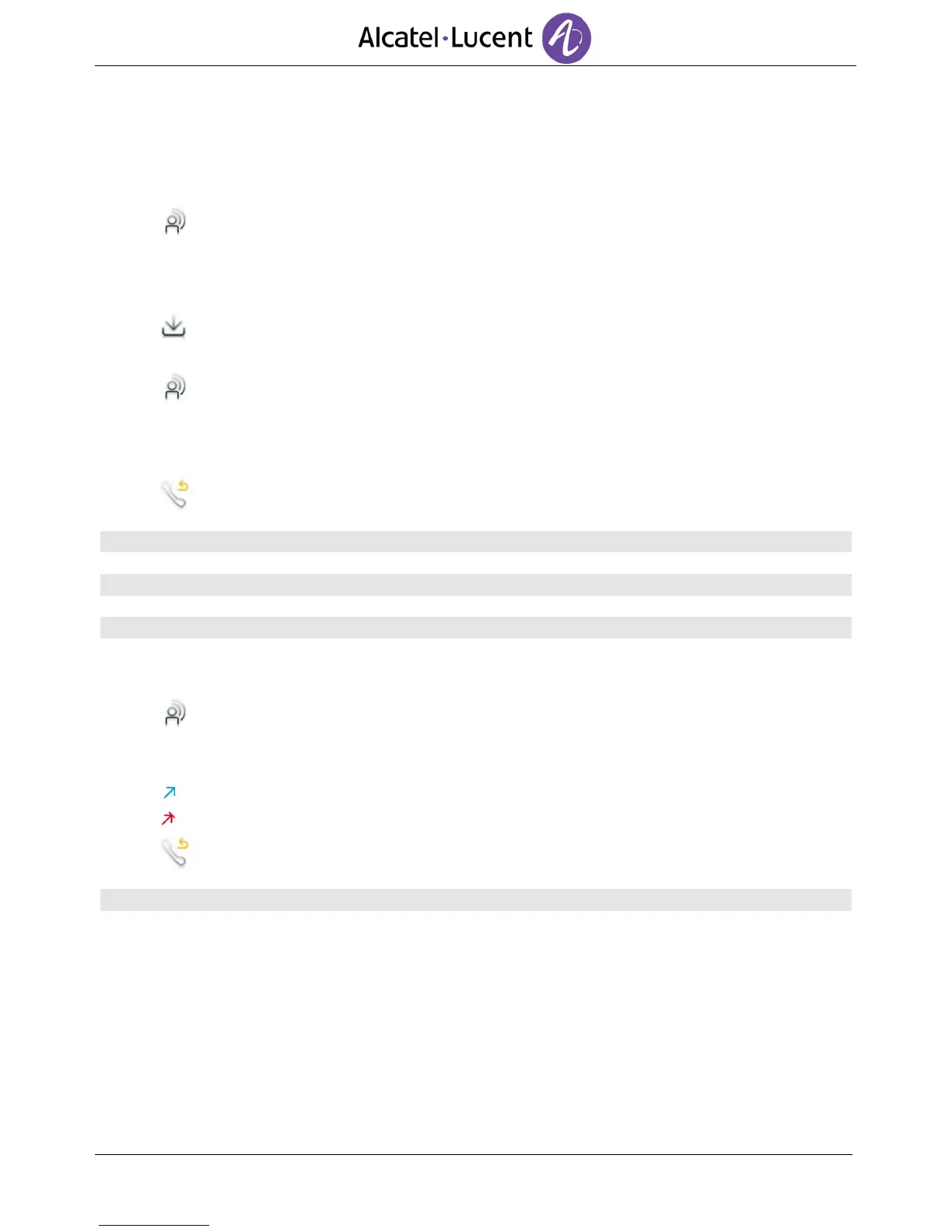2.5 Call from call log ( History)
All incoming, outgoing, missed or unanswered calls are displayed in the call log.
You can call back from your phone call log.
Select the application.
History
The history application shows two tabs, listing new phone events such as missed calls, and
older phone events.
New
All new missed incoming call events.
History
All events.
Select the appropriate tab.
Select the contact to call.
Callback
If there are several numbers for the same contact, select the desired number.
You can also access the feature by selecting the application preview History.
Refer to chapter: "Define a contact as a favorite".
2.6 Call back one of the last numbers dialed
Select the application.
History
From the call log, select one of the last numbers dialed.
Answered outgoing call.
Unanswered outgoing call.
Callback
You can also access the feature by selecting the application preview History.
