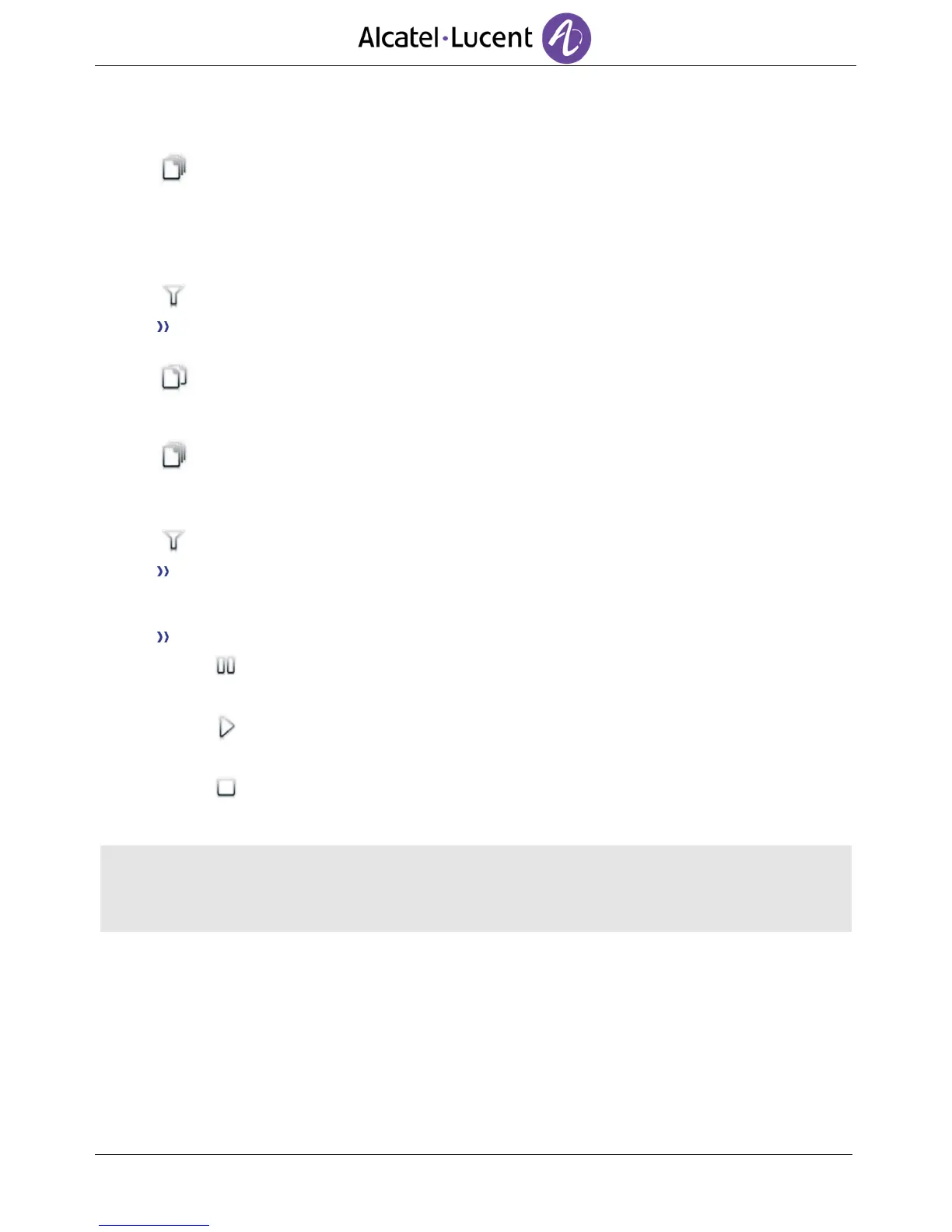8.21 Copy a file from the external storage device to the phone internal
memory
Select the application.
My files
Select the file type you want:
o Audio
o Picture
Filters
Select the storage device.
Select the file to copy.
Copy
8.22 Listen to an audio file
Select the application.
My files
Audio
Filters
Display the files for the selected storage device (The phone internal memory or external
storage device).
Select the audio file.
The audio file plays automatically.
o Pause:.
Pause
o Start listening again:.
Play
o Stop listening:.
Stop
Supported audio formats are mp3 and aac.
When released from the manufacturing plant, the audio files hosted on My IC Phone are Alcatel-
Lucent property and can be used as is. When a installer or End-User downloads MP3 files via a USB
link, they are responsible for the Intellectual Property Right requirements related to such downloads.
