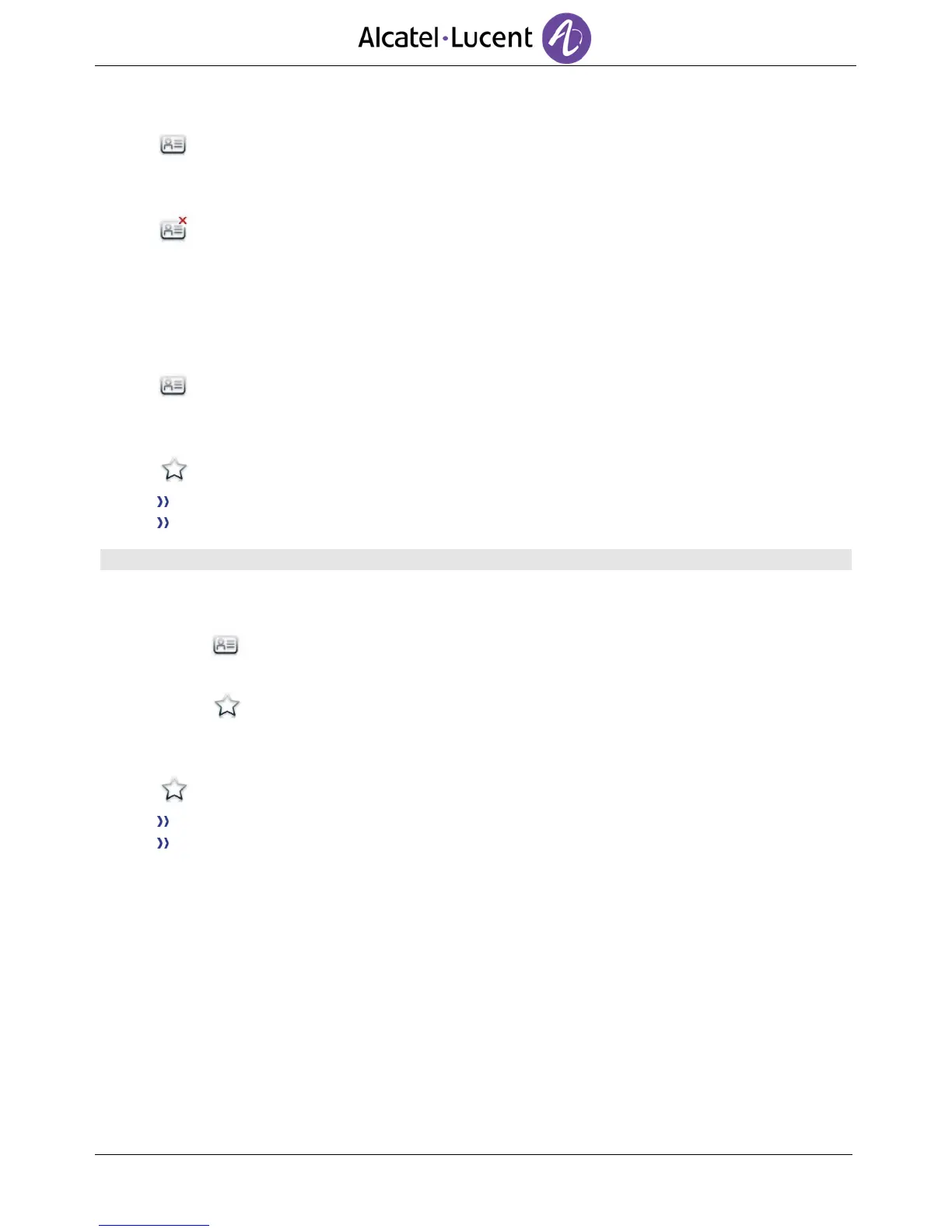5.6 Delete a contact
Select the application.
Contacts
Select the contact to delete.
Delete
Yes
5.7 Define a contact as a favorite ( Favorites)
Most frequently called contacts can be defined as a favorite.
Favorite contacts are displayed in the application Favorites.
Select the application.
Contacts
Select the contact to add to favorites.
Favorites
The contact has been added to Favorites.
The associated key light is on.
The green light indicates that the contact has been assigned to Favorites.
To remove a contact from Favorites
Use one of the following:
o Select the application.
Contacts
o Select the application.
Favorites
Select the contact you wish to remove from your favorites.
Favorites
The contact is removed from your favorites.
The associated key light is off.
