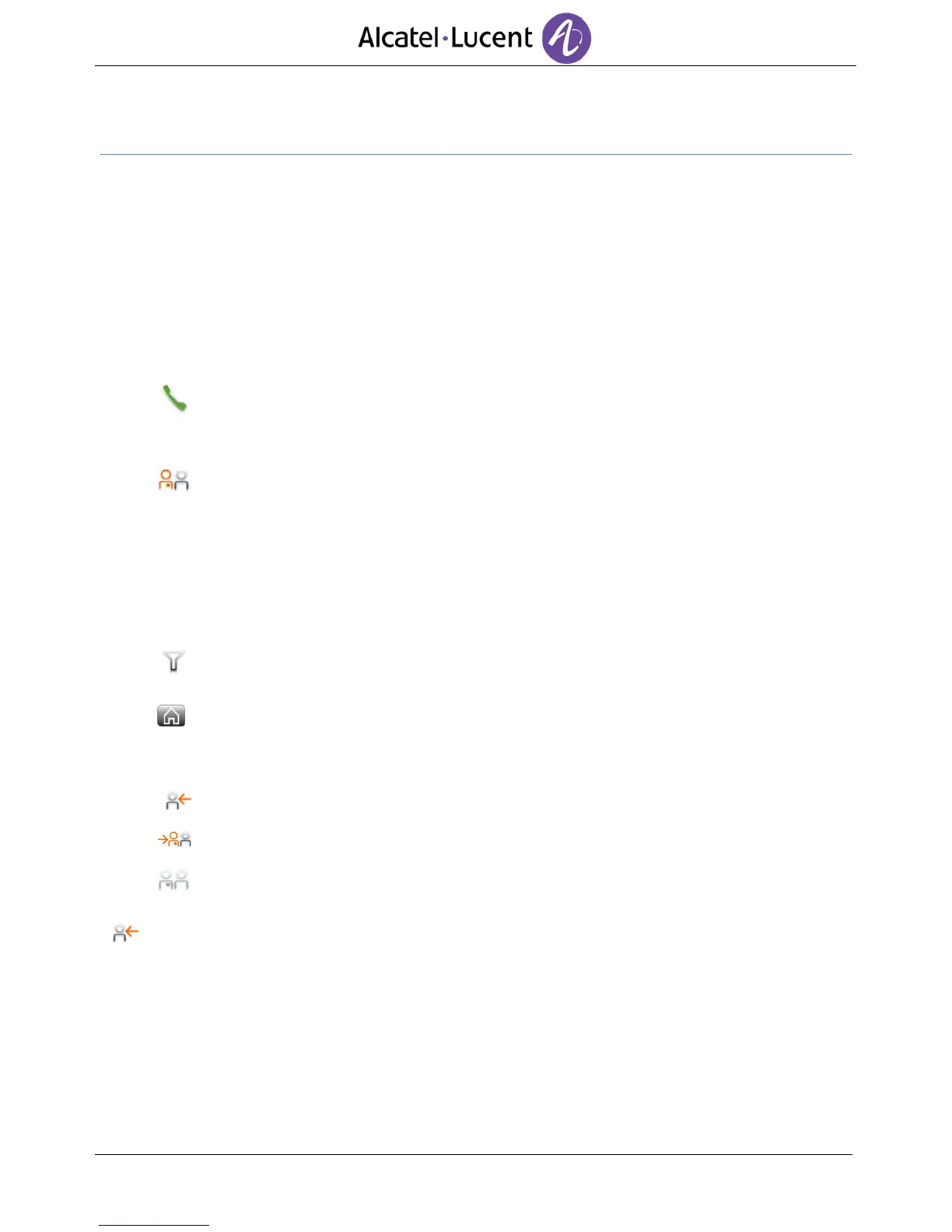9 Manager/Assistant
9.1 Manager/Assistant
The Manager/Assistant application offers specific additional features when the manager set (Alcatel-
Lucent 8082 My IC Phone) is configured for use with an assistant phone (Alcatel-Lucent IP Touch 4068,
4038, 4039, 4028 or 4029 Phone).
On the manager set, a dedicated application window shows the name of the assistant, the direct call
feature access button, and the filtering mode access button. The Manager/Assistant application
window can only be displayed when homepage is in advanced mode.
Manager station,
Call
Call your assistant.
If you are already on a call, the first caller is placed on hold.
Mode
Enable Manager/Assistant filtering and call monitoring.
9.2 Select and activate the filtering mode between the manager and
assistant phones
The filtering mode allows the manager to decide how to route and monitor incoming calls to his
phone.
Mode
Select the filtering mode to activate.
Filtering is activated on the Manager and the associated Assistant phones.
There are three filtering modes:
Manager doesn't receive the calls and Assistant receives them
Manager receives the calls & Assistant monitors them
Off
Manager doesn't receive the calls and Assistant receives them
When someone calls the manager set, the call is forwarded to the assistant set.
In this filtering mode, the manager is not notified of incoming calls routed to the assistant. The
manager cannot pick up the incoming call. These calls are identified with a special arrow in the
history preview. The manager can view the status of all calls - answered or unanswered - in the
history preview pane while this filtering mode is activated.
