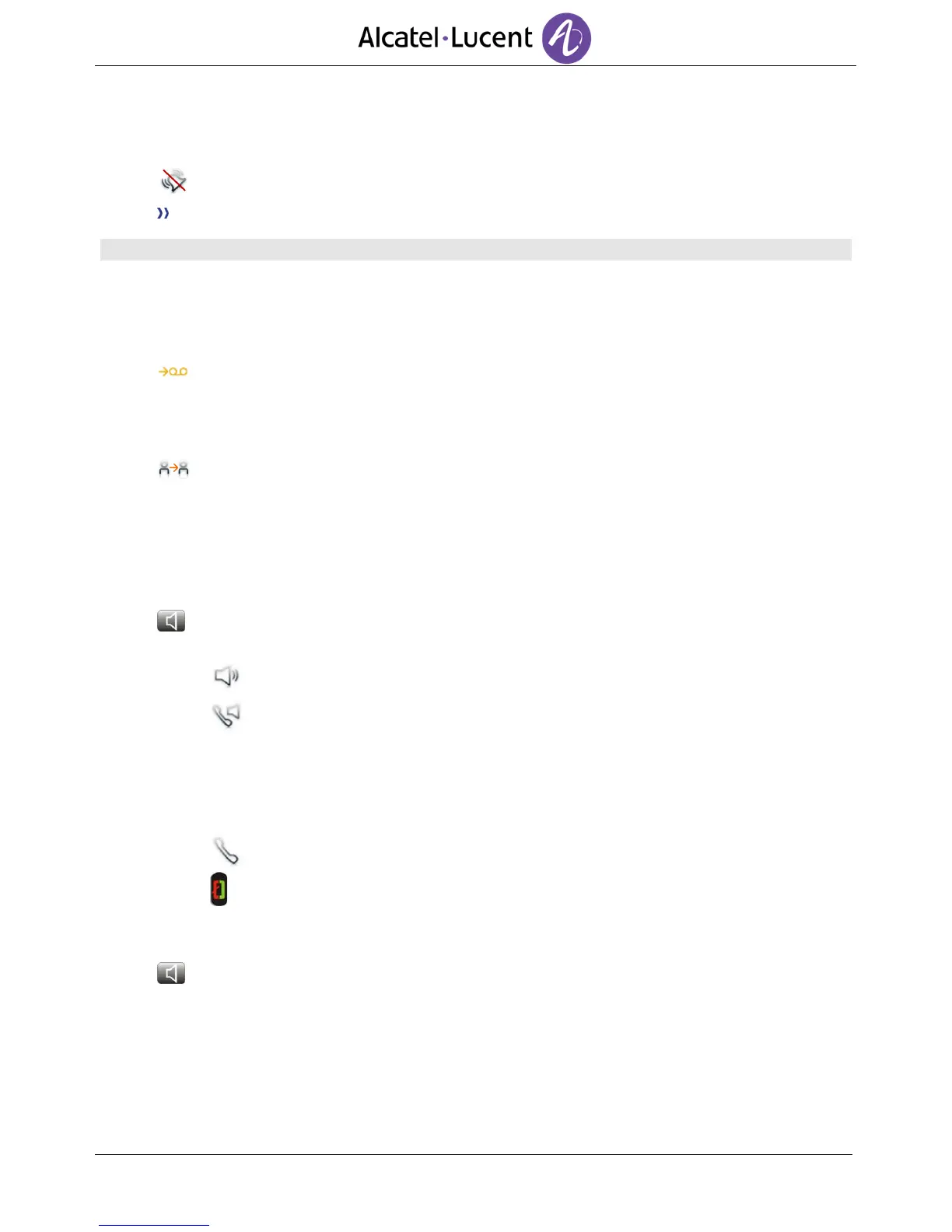2.9 Ignore call
A call is received:
Ignore
Your phone no longer rings but your caller still hears the ringing tone.
You can still answer the call after you have ignored it
2.10 Forward an incoming call
A call is received:. Your telephone rings.
Forward to voicemail
Deflect to VM
The call is directly forwarded to your voice mail.
Forward to another number
Deflect
Call the recipient of the transfer.
The call is immediately forwarded.
2.11 Using the telephone in “Hands free“ mode
You are in communication.
Handsfree key.
Select the desired audio mode:.
o Handsfree.
o Speaker (Group Listen).
To take the call back with the handset
Use one of the following:
o Take the handset off the hook.
o Handset.
o Off-hook key on the Bluetooth® handset.
To go back to “handsfree“ mode
Press the “handsfree“ key again.
You can hang-up the handset.
