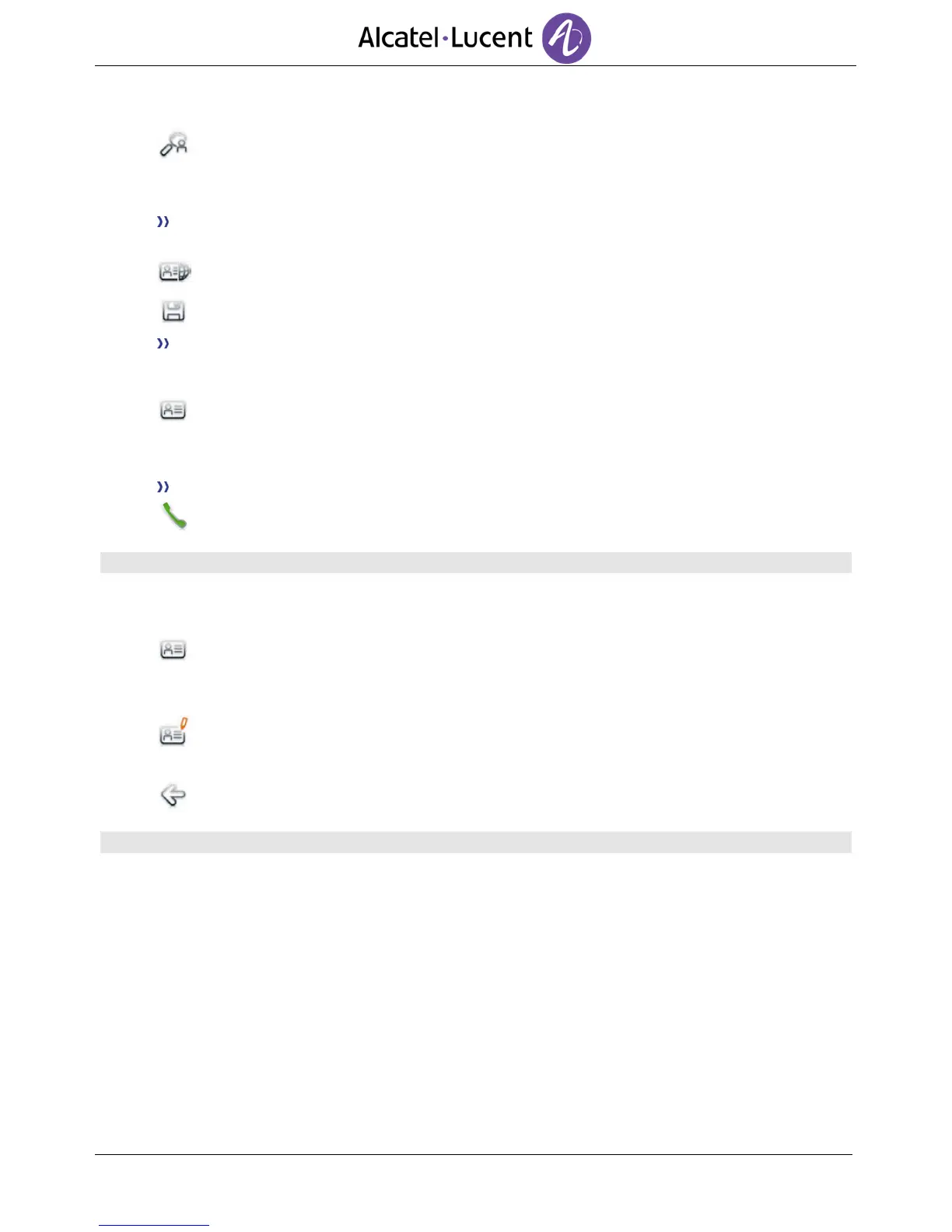5.3 Add a contact to the contacts list from the search by name results
Search
Enter the first letters of your contact name.
Ok
The names of contacts matching your search criteria are automatically displayed on the
screen.
Select the contact file.
Copy
Add a contact to the contacts list from the search by name results.
5.4 Make a call using the personal phone book ( Contacts)
Select the application.
Contacts
Select the contact to call.
Information regarding your contact is displayed on the screen.
Press the call icon to call your contact.
If there are several numbers for the same contact, select the desired number.
5.5 Modify a contact
Select the application.
Contacts
Select the contact to modify.
Edit
Change the contact file.
Back
You can modify a contact while you are on a call.
