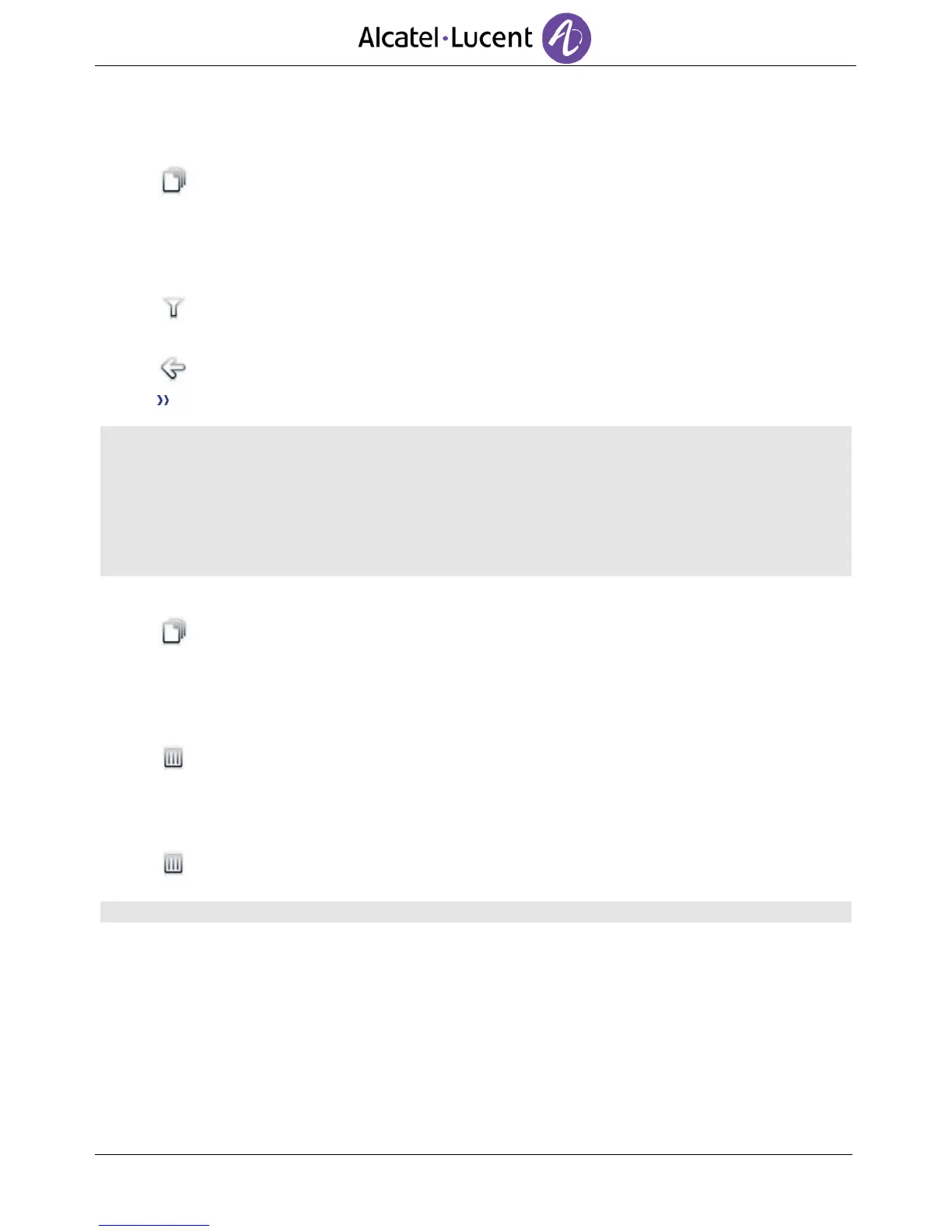8.19 File Manager
This application allows you to manage audio files and images.
Select the application.
My files
Select the file type you want:
o Audio
o Picture
Select where to read the files from: files stored on the phone or on the connected USB
device, or both.
Back
All available files of the selected type are displayed.
The display time may take longer if the USB storage device contains too many files.
When using an external USB storage device, the files must be stored in a directory that has the same
name as the directory name defined in Settings/Application/My files. By default, the defined name of
the directory is “My IC Phone“. If you want to change it, make sure you change it in the phone settings
as well as on the USB storage device.
The directory containing audio and/or picture files on the external USB storage device must not
exceed a total of 200 files (including all types of files).
8.20 Delete a file
Select the application.
My files
Select the file type you want:
o Audio
o Picture
Enter delete mode.
Delete
Select the file to delete.
Confirm deletion.
Exit delete mode.
You cannot delete a file stored on an external device.
