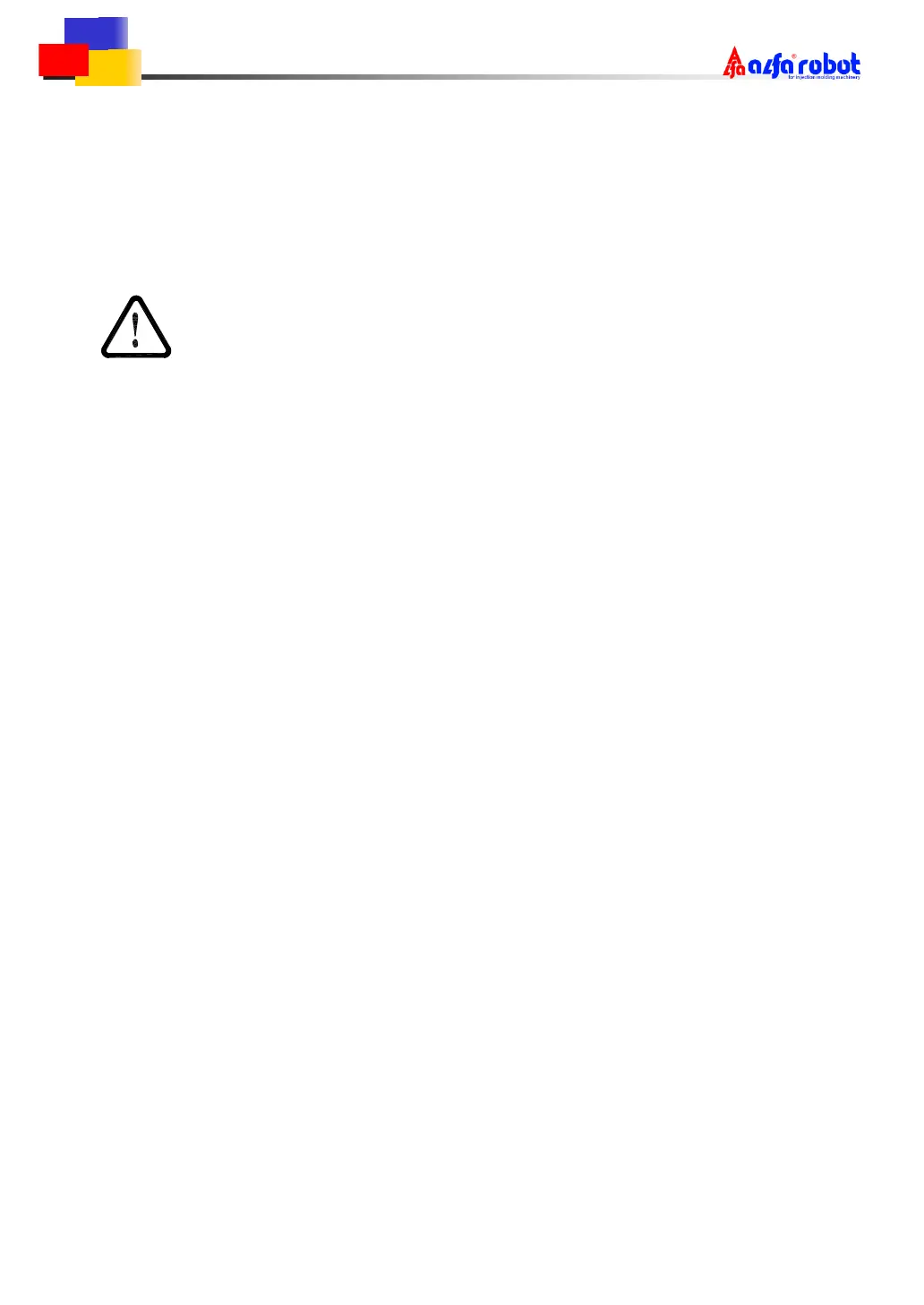- 14-
2.7 Connection Safeties and Function Test
After completion of installation of the robot with an injection molding machine in
accordance with the instructions stipulated in paragraph 2.2 to 2.5 of this chapter, the
following areas must be fully checked for the test of safety link and function of the
robot:
[Attention] Connection test must be carried out by a fully trained
technician or engineer only. If there is any problem, please
feel free to notify your local supplier or our company.
“Mold Close Permit” signal,
“Safety Gate Open” signal
Adjustment of Moving Speed
Detection of “Reset Function”
“Mold Close Function” after removal of moldings.
2.8 Procedures for Robot Dismantlement
1. Turn OFF power of I.M.M.
2. Turn OFF power of the robot.
3. Disconnect pneumatic source of supply.
4. Exhaust air pressure from the robot.
5. Loosen mounting bracket for the crosswise cylinder and move arm to make it
closer to traverse beam.
6. Move mounting bracket for shock absorber to make it closer to arm.
7. Tighten mounting bracket for the crosswise cylinder and make arm unable to
be moved.
8. Dismantle hand-held control pendant.
9. Dismantle connection between the robot and I.M.M.
10. Disconnect electrical power cable to the robot.
11. Dismantle interlock signals and power cable from I.M.M.
12. Dismantle base mounting screws.
13. Dismantle the robot from machine platen.
14. Dismantle the robot arm