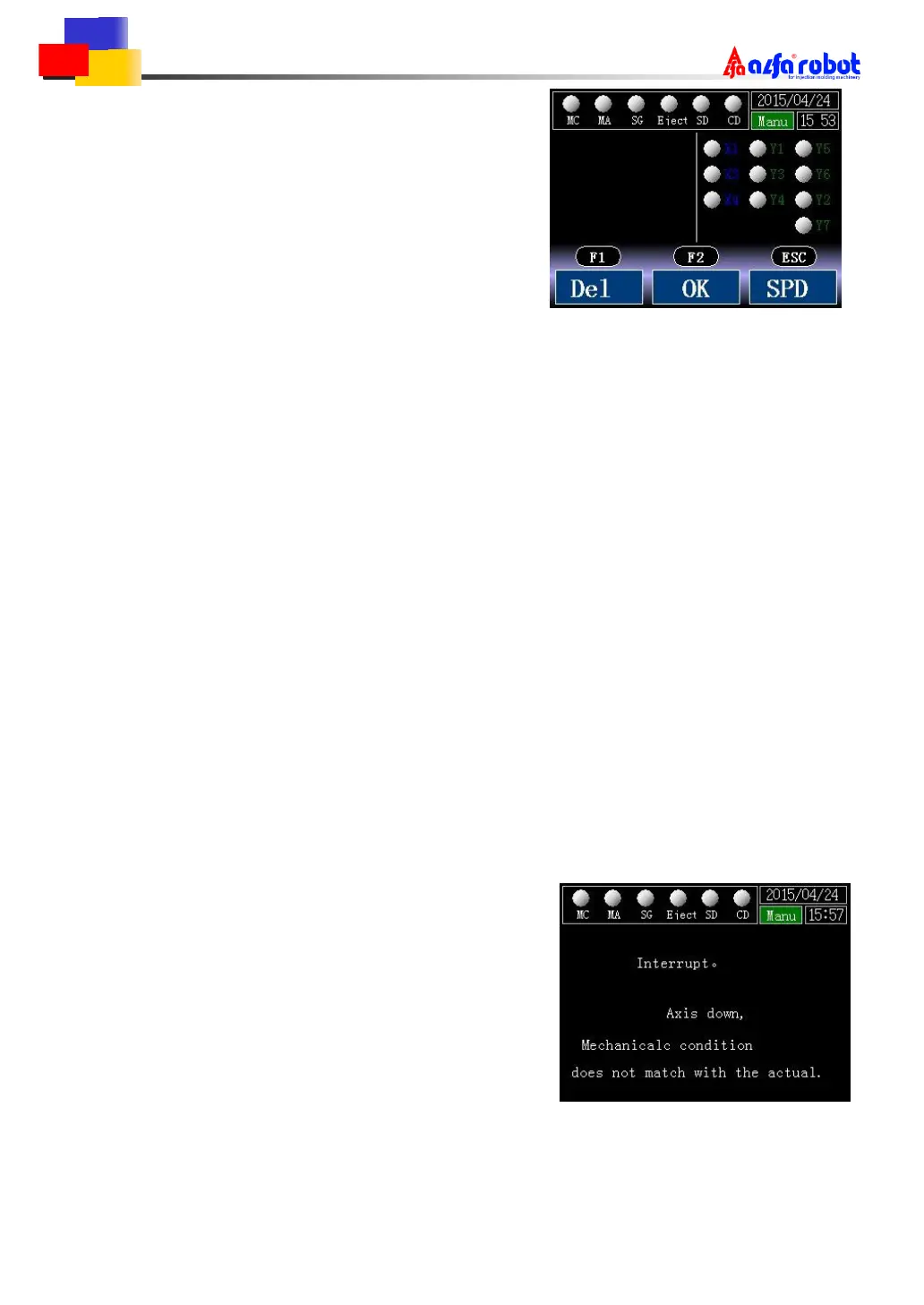6.3.2 Action Input
Maximum input:30 steps.
Continuously the same action input:2 times.
[Manual key]
Input the action.
While the step can’t act, for example, press the ascend key while in the ascending status, the
step is not able to be input successfully.
[+][-]
Input「Mold open」「 Mold safety」。
「Mold open」,「Mold safety」must be input one by one.
「Mold open」,「Mold safety」can’t be input alone.
[F1]
Delete the previous input action.
[F2]
End the input.
End in the action where it starts.
Only by pressing [F2] the current screen jumps to the other.
[ESC]
Cancel the input and return to the mode setting screen.
>Alarm occurs while in DIR.
While in [DIR], if alarm occurs in the descending action,
the arm ascends inversely which disagrees with the input
action.
As a result, [DIR] input is cut then and it jumps from
the alarm screen to the right screen but not the DIR
screen