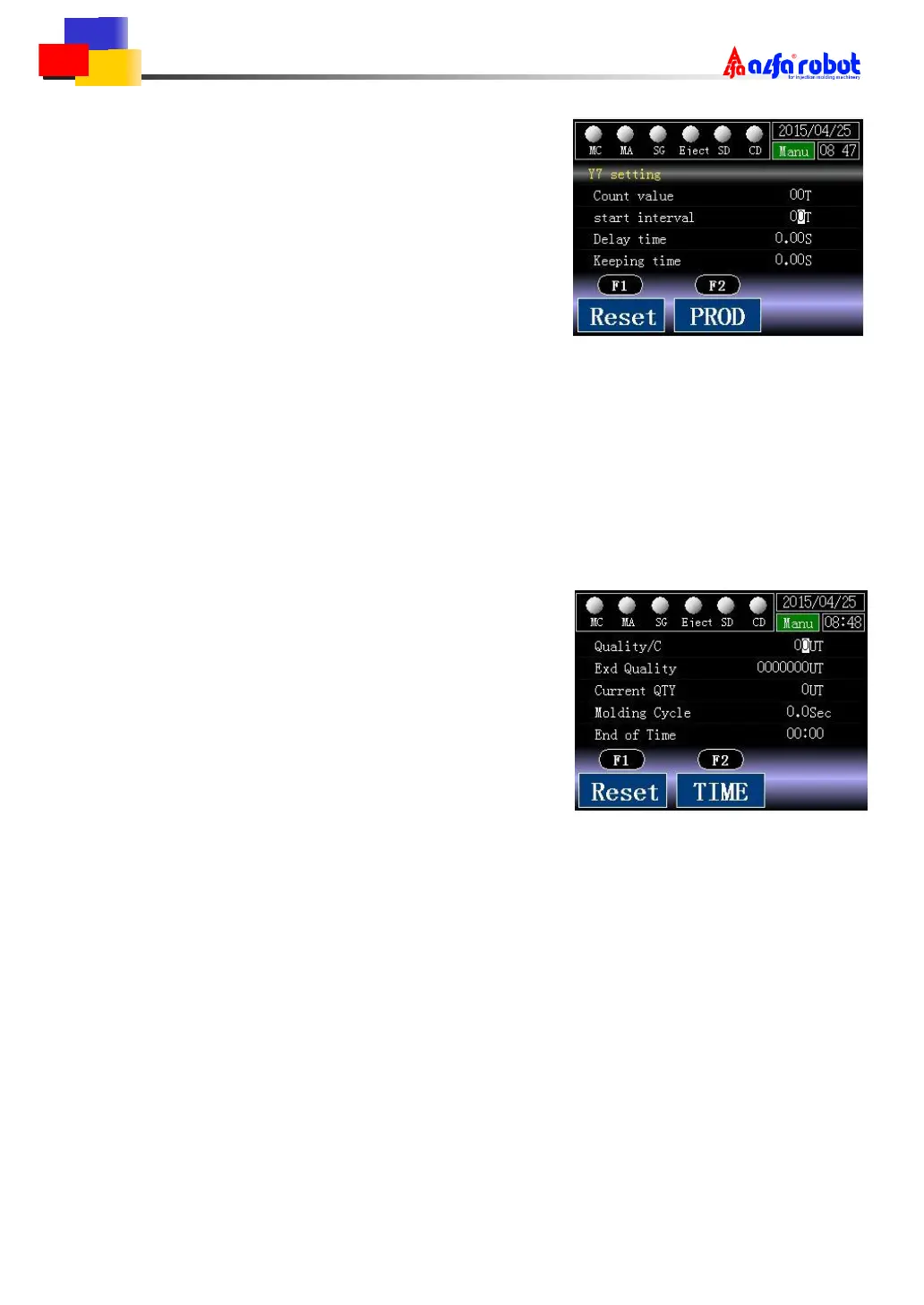6.5 Y7 Output Setting
Settings about Y7 timers and counters.
Y7 count value
Current Y7 count value.
Press [F1] to reset the counter.
Y7 start interval
Y7 is ON when the counter reaches the set value.
Y7 is always OFF when the counter is set zero.
Besides, Y7 is OFF when the counter reaches the set value backward.
Y7 start delay time
Y7 ON action delay timer.
Y7 start keeping time
Set the time when Y7 turns OFF from ON.
6.6 Production Management
Show the production status.
Quantity at once
Set the product quantity taken out at once.
Estimated quantity
Set the estimated product quantities.
The system stops auto running when the counter reaches estimated quantity.
Current quantity
Show current production quantity.
Press [F1] to clear.
Molding cycle
Show molding cycle time.
Production end time
Show the time calculated according estimated quantity and molding cycle time.