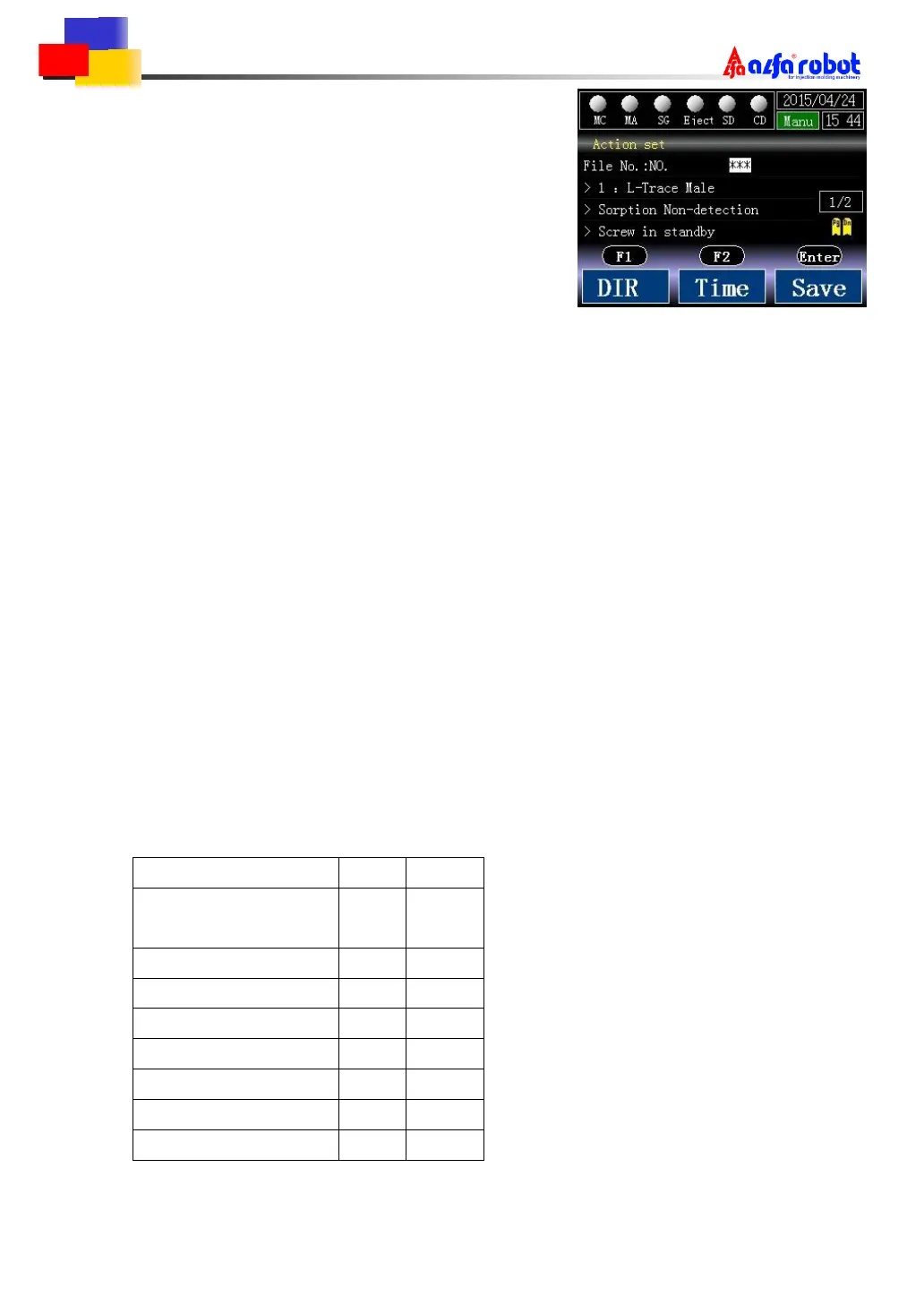6 Mode Setting
6.1 Mode Setting 1
Press the Mode button in the initial screen to enter the
mode setting screen.
In the mode setting screen, action mode, sorption and
clamp mode and initial position can be set.
File no.
Using file number.
24 file numbers from No.1~No.24 can be used.
Part of the number will be dimming after you change the setting value.
Press [ENTER] to save the current file.
Mode
Action mode setup.
No. 1-8: standard mode; No. 9-12: directory mode.
To see each action mode, take <4.action description in the standard mode> for reference.
While choosing the mode<5: second-male s/c>or<6: second-female s/c>, it needs to be
confirmed to jump to the initial screen. In the situation where the sorption or clamp is used
alone, <s/c non-detect> can be set.
Sorption Non-detection
Sorption/Clamp action mode setup.