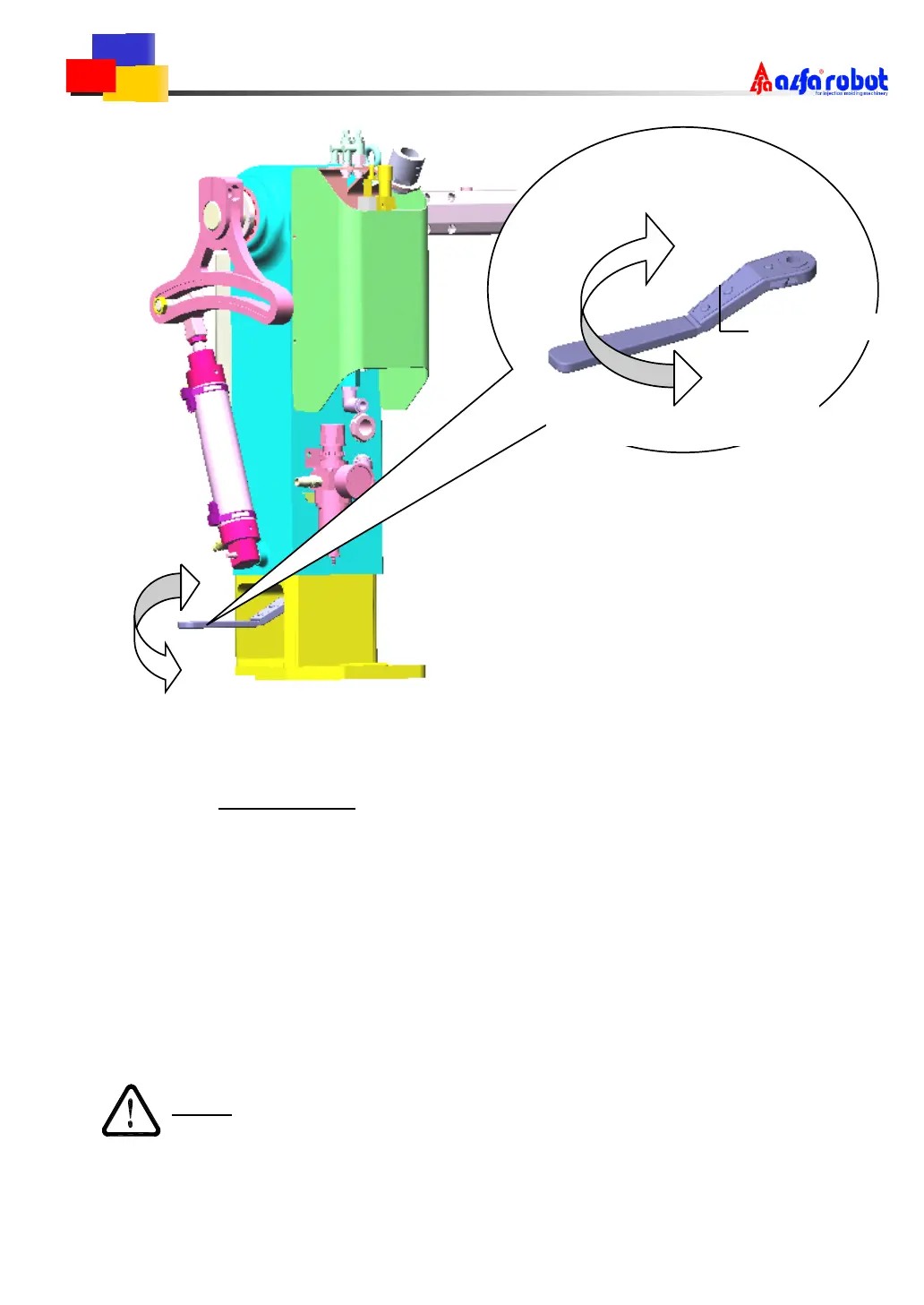44
PROCEDURES:
(1) The clamping wrench to allow loosens.
(2) Turns the clamping wrench to loosen direction and lifts up the positioning pin
away from the base so that the arm can be pivoting out to facilitate mold
changing.
(3) After completion of mold changing pivots the arm back to mould halves and
pushes the positioning pin into base.
(4) Turns the clamping wrench to tighten direction.
(5) Adjust strokes according to procedures as stipulated in above paragraphs 4.4.1,
4.4.2 and 4.4.3.
NOTE: DURING MOLD CHANGING, PLEASE BE CAREFUL DO
NOT COLLIDE WITH ROBOT.