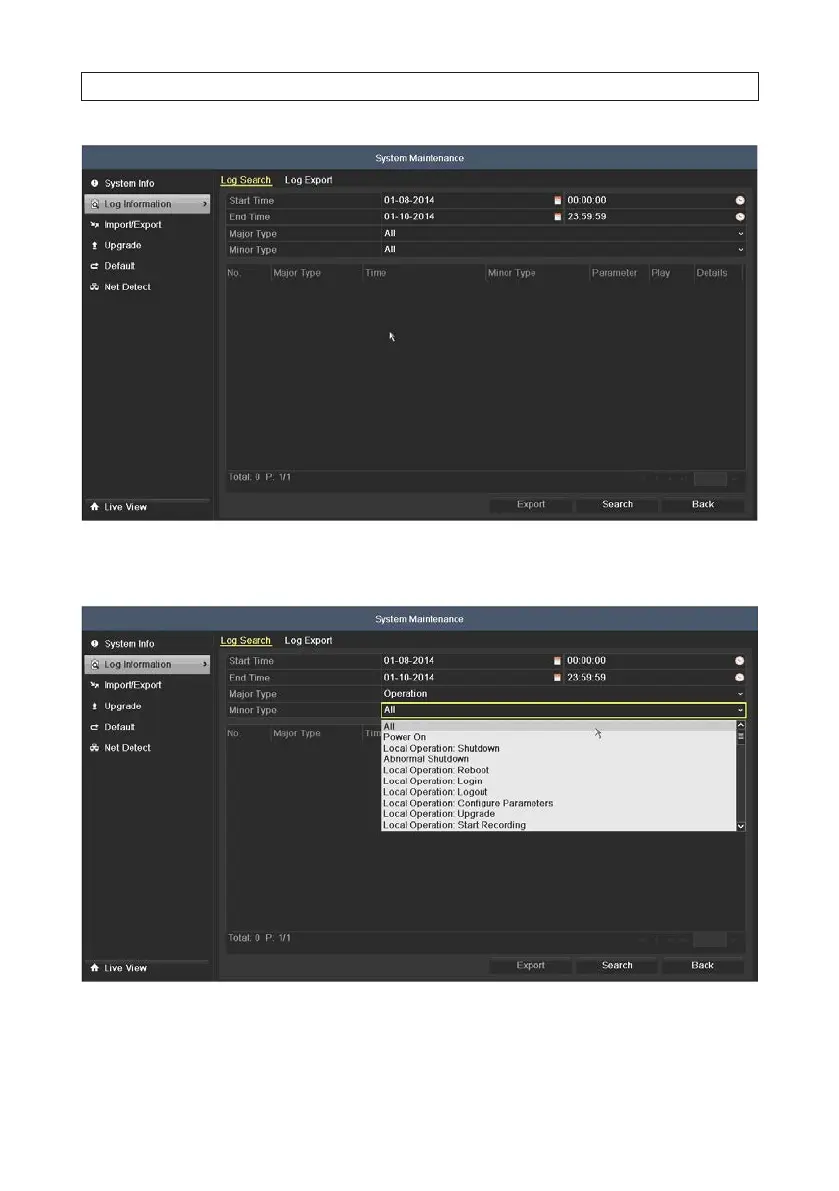88
2. Select a Start Time, End Time, Major Type and Minor Type. In the example below, the search criterion specied are
“Operation” (Major Type) entries with “All” (Minor Type).
3. Click Search. If the search didn’t nd a le matching your search criteria, the message No matched log le. will appear.
SECTION 8: SYSTEM MAINTENANCE
