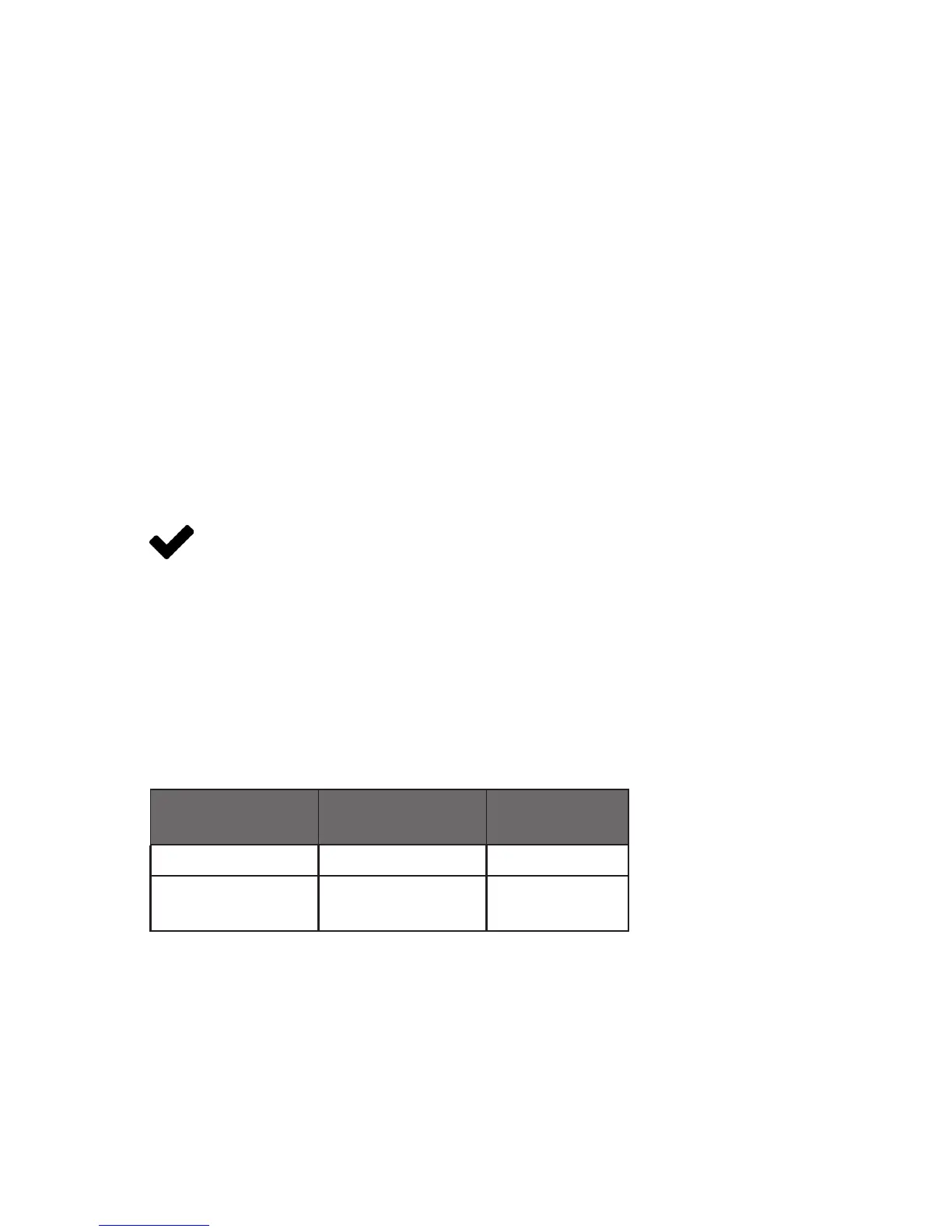17
Option: Color TFT Display
Instruments ordered with a color display function the same as standard backlit
monochrome instruments, but color is used to provide additional on-screen
information.
Multi-Color Display Indicators
» GREEN: Parameter labels and adjustments associated with the button
directly above or below the label are presented in green.
» WHITE: The color of each parameter is displayed in white while operating
under normal conditions.
» RED: The color of a parameter is displayed in red when its value exceeds
128% of the device’s specications.
» YELLOW: Menu items that are ready to be selected appear in yellow. This
color replaces the symbol (>) in selections on monochrome display.
Press the Alicat logo button to turn o the color display backlight. The
ow meter remains in operation while the backlight is o.
LCD Contrast
LCD contrast is ranged from 0 to 11 on color displays, with 11 indicating the
greatest contrast. See "Display Setup" on page 36.
Specications for Instruments with Color Displays
The following specications replace the standard power specications when
the instrument is equipped with a color display. All other specications from
your device's specication sheet remain in eect.
Specication Small Valve
Controller
Large Valve
Controller
Supply Voltage 12 to 30 Vdc 24 to 30 Vdc
Supply Current 290 mA @ 12Vdc
200 mA @ 24Vdc
780 mA @
24Vdc
Getting Started
