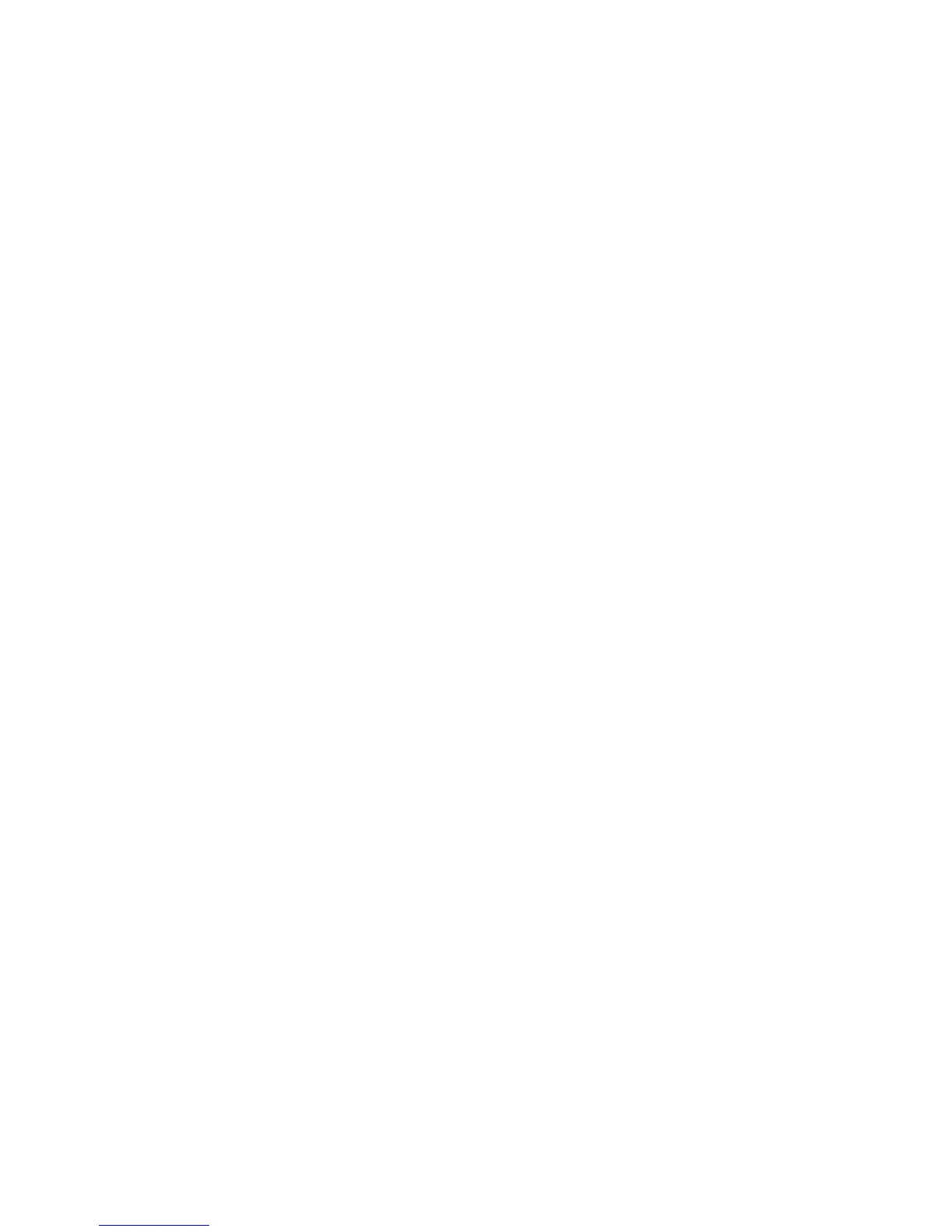4
Table of Contents
Quick-Start Guide ________________________________________6
Getting Started __________________________________________ 7
Getting to Know Your Alicat .........................................................................................7
Connectors and Buttons ...................................................................................... 7
The Flow Controller Display .................................................................................8
Status Messages ................................................................................................. 8
Mounting ..................................................................................................................... 9
Plumbing ..................................................................................................................... 9
Filters ..........................................................................................................................9
Connecting Your Gas Flow Controller ..........................................................................10
MCV Controller Operating Notes ........................................................................ 11
MCD Dual Valve Mass Flow Controller Operating Notes ......................................12
Power and Signal Connections ................................................................................... 14
RS-232 / RS-485 Digital Input / Output Signal .................................................. 15
Analog Signals..................................................................................................16
Option: Color TFT Display ...........................................................................................17
Navigating and Customizing Your Flow Controller __________________18
Flow Controller Menu Map .........................................................................................18
Collecting Live Flow Data ...........................................................................................19
Choosing Engineering Units .......................................................................................20
Option: Collecting Totalized Flow Data and Batch Dispensing ....................................21
Dispensing Gas in Batches ................................................................................22
Menu .........................................................................................................................24
Taring Your Flow Controller ...............................................................................24
Control Menus............................................................................................................25
Commanding a new setpoint ............................................................................ 26
Changing the setpoint source ............................................................................26
Changing the control loop variable ...................................................................26
Adjusting the PID controller ..............................................................................27
About .........................................................................................................................29
Diagnostic Information .....................................................................................29
Basic Conguration Menu ..........................................................................................30
Choosing Device Engineering Units from the Basic Conguration Menu .............30
Gas Select™ ................................................................................................................31
Gas Select™ Gas List..........................................................................................32