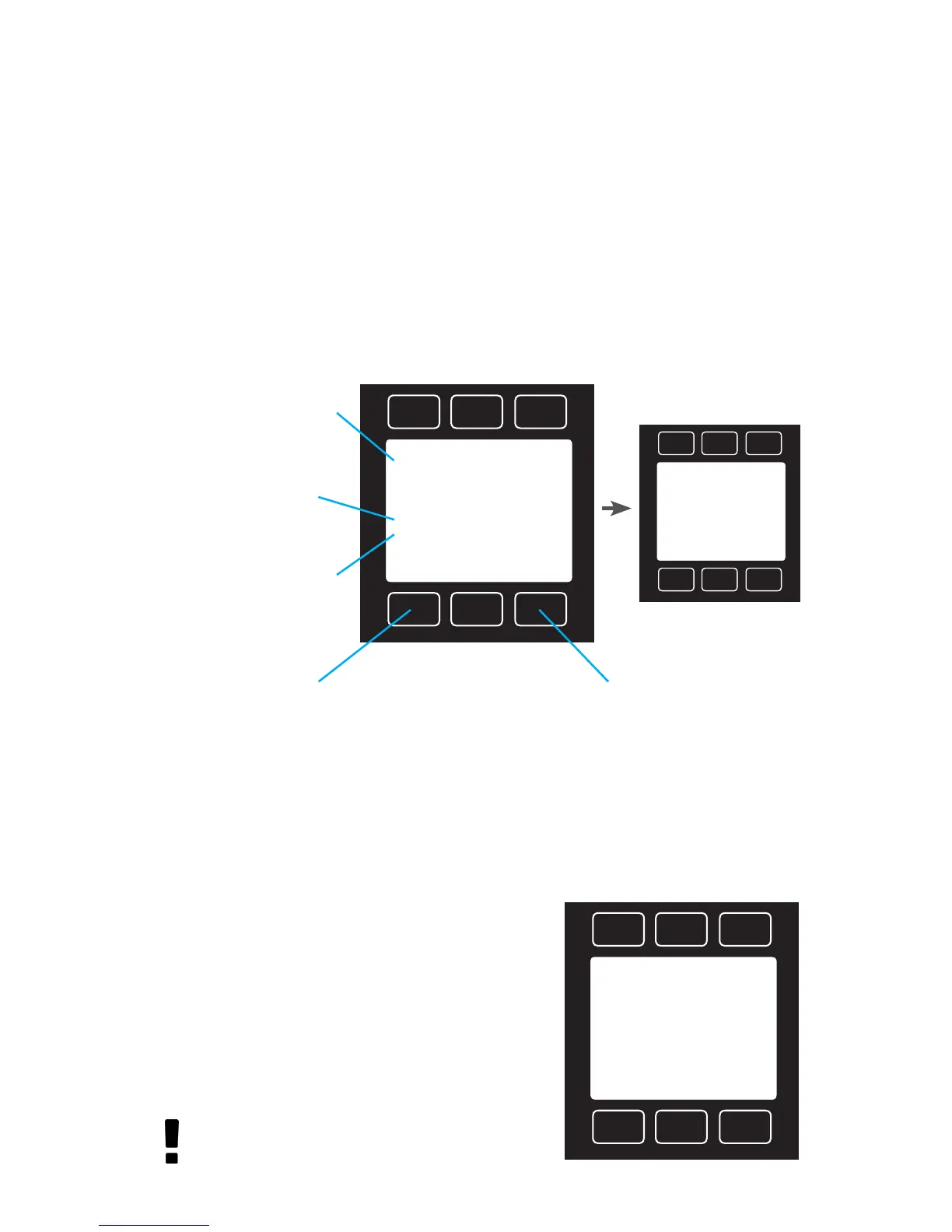35
Using the STP/NTP menu, you can independently change the temperature or
pressure references for STP and NTP. Your ow meter ships with Alicat default
STP of 25°C and 1 atm (which aects ow units beginning with "S"), and an
NTP of 0°C and 1 atm (which aects ow units beginning with "N").
To make changes, follow these steps:
1. Select the desired pressure or temperature
reference engineering unit by selecting Ref temp
units or Ref pressure units and pressing CHANGE. Both
normal and standard references use the same
engineering units.
2. Select the temperature or pressure value
you wish to modify, and press CHANGE.
3. At the conrmation screen, press SET to
conrm your desired change.
Caution: Changes to STP/NTP references
will alter your mass ow readings.
Navigating and Customizing Your Flow Controller
SETCANCEL
PRESSING SET
WILL AFFECT
DEVICE MEASUREMENTS.
VERIFY THAT THE
CHANGE IS DESIRED.
CHANGEBACK
Norm T: 0.00 #C
DOWNUP
Norm P: 14.70 PSIA
Ref temp units
Ref pressure units
Stan P: 14.70 PSIA
Stan T: 25.00 #C
>
Basic Conguration | STP/NTP
CHANGE Enters the value or
unit selection screen for the
selected parameter.
BACK Returns to the Basic
Conguration Menu (page 30).
Stan T: Standard Temperature
Stan P: Standard Pressure
Norm T: Normal Temperature
Norm P: Normal Pressure
25.00000
Ref Temperature: #C
SET
CLEAR
BACK/
CANCEL
SELECT
DIGIT
DOWNUP
>
Ref temp units Changes the
temperature units used for
STP and NTP calculations.
Ref pressure units Changes the
pressure units used for STP
and NTP calculations.
Dening STP/NTP Reference Values
Standardized ow rates are reported in "standard" or "normal" volumetric
ow units that reference a given temperature and pressure combination. This
reference is called an STP (standard temperature and pressure) or, typically in
Europe, an NTP (normal temperature and pressure).
