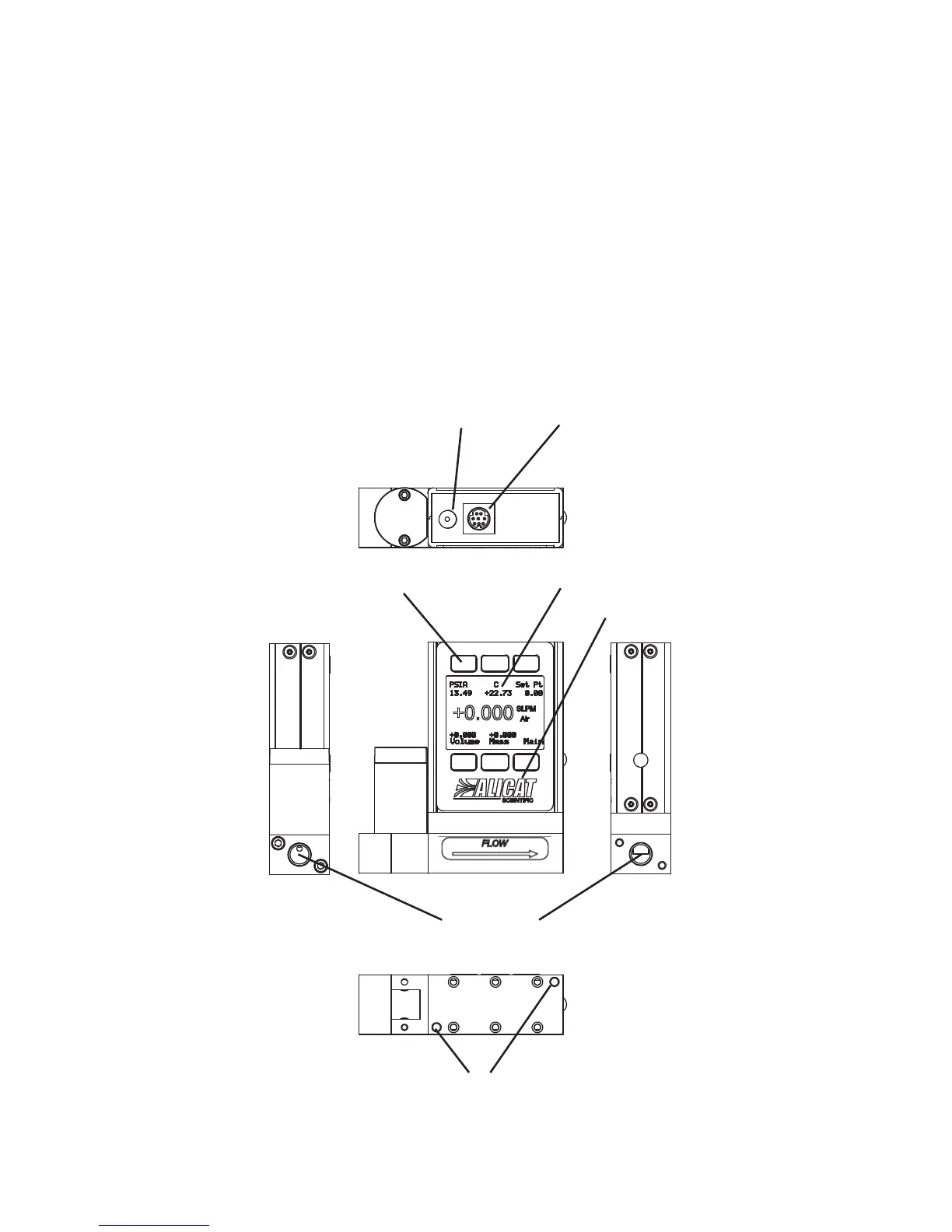7
Getting to Know Your Alicat
Getting Started
Connectors and Buttons
The drawings below represent the default conguration of a standard Alicat
mass ow controller (MC series) with an upstream valve. Your ow controller's
appearance and connections may dier, especially if it has been ordered with
a large Rolamite valve or a downstream valve.
