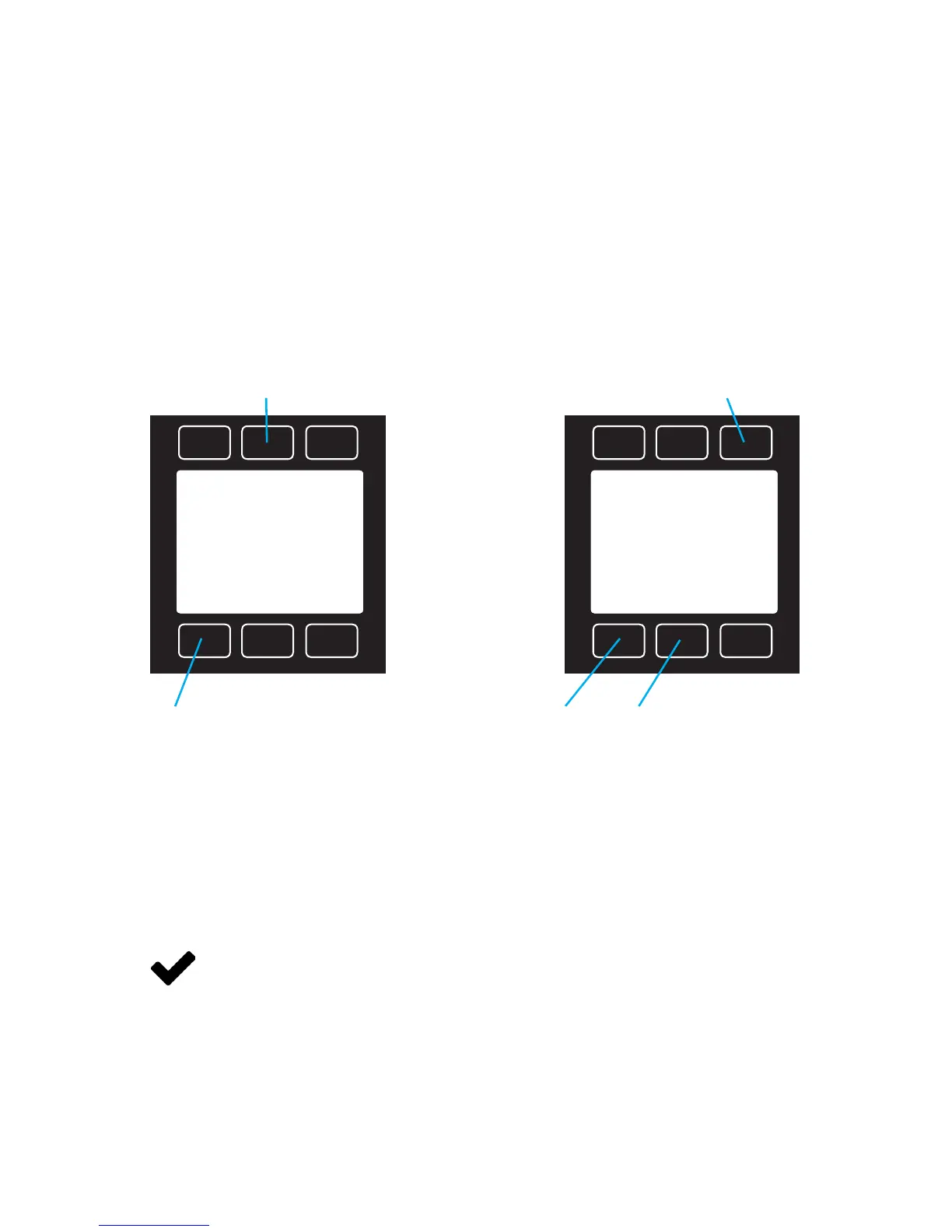22
Navigating and Customizing Your Flow Controller
Dispensing Gas in Batches
Batch dispensing allows you to choose a desired total quantity to ow, after
which the valve closes. You can repeat batches with a single button press.
SETPT
+16.60
MENU/
MAIN
SLPM
+16.57
TOTAL/
TIMER
+11.25
REMAIN RESET
2:56 h:m:s
+48.75
M AVG +16.62 SL
Totalizer - Batch On (Optional)
RESET Clears all totalized
data and resets the timer
to 0. The next batch begins
immediately.
SETPT Displays the current setpoint.
Batch dispensing can begin only
when there is a non-zero setpoint.
REMAIN Displays the remaining
quantity yet to be dispensed.
Press to select a new quantity.
SETPT
+16.60
MENU/
MAIN
SLPM
+0.00
TOTAL/
TIMER
-DONE-
BATCH RESET
3:37 h:m:s
+60.00
M AVG +16.61 SL
Flow stops as
soon as the batch
completes.
DONE BATCH Appears when the
batch is complete. Press to
select a new quantity to be
dispensed.
How to start batch dispensing
1. From the totalizer screen, press BATCH. Choose the total quantity to be
dispensed in each batch. Press SET to accept the new Batch Size.
2. From the totalizer screen, press SETPT to choose a non-zero setpoint. Flow
begins as soon as you press SET.
Note: Batch dispensing requires an active Batch Size and a non-zero
setpoint. If your controller already has a non-zero setpoint, ow begins
as soon as you press SET from the Batch Size screen.
3. While a new batch is being dispensed, the BATCH button changes to show
the quantity that remains to be dispensed. When the Batch Size has been
achieved, the BATCH button displays -DONE- and ow stops automatically.
