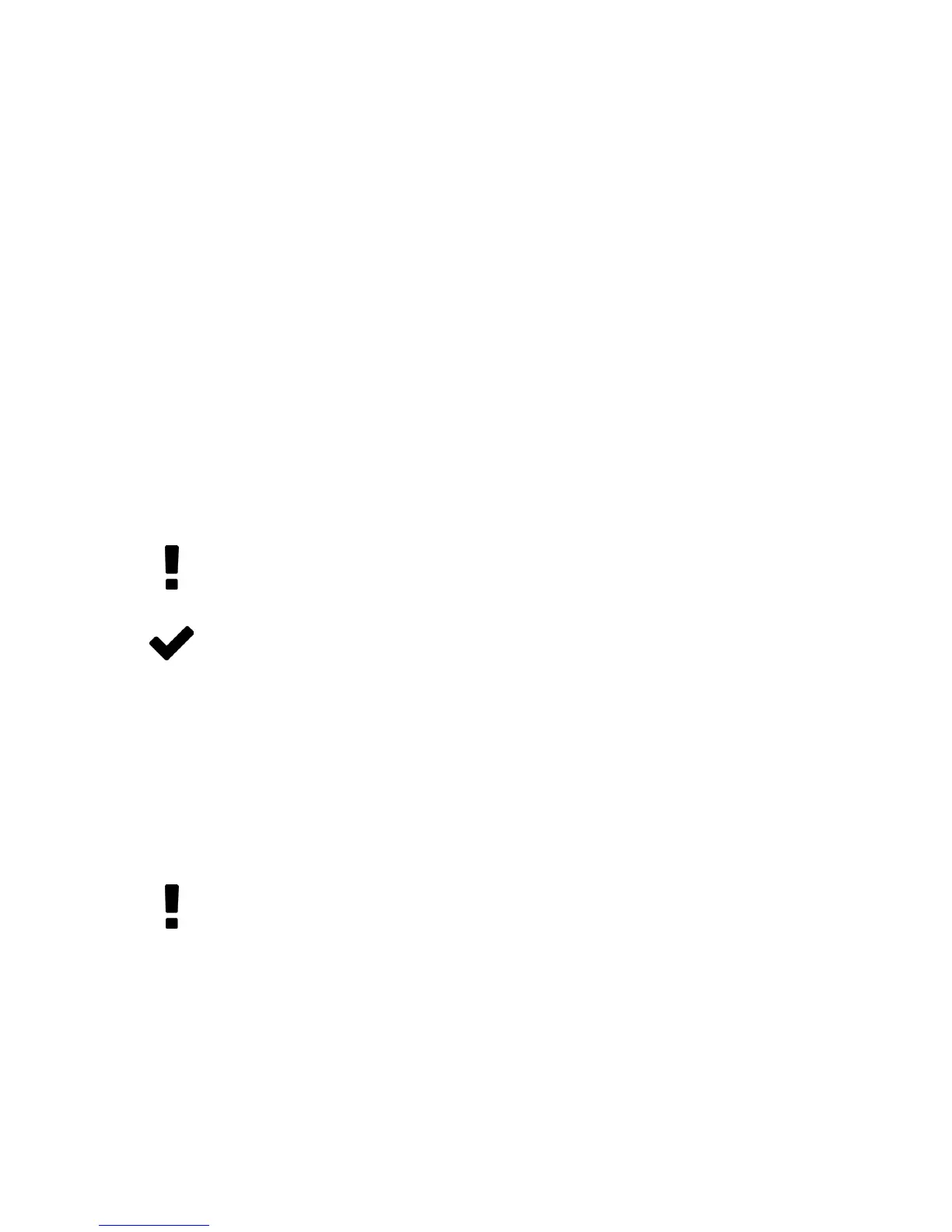23
Navigating and Customizing Your Flow Controller
Dispensing Gas in Batches (continued)
The Batch Size can be changed while a batch is in progress. If the new Batch
Size is larger than the current totalized ow, then ow continues until the new
value is reached. If the new Batch Size is smaller than the current totalized
ow, then the ow stops immediately. Press RESET to start the new batch.
How to repeat a batch
1. For a new batch of identical size, simply press RESET. Flow begins at once.
2. For a new batch of a dierent size, press BATCH, and then select the new
Batch Size. Flow begins as soon as you press SET.
How to cancel a batch
1. To interrupt a batch in progress, clear the setpoint by pressing SETPT >
CLEAR > SET.
2. To turn o batch dispensing altogether, rst clear the setpoint by
pressing SETPT > CLEAR > SET, press BATCH and then select a Batch Size of 0.
Caution: If your controller has a non-zero setpoint when batch
dispensing is turned o, ow will resume immediately at the current
setpoint.
Note: The Batch Size is retained in memory across power cycles of your
ow controller. It must be manually cleared when no longer desired.
When batch mode is o, -NONE- appears above the BATCH button.
Using the Totalizer or Batch Dispensing while Controlling Pressure
While using a mass ow controller in pressure control mode, it is possible for
the ow rate to exceed the maximum measurable ow (128% of full scale)
when making an abrupt pressure change. In this case, the totalized ow value
will ash, and the controller will report a TMF message to indicate that the
totalizer missed ow data. Please reset the totalizer to clear the incomplete
data.
In certain situations, it is possible to exceed the desired Batch Size. For
example, if the feed pressure is too low to achieve the ow setpoint
and then pressure is suddenly increased, the Batch Size may be
exceeded before the valve reacts to the sudden burst of pressure.
