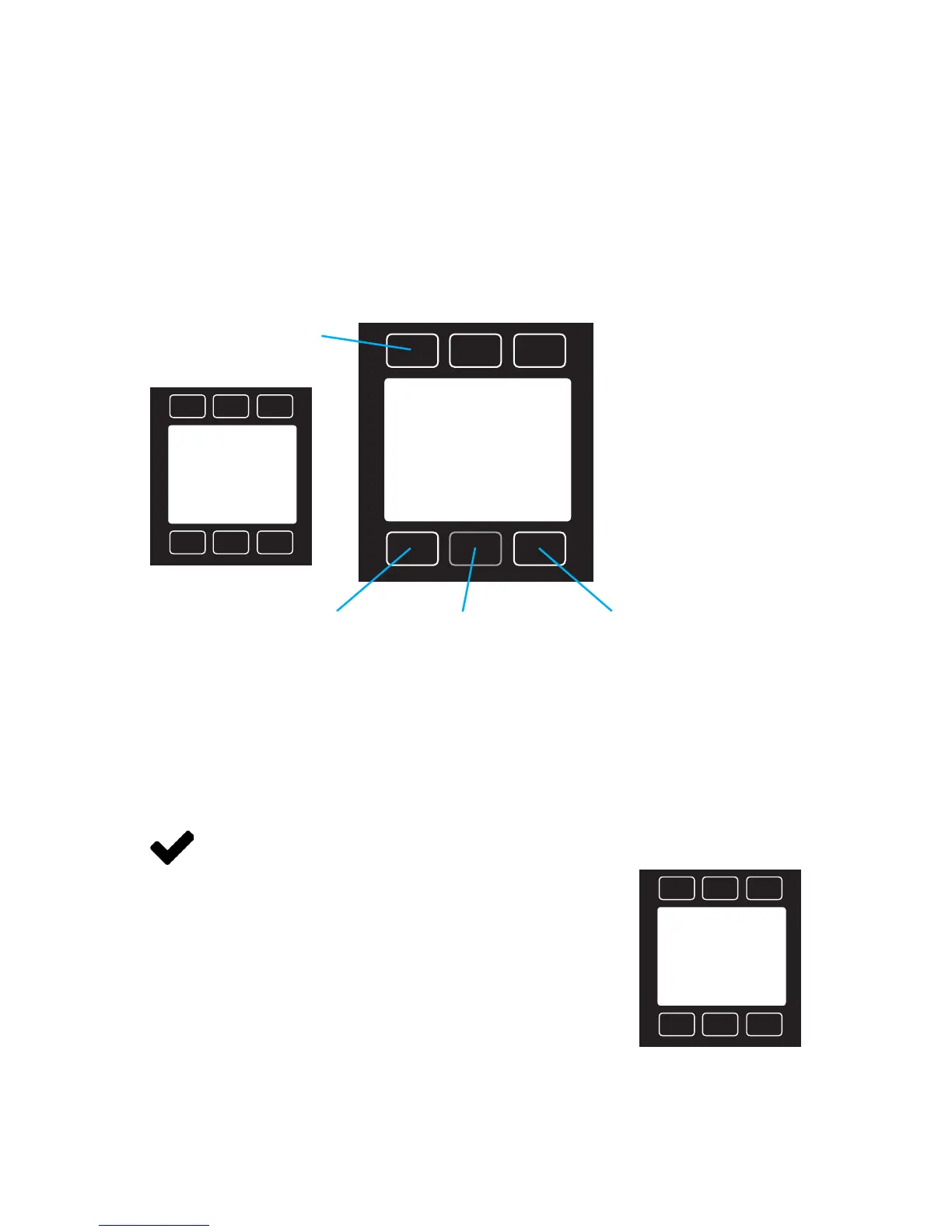37
The deadband threshold (DISPLAY AS ZERO) is the value below which the ow
controller displays all ow readings as "0" (no ow). This function also applies
to gauge pressure readings when using the optional barometer. By default,
ow controllers ship with a deadband value of 0.25%, so on a 20-slpm
instrument, all readings below 0.05 slpm would display as 0 slpm.
Note: Deadband settings do not aect the values reported in the serial
data frame.
The AVERAGING button opens a submenu for adjusting
the ow and pressure averaging, which are changed
independently. Values roughly correspond to the time
constant (in milliseconds) of the averaged values. Higher
numbers generate a greater smoothing effect on
rapidly fluctuating readings (max 255 ms).
Navigating and Customizing Your Flow Controller
Sensor Setup
The Sensor Setup Menu contains advanced settings that govern how the ow
and pressure sensors report their data.
Advanced Setup | Sensor Setup
MAIN
AVER-
AGINGBACK
DISPLAY
AS ZERO
2.50%
MAIN Exits to the Main Display
(page 19).
BACK Returns to the Advanced
Setup Menu (page 36).
DISPLAY AS ZERO Denes the
deadband threshold under
which ow values are
displayed as 0. (Max: 6.38%)
001
Avg Time Const: msec
SET
CLEAR
BACK/
CANCEL
SELECT
DIGIT
DOWNUP
>
0.00
+-Zero: % of Full Scale
SET
CLEAR
BACK/
CANCEL
SELECT
DIGIT
DOWNUP
>
AVERAGING Adjusts the time constants
of the geometric running averages
for ow and pressure (1-255 ms).
