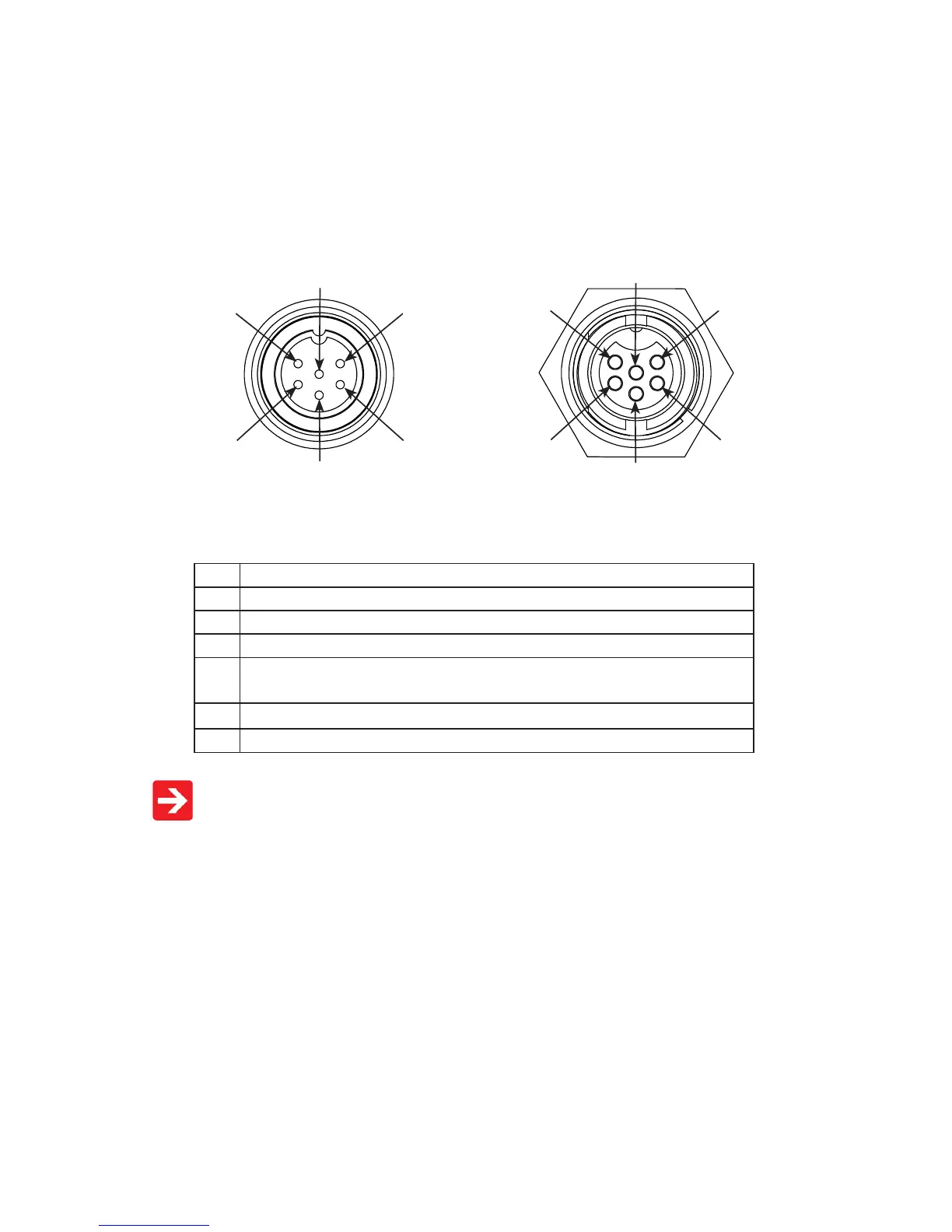520-290-6060 Ph. 520-290-0109 Fax
7641 N Business Park Dr. Tucson, AZ 85743
Rev. No. Description Date
520-290-6060 Ph. 520-290-0109 Fax
7641 N Business Park Dr. Tucson, AZ 85743
Rev. No. Description Date
1
6
5
4
3
2
The above pinout is applicable to all the ow controllers and controllers ordered with
the industrial connector. The availability of dierent output signals depends on the
ow controller options ordered.
Locking Industrial Connector Pinouts
If your Alicat Instrument was ordered with a Six Pin Locking Industrial
connection, please be sure to reference the following pinout diagram.
Pin Function
1 Power In ( + )
2 RS-232TX / RS-485(+)
3 RS-232RX / RS-485(-)
4 Meters/Gauges = Remote Tare (Ground to Tare)
Controllers = Analog Setpoint Input
5 Ground (common for power, communications and signals)
6 Signal Out (Voltage or Current as ordered)
Male Connector: Cable Female Connector: Device
Optional Pinouts
