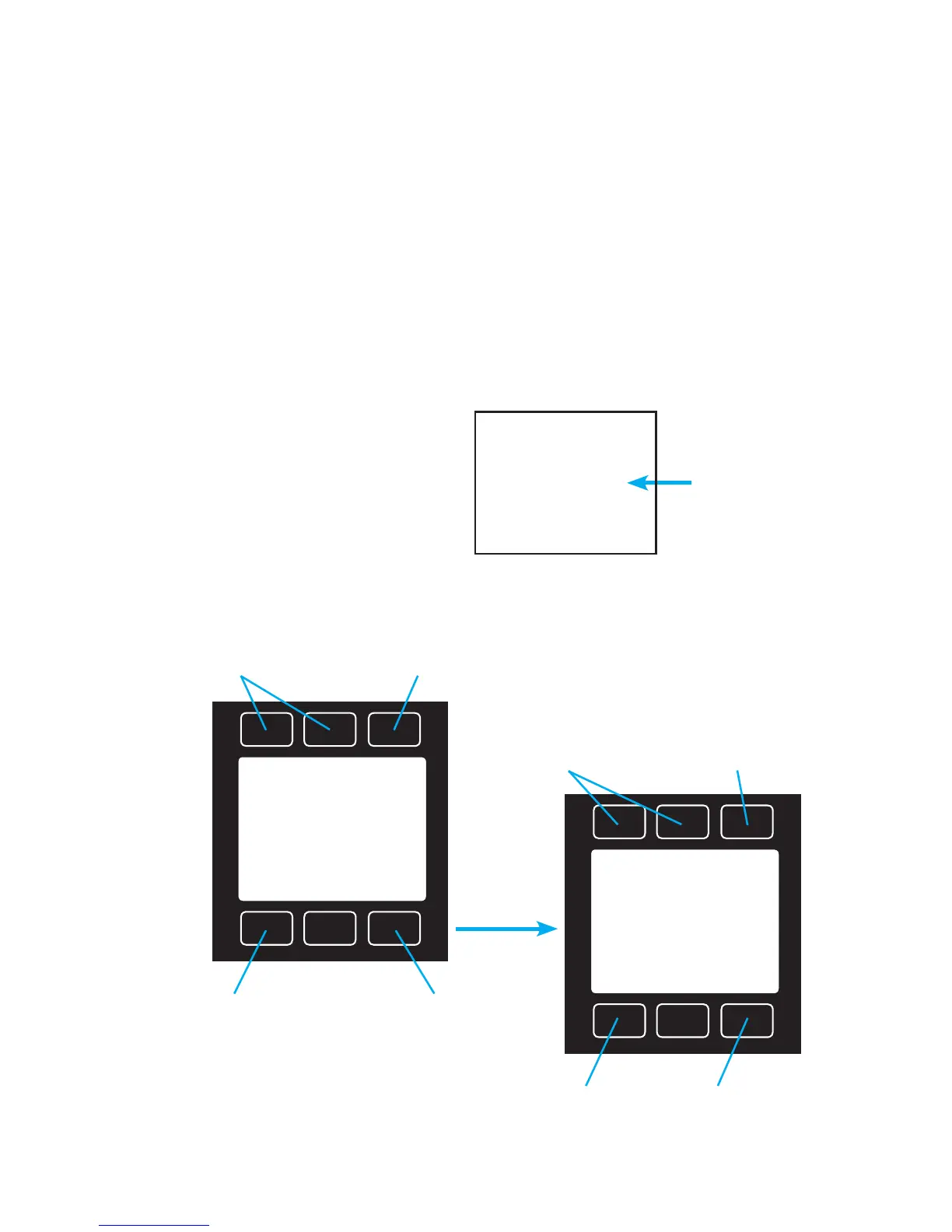31
Navigating and Customizing Your Flow Controller
Gas Select™
In most cases, your ow controller was physically calibrated on air at Alicat's
factory. Gas Select™ allows you to recongure the ow controller to ow a
dierent gas without sending it back to Alicat for a physical recalibration.
To use Gas Select, simply choose a gas or gas mix from one of the listed
categories. As soon as you press SELECT from the gas listing, your ow
controller will recongure itself to ow your chosen gas. There is no need to
restart the ow controller.
Your current gas selection appears just below the unit's indicator on the right
side of the Main Display:
Fuel
SELECT
BACK
PAGEDOWN
Standard
COMPOSER User Mixes
Bioreactor
Breathing
Chromatography
Recent
UP
Laser
>
BACK Returns to the Basic
Conguration Menu
(page 30).
UP/DOWN Moves the selection
arrow up or down the listing
of gas categories.
PAGE Advances the
view to the next
page of categories.
SELECT Opens the category
to view its gases.
H2 Hydrogen
SET
CANCEL
PAGEDOWN
Ar Argon
CH4 Methane
CO Carbon Monoxide
CO2 Carbon Dioxide
C2H6 Ethane
Air
UP
He Helium
>
UP/DOWN Moves the
selection arrow up or
down the listing of gases.
PAGE Advances the
view to the next
page of gases.
Gas Select - Category Listing
Gas Select - Gas Listing
SET Loads the gas properties
data for the selected gas
and exits to the Main Display
(page 19).
CANCEL Returns to the
listing of gas categories.
Gas Select set to
nitrogen (N2).
SLPM
N2
Mass Flow
+15.44
TOTAL/
MENU
+15.44
SLPM
+16.67
LPM
SETPT
+15.44
#C
+24.38
PSIA
+13.60
