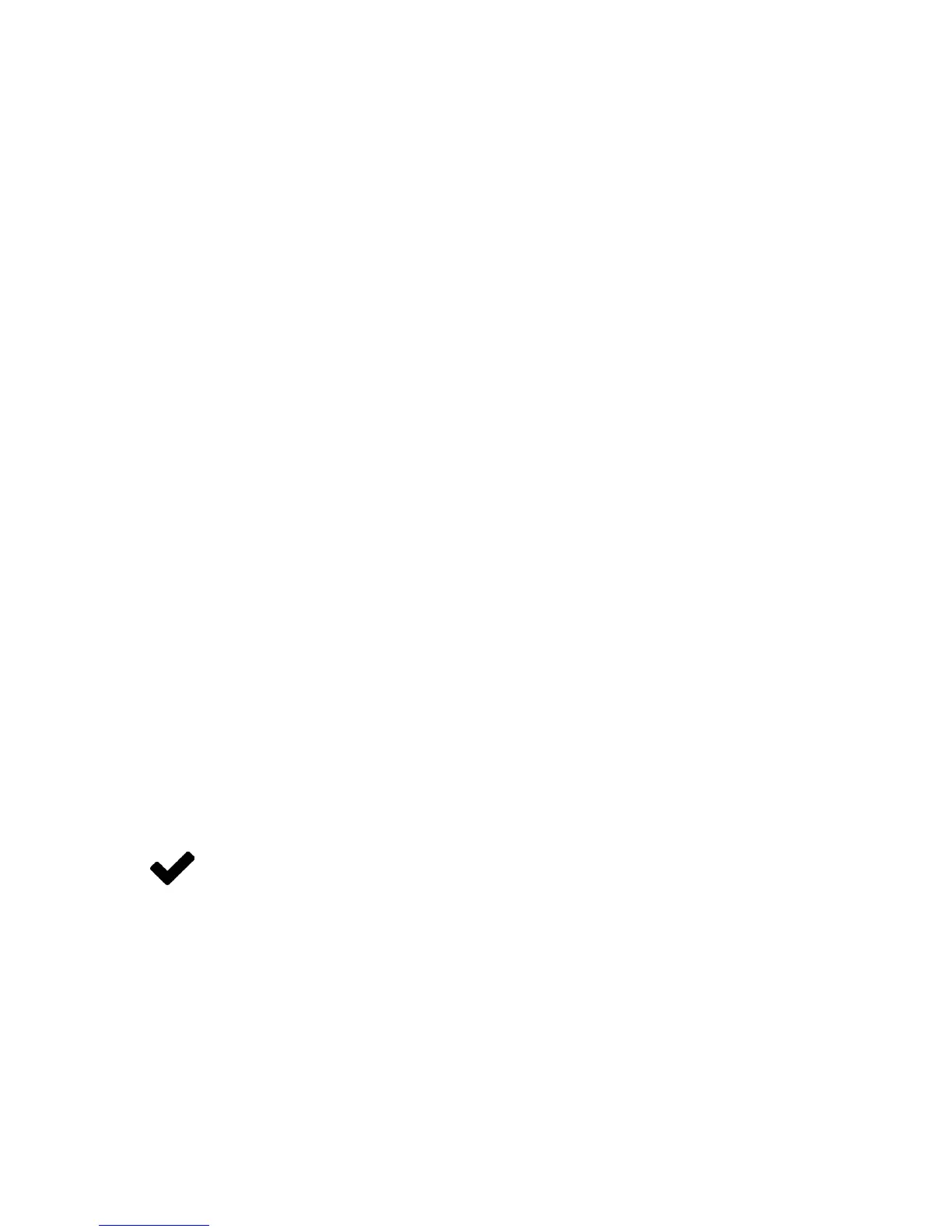3
Welcome to the Alicat way.
You're busy, and the last thing you want to do is waste time wrestling with
your ow controller. We're here to make your life a little easier so you can do
what you do best. It's our pleasure to introduce you to your new Alicat:
• High-accuracy performance for all your gases. Use your ow controller
with any of the 98 or more gases that are part of Gas Select™, page 31.
• Control pressure while monitoring ow rate. Set the closed loop control
algorithm for pressure control, page 26.
• Backlit display with adjustable contrast is easy to read in direct sunlight.
In dimly lit areas, press the Alicat logo to turn on the backlight, page 7.
• Change your STP to match any standard temperature and pressure
reference, page 35.
• Log data to your PC. Talk to the ow controller serially to capture all ow
data for logging and analysis, page 39.
This manual covers the following Alicat Scientic instruments:
• MC and MCR-Series Mass Gas Flow Controllers
• MCD and MCRD-Series Dual Valve Mass Gas Flow Controllers
• MCE-Series Mass Gas Flow Controllers
• MCP-Series Mass Gas Flow Controllers
• MCQ and MCRQ-Series High PressureMass Gas Flow Controllers
• MCS and MCRS-Series Mass Gas Flow Controllers
• MCV-Series Mass Gas Flow Controllers
• MCW (WHISPER) Low Pressure Drop Mass Flow Controllers
This includes Alicat ow controllers labeled as approved for CSA Class 1 Div 2
and ATEX Class 1 Zone 2 hazardous environments. See page 98 for Special
Conditions regarding the use of CSA/ATEX labeled devices.
Please contact Alicat at 1-888-290-6060 or info@alicat.com if you have
any questions regarding the use or operation of this device.