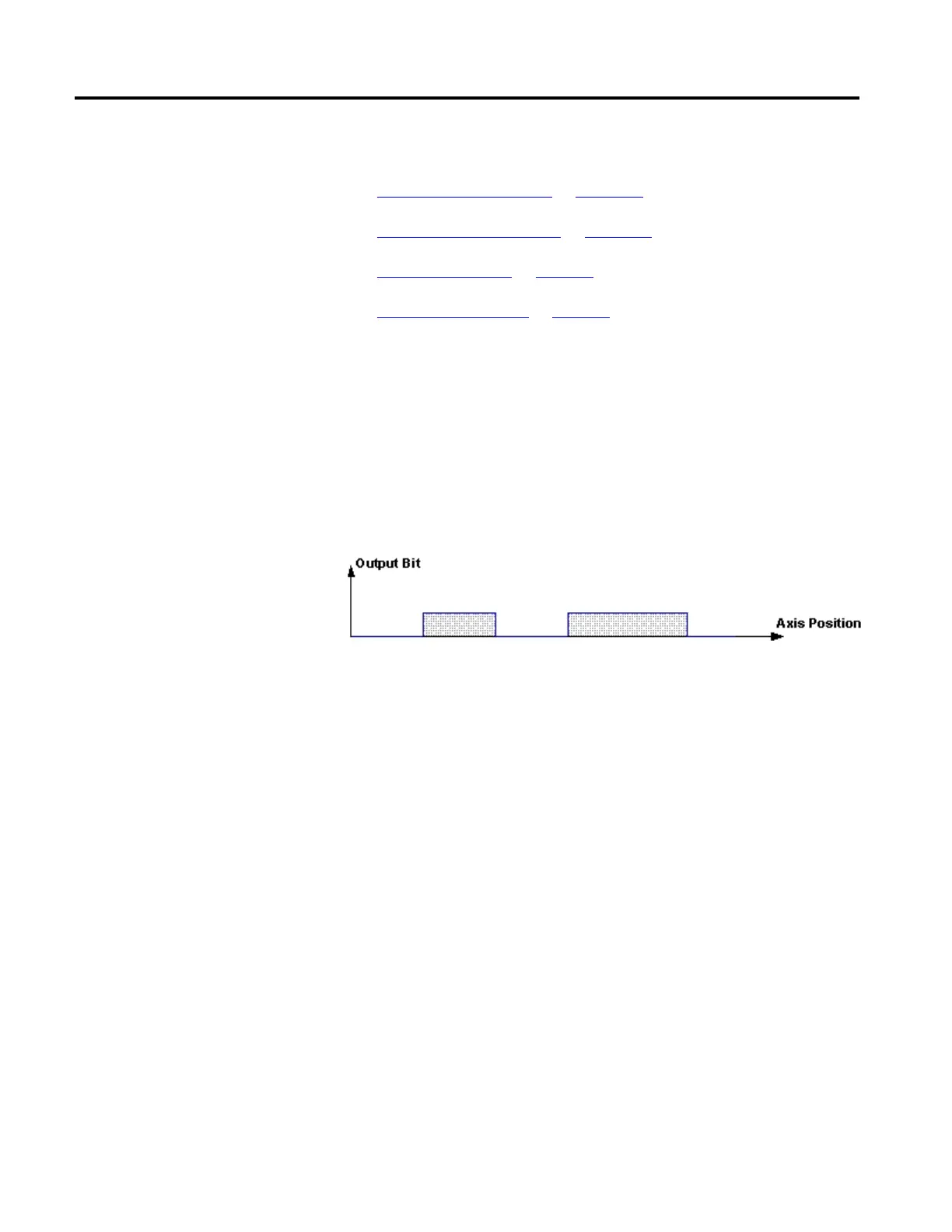Motion Event Instructions
262 Rockwell Automation Publication MOTION-RM002H-EN-P-February 2018
See also
Motion Event Instructions on page 235
Motion Error Codes (.ERR) on page 557
Common Attributes on page 663
Structured Text Syntax on page 635
This information applies to the CompactLogix 5370, ControlLogix 5570,
Compact GuardLogix 5370, GuardLogix 5570, Compact GuardLogix 5380,
CompactLogix 5380, CompactLogix 5480, ControlLogix 5580, and GuardLogix
5580 controllers. Controller differences are noted where applicable.
The Motion Arm Output Cam (MAOC) instruction offers the functionality to
set and reset output bits based on an axis position.
Motion Arm Functionality
Internally, Output Cam objects handle the Motion arm Output Cam
functionality. Each Output Cam object is responsible for one output, which
consists of 32 output bits. Each single output bit can be programmed separately
with an Output Cam profile, and compensated for position offset and time delay.
The MAOC instruction initiates the arming of a specific Output Cam between
the designated axis and output. When executed, the specified output cam bits are
synchronized to the designated axis using an Output Cam Profile established by
the Logix Designer Output Cam Editor. This relationship can be viewed as a
master/slave relationship with the axis representing the master and the output bit
representing the slave. Hence, the Output Cam functionality is related to the
position cam functionality, which provides a relationship between a master axis
and a slave axis.
To accurately synchronize the output cams to the designated axis, an execution
schedule and associated axis and cam arm positions are specified. When the axis
travels past the axis arm position in the direction specified by the Execution
Schedule parameter, the cam position becomes locked to the axis position starting
at the specified Cam Arm Position parameter. At this time, the output cam is
armed and the Output Cam Armed status is set. The output cam can also be
configured via the Execution Schedule parameter to execute Immediately or
Pending completion of a currently executing output cam. The output cam can also
Motion Arm Output Cam (MAOC)
