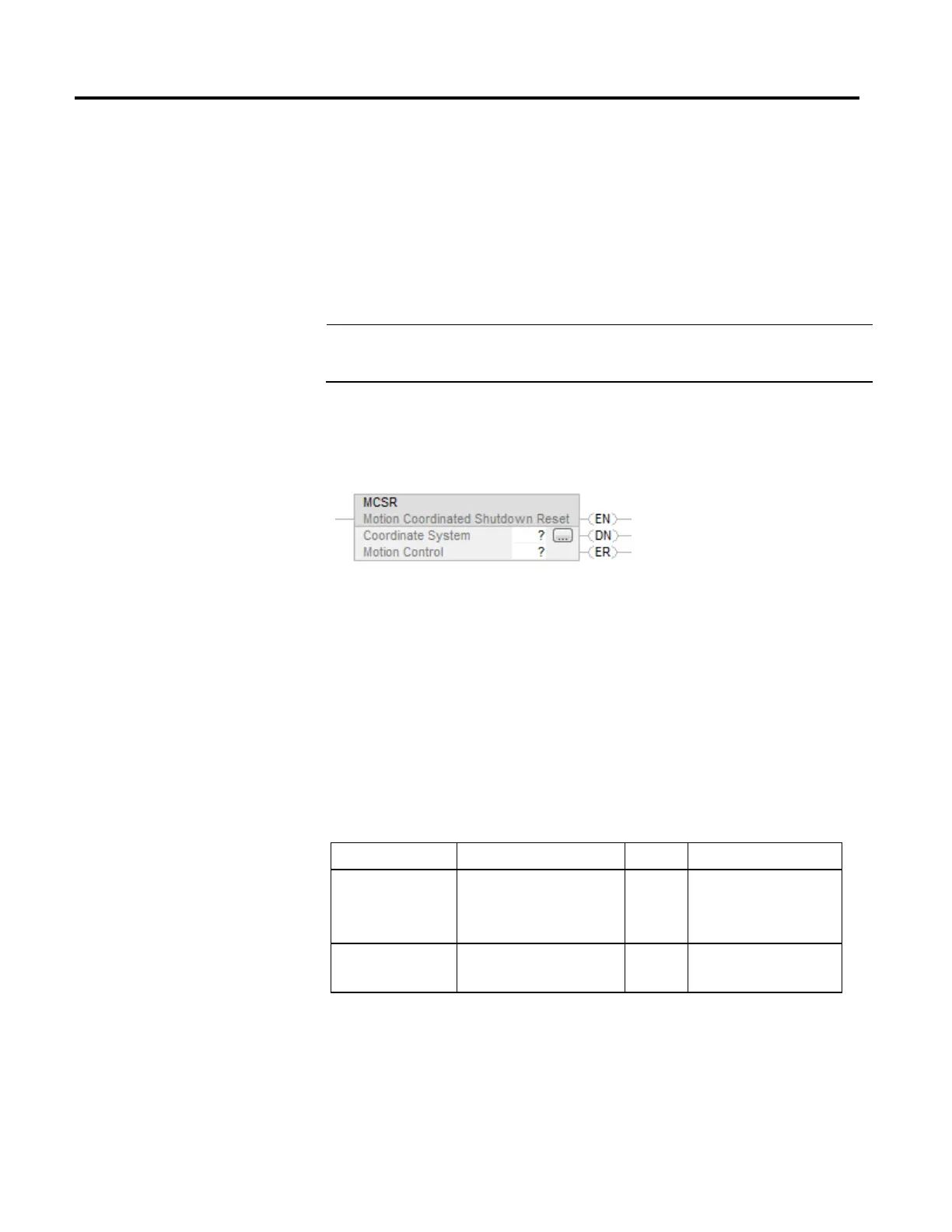Multi-Axis Coordinated Motion Instructions
462 Rockwell Automation Publication MOTION-RM002H-EN-P-February 2018
This information applies to the CompactLogix 5370, ControlLogix 5570,
Compact GuardLogix 5370, GuardLogix 5570, Compact GuardLogix 5380,
CompactLogix 5380, CompactLogix 5480, ControlLogix 5580, and GuardLogix
5580 controllers.
Use the Motion Coordinated Shutdown Reset (MCSR) instruction to reset all
axes in a coordinate system. The MCSR instruction resets the axes from a
shutdown state to an axis ready state. This instruction also clears any axis faults.
Important:
Tags used for the motion control attribute of instructions should only be used once. Re-use of the
motion control tag in other instructions can cause unintended operation. This may result in damage to
equipment or personal injury.
Available Languages
Ladder Diagram
Function Block
This instruction is not available in function block.
Structured Text
MCSR(CoordinateSystem, MotionControl);
Operands
Ladder Diagram and Structured Text
Operand Type Format Description
Coordinate System COORDINATE_SYSTEM Tag Name of the axis, which provides
the position input to the Output
Cam. Ellipsis launches Axis
Properties dialog.
Motion Control MOTION_INSTRUCTION Tag Structure used to access
instruction status parameters.
See Structured Text Syntax for more information on the syntax of expressions
within structured text.
Motion Coordinated Shutdown
Reset (MCSR)
