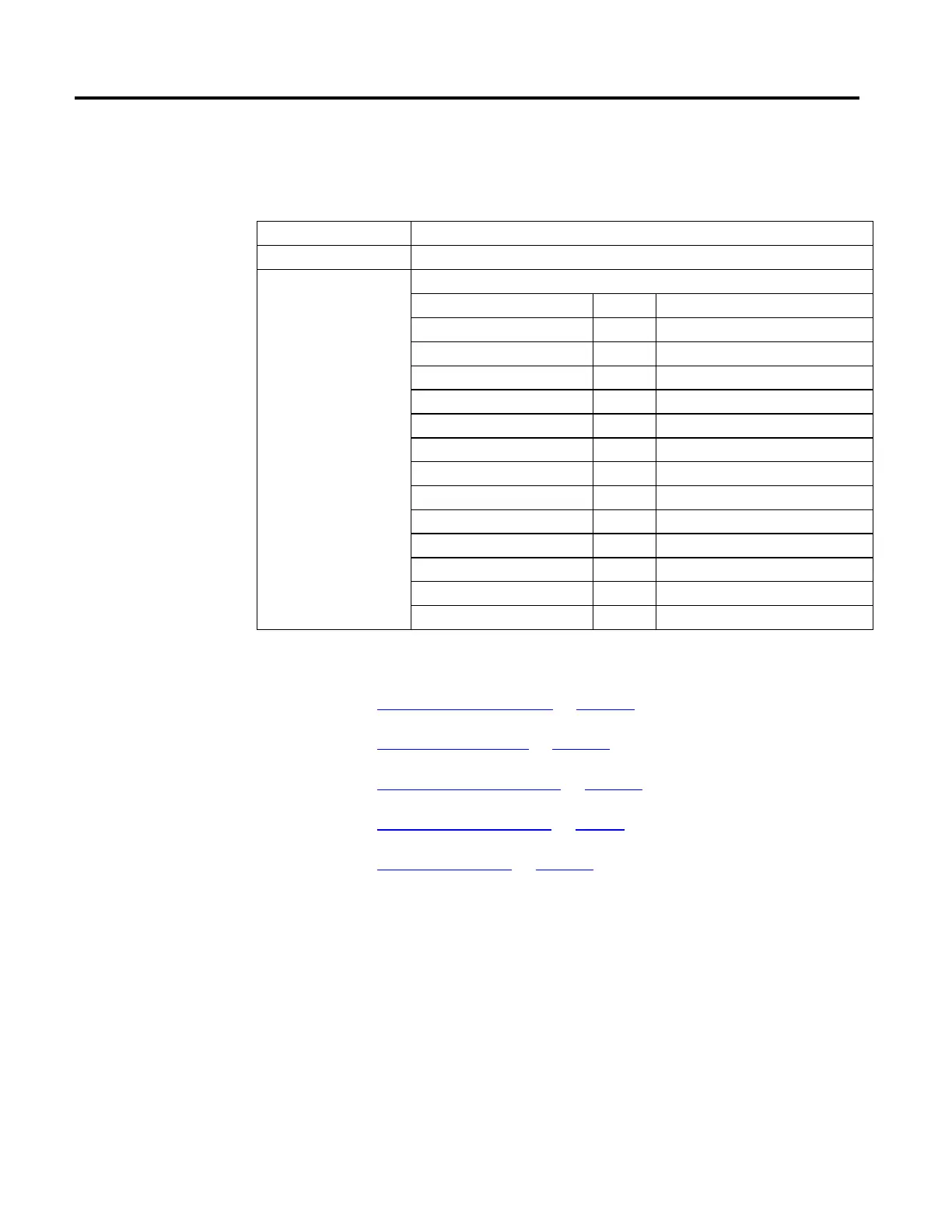Rockwell Automation Publication MOTION-RM002H-EN-P-February 2018 93
MAS Changes to Single Axis Status Bits
Motion Status Bits
If the Stop Type Is Then
NOT All The instruction clears the Motion Status bit for the motion process that you stopped.
All The instruction clears all Motion Status bits.
Bit Name State Meaning
MoveStatus FALSE Axis is not Moving.
JogStatus FALSE Axis is not Jogging.
GearingStatus FALSE Axis is not Gearing.
HomingStatus FALSE Axis is not Homing.
StoppingStatus TRUE Axis is Stopping.
PositionCamStatus FALSE Axis is not Position Camming.
TimeCamStatus FALSE Axis is not Time Camming.
PositionCamPendingStatus FALSE Axis does not have a Position Cam Pending.
TimeCamPendingStatus FALSE Axis does not have a Time Cam Pending.
GearingLockStatus FALSE Axis is not in a Gear Locked condition.
PositionCamLockStatus FALSE Axis is not in a Cam Locked condition.
DirectVelocityControlStatus FALSE Axis is not under Direct Velocity Control.
DirectTorqueControlStatus FALSE Axis is not under Direct Torque Control.
See also
Troubleshoot Axis Motion on page 608
Structured Text Syntax on page 635
Motion Error Codes (.ERR) on page 557
Motion Move Instructions on page 83
Common Attributes on page 663
This information applies to the CompactLogix 5370, ControlLogix 5570,
Compact GuardLogix 5370, GuardLogix 5570, Compact GuardLogix 5380,
CompactLogix 5380, CompactLogix 5480, ControlLogix 5580, and GuardLogix
5580 controllers. Controller differences are noted where applicable.
Use the Motion Axis Home (MAH) instruction to home an axis. Two different
homing modes can be selected during axis configuration: Active or Passive. If an
Active homing sequence is selected, the axis executes the configured Home
Sequence Type and establishes an absolute axis position. If Passive homing is
selected, however, no specific homing sequence is executed and the axis is left
waiting for the next marker pulse to establish the home position.
