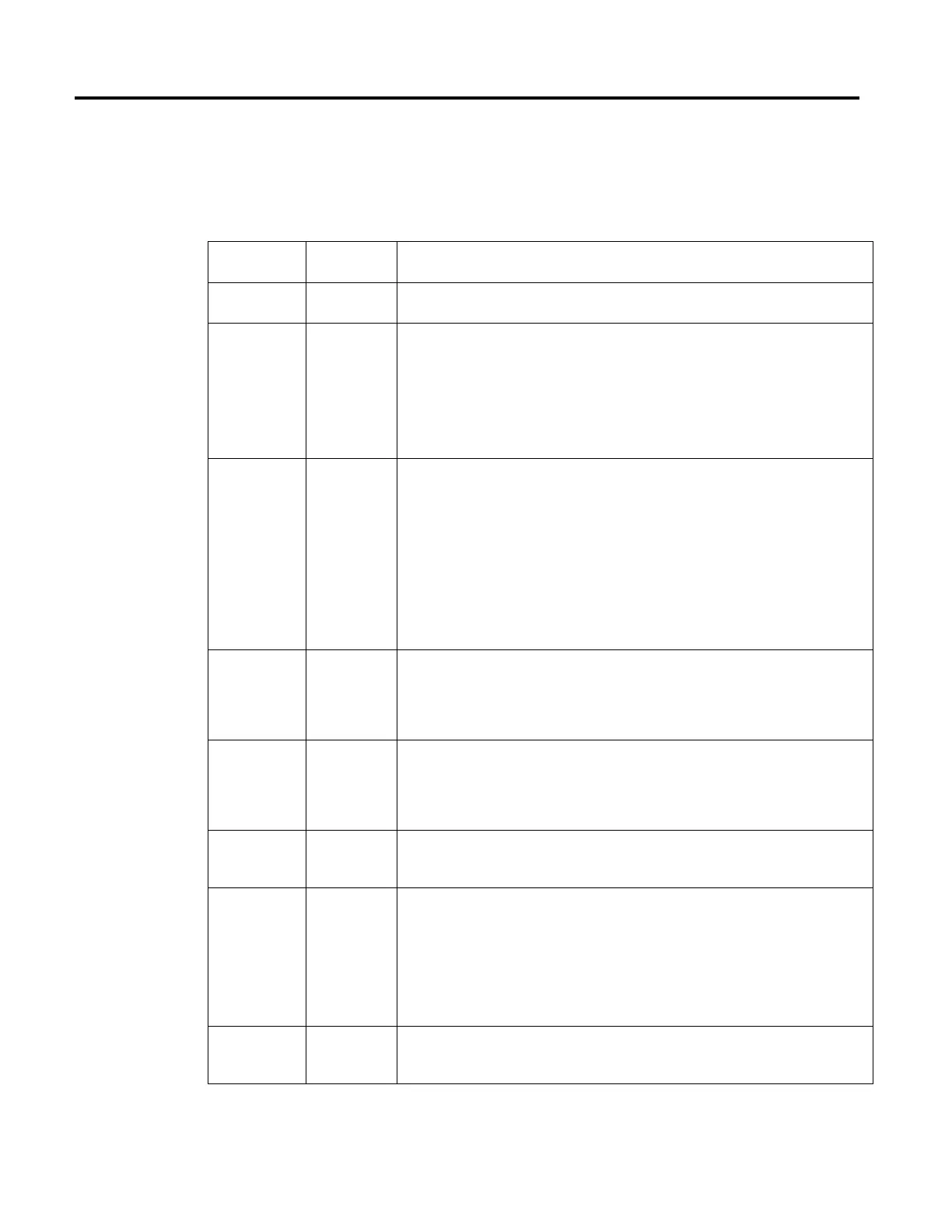Overview of motion-related data types
632 Rockwell Automation Publication MOTION-RM002H-EN-P-February 2018
The OUTPUT_CAM data type is an array that defines the specifics for each
Output Cam element. The OUTPUT_CAM contains the following members:
Mnemonic Data Type Description
OutputBit DINT You must select an output bit within the range of 0 to 31. A selection of less than 0 or greater than 31 results
in an Illegal Output Cam error and the cam element is not considered.
LatchType DINT The Latch Type determines how the corresponding output bit is set. A value of less than 0 or greater than 3
results in an Illegal Output Cam error and a latch type of Inactive is used.
0 = Inactive - The output bit is not changed.
1 = Position - The output bit is set when the axis enters the compensated cam range.
2 = Enable - The output bit is set when the enable bit becomes active.
3 = Position and Enable - The output bit is set when the axis enters the compensated cam range and the
enable bit becomes active.
UnlatchType DINT The Unlatch Type determines how the output bit is reset. Selecting a value less than 0 or greater than 5
results in an Illegal Output Cam error and an unlatch type of Inactive is used.
0 = Inactive- -The output bit is not changed.
1 = Position - The output bit is reset when the axis leaves the compensated cam range.
2 = Duration - The output bit is reset when the duration expires.
3 = Enable - The output bit is reset when the enable bit becomes inactive.
4 = Position and Enable - The output bit is reset when the axis leaves the compensated cam range or the
enable bit becomes inactive.
5 = Duration and Enable - The output bit is reset when the duration expires or the enable bit becomes
inactive.
Left REAL The left cam position along with the right cam position define the cam range of the Output Cam element.
The left and right cam positions specify the latch or unlatch positions of the output bit when the latch or
unlatch type is set to Position or Position and Enable with the enable bit active. If the left position is less
than the Cam Start position or gre
ater than the Cam End position, an Illegal Output Cam error is returned and
the cam element is not considered.
Right REAL The right cam position along with the left cam position define the cam range of the Output Cam element.
The right and left cam positions specify the latch or unlatch positions of the output bit when the latch or
unlatch type is set to Position or Position and Enable with the enable bit active. If the right position is less
than the Cam Start position or greater than the Cam End position, an Illegal Output Cam error is returned and
the cam element is not considered.
Duration REAL
Duration specifies the time in seconds between latching and unlatching when the Unlatch Type is Duration
or Duration and Enable with the enable bit active. A value less than or equal to 0 results in an Illegal
Output Cam error and the cam element is not considered.
EnableType DINT
This defines the source and polarity of the specified EnableBit when LatchType or UnlatchType is Enable,
Position and Enable or Duration and Enable
. A value of less than 0 or greater than 31 results in an Illegal
Output Cam error and the cam element is not considered.
0 = Input - The enable bit is in the Input parameter.
1 = Inverted Input - The enable bit is in the input parameter and is active low.
2 = Output - The enable bit is in the Output parameter.
3 = Inverted Output - The enable bit is in the Output parameter and is active low.
EnableBit DINT
The value of the Enable Bit selected must be between 0 and 31 when LatchType or UnlatchType is Enable,
Position and Enable or Duration and Enable
. A value of less than 0 or greater than 31 results in an Illegal
Output Cam error and the cam element is not considered.
