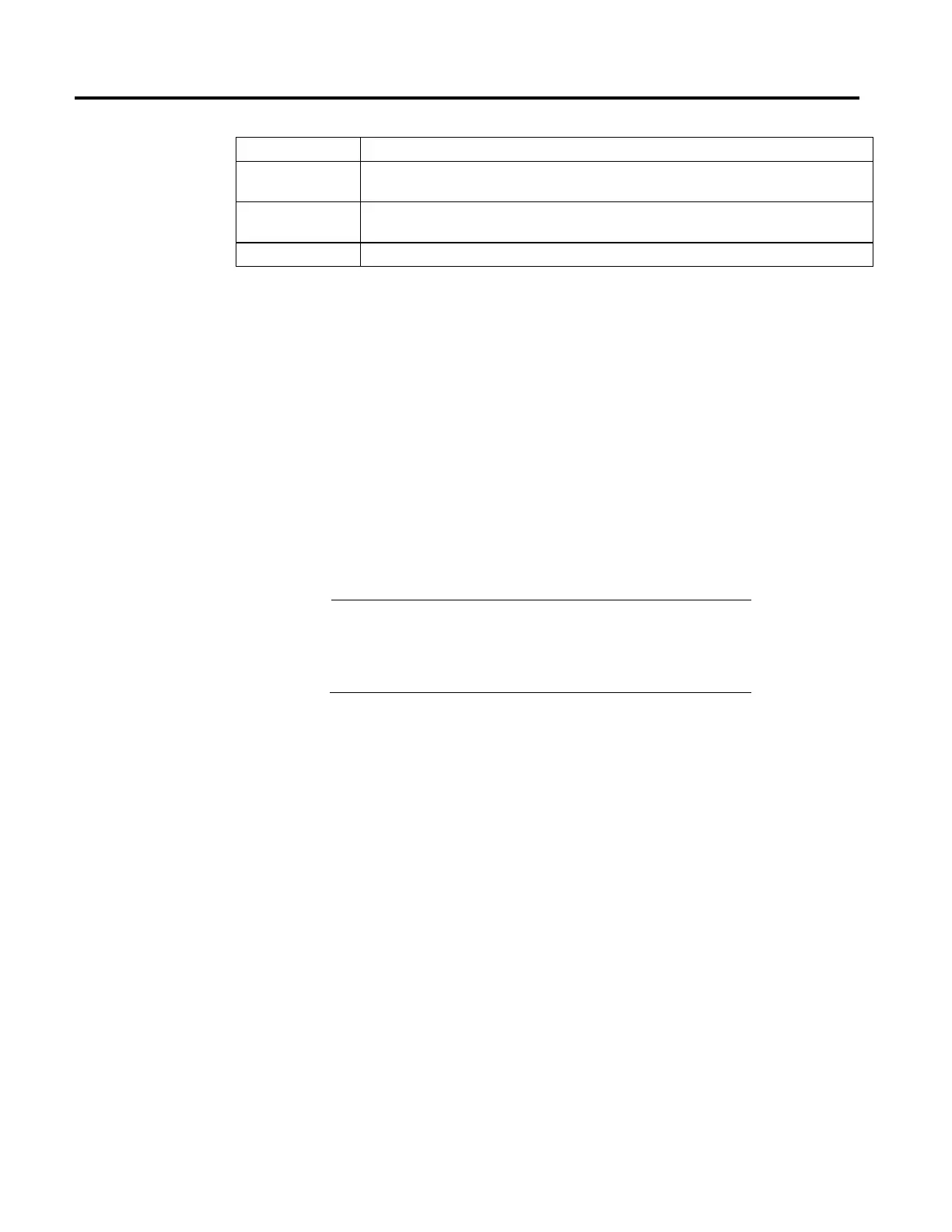Motion State Instructions
78 Rockwell Automation Publication MOTION-RM002H-EN-P-February 2018
Mnemonic Description
.EN (Enable) Bit 31 It is set when the rung makes a false-to-true transition and remains set until the servo message transaction is
completed and the rung goes false.
.DN (Done) Bit 29 It is set when the axis’ servo action has been successfully enabled and the drive enable and servo active status bits
have been set.
.ER (Error) Bit 28 It is set to indicate that the instruction detected an error, such as if you specified an unconfigured axis.
Description
The MSO instruction directly activates the drive and enables the configured servo
loops associated with a physical servo axis. It can be used anywhere in a program,
but should not be used while the axis is moving. If this is attempted, the MSO
instruction generates an Axis in Motion error.
The MSO instruction automatically enables the specified axis by activating the
drive and by activating the associated servo loop. With a non-CIP axis, the
resulting state of the axis is referred to as the Servo Control state. With a CIP axis,
the resulting state of the axis is referred to as the Running state.
The most common use of this instruction is to activate the servo loop for the
specified axis in its current position in preparation for commanding motion.
Important:
The instruction execution may take multiple scans to execute because it
requires multiple coarse updates to complete the request. The Done (.DN)
bit is not set immediately, but only after the request is completed.
In this transitional instruction, the relay ladder, toggle the Rung-condition-in
from cleared to set each time the instruction should execute.
Affects Math Status Flags
No
Major/Minor Faults
None specific to this instruction. See Common Attributes for operand-related
faults.
